Ingress Controller Service Type
Bunnyshell offers flexibility in customizing your Kubernetes cluster's ingress controller service type, allowing you to align it with your infrastructure and requirements.
By default, Bunnyshell deploys an ingress controller of type Load Balancer. However, for optimal configuration, refer to your cloud provider's documentation for setting up the load balancer according to their specifications. For managed Kubernetes clusters, this is not necessary, as the cloud provider takes care of everything.
Customizing the Ingress Controller Service Type
Step 1: Refer to Cloud Provider Documentation
Start by consulting your cloud provider's documentation for guidelines on setting up the load balancer:
- AWS: Amazon EKS Load Balancing
- Digital Ocean: Load Balancers
- Google Cloud Platform (GCP): Ingress Controllers
- Azure: AKS Load Balancing
Step 2: Customize the Ingress Controller Service Type
To update the ingress controller service type:
- Navigate to the Clusters section and select your target Kubernetes cluster, & click on Settings/Add-ons.
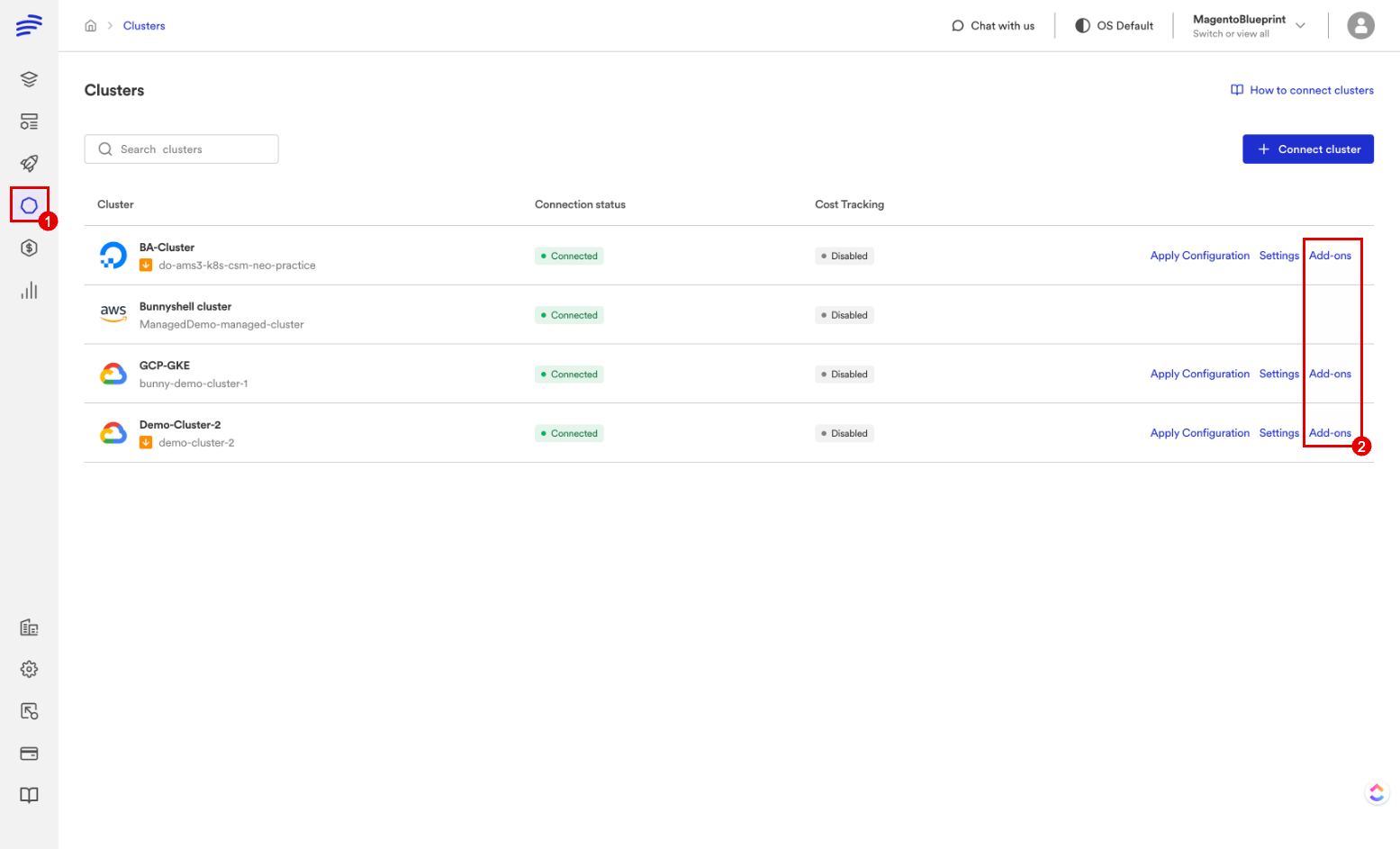
- In the Addons section, find the Ingress Controller settings.
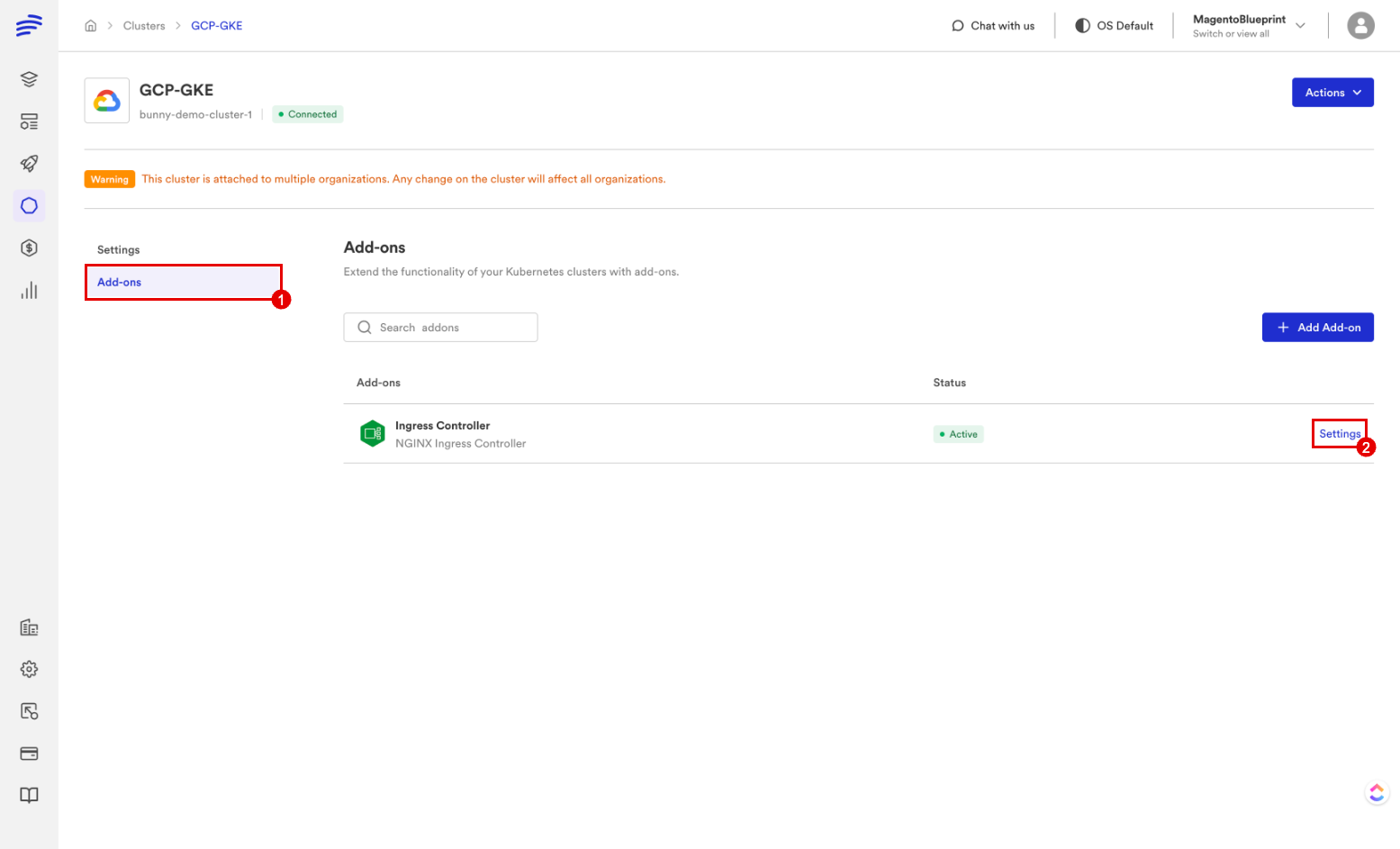
- Choose your preferred ingress controller type from the dropdown menu.
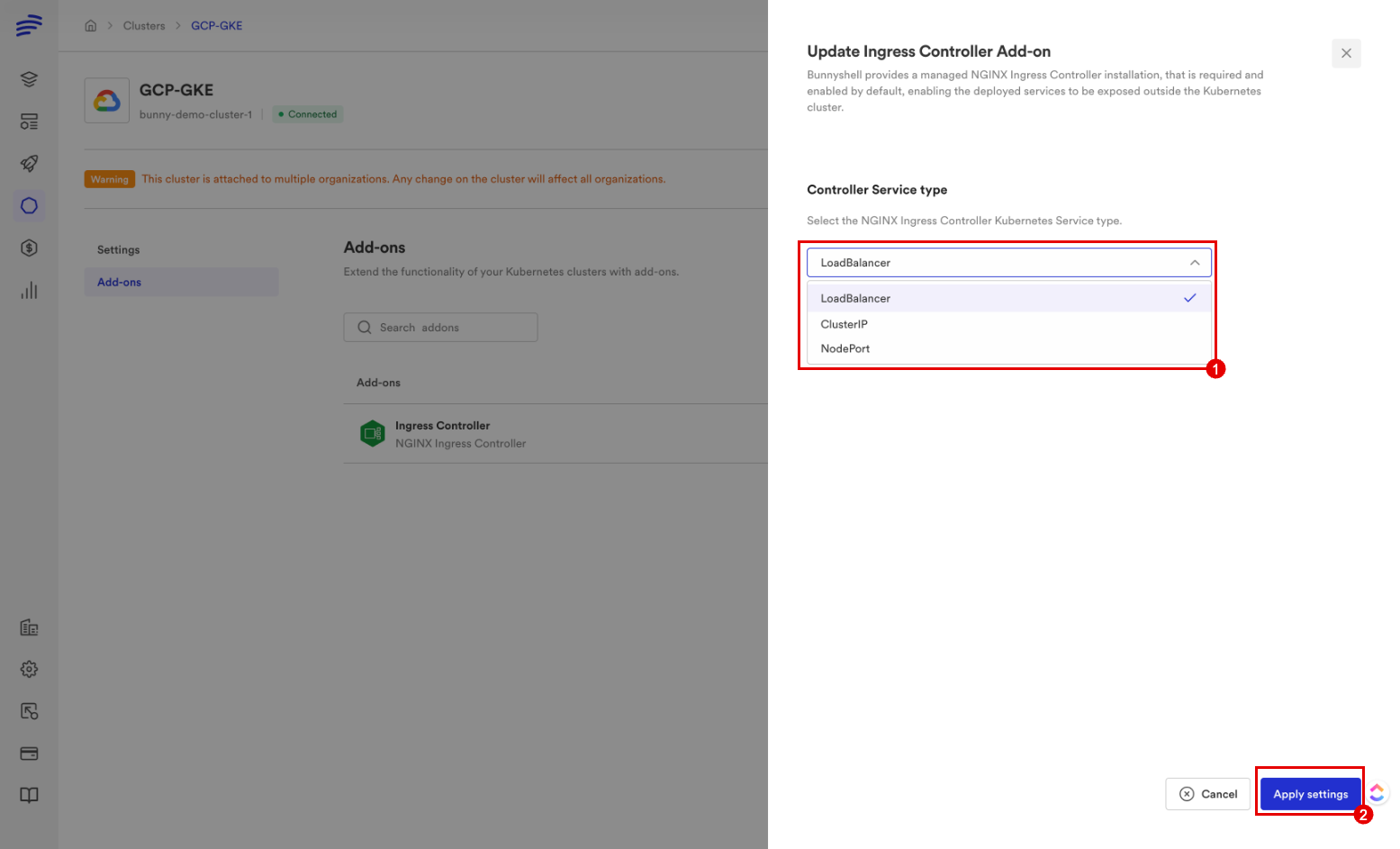
After selecting your desired ingress controller type, save your changes.
For more information involving DNS and ingress, consider referring to our DNS and Ingress Configuration Guide.
By following these steps, you can seamlessly customize your Kubernetes cluster's ingress controller service type. Keep in mind that while Bunnyshell provides a default ingress controller of type load balancer, you should tailor the setup according to your cloud provider's recommended practices.
Updated 6 months ago
