DT Cloud Kubernetes Cluster
Introduction
Bunnyshell makes it easy to connect a DT Cloud Kubernetes cluster to your Organization, deploy your application on it, and manage environments.
If you don't already have a cluster, go ahead and create a DT Cloud Kubernetes cluster. You can do this by following the instructions from the DT Cloud website.
Connect a DT Cloud Kubernetes cluster to Bunnyshell
Bunnyshell makes it easy to connect a DT Cloud cluster to your Organization, deploy your applications on it, and manage environments.
Prerequisites for connecting the cluster
- You have a Bunnyshell account
- You have created an Organization
- You have a functioning DT Cloud Kubernetes cluster
How to connect the cluster
- Download the kubeconfig file from the DT Cloud UI, from the Kubernetes page.
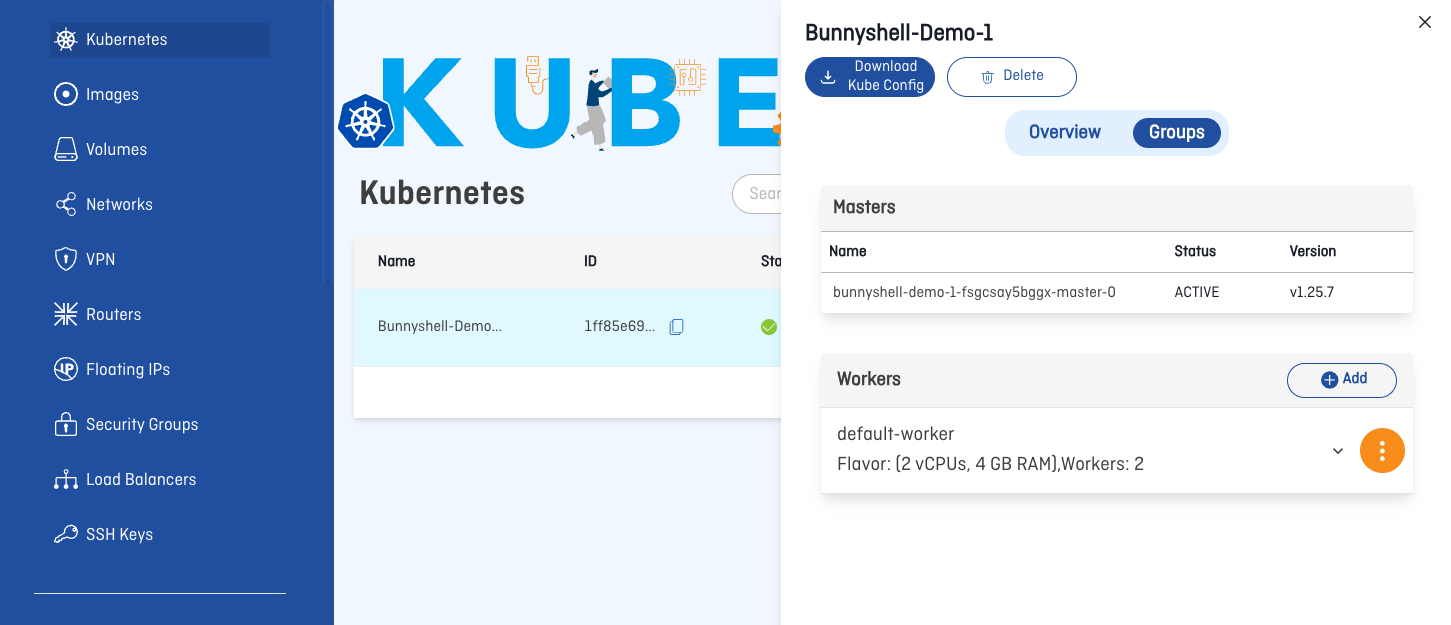
- Go to the Bunnyshell platform and click Clusters on the left-side menu.
- Click Connect cluster.
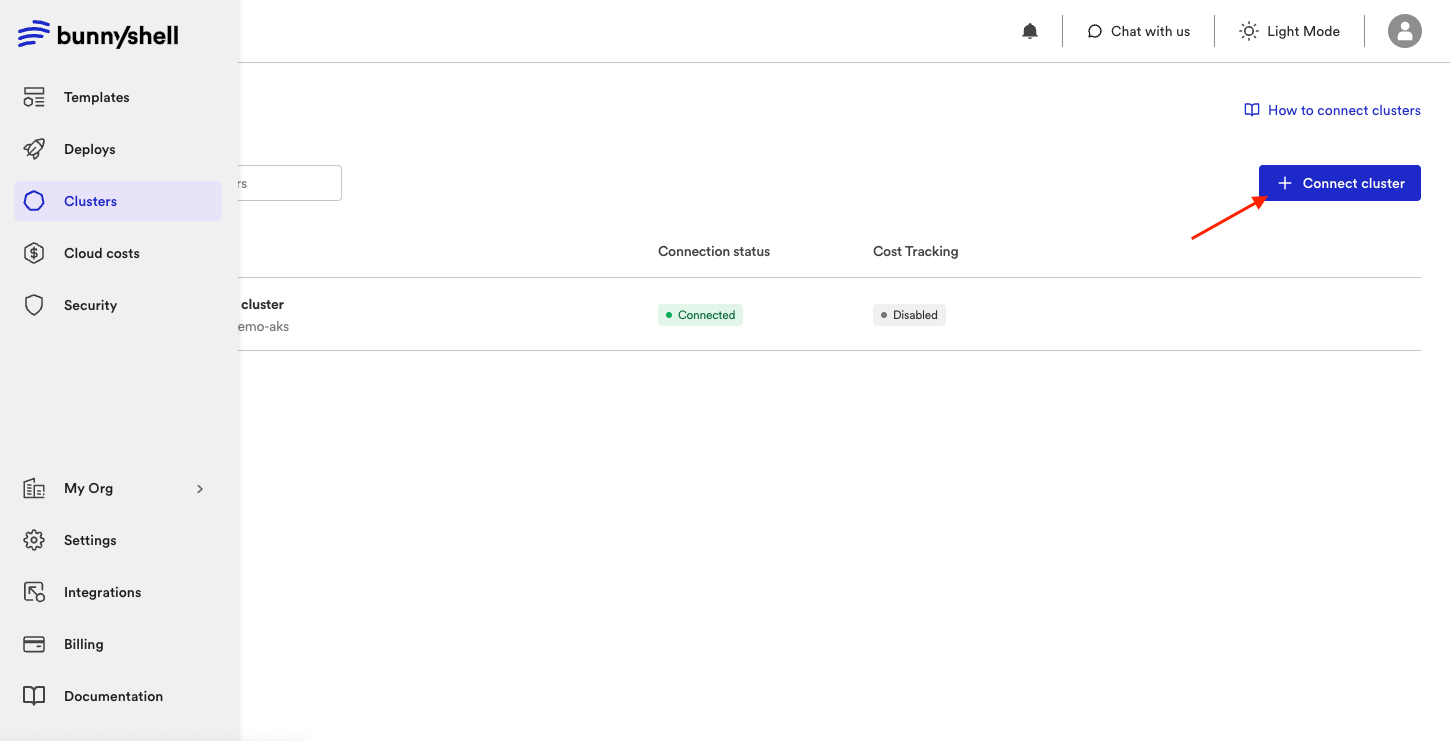
- Select DT Cloud.
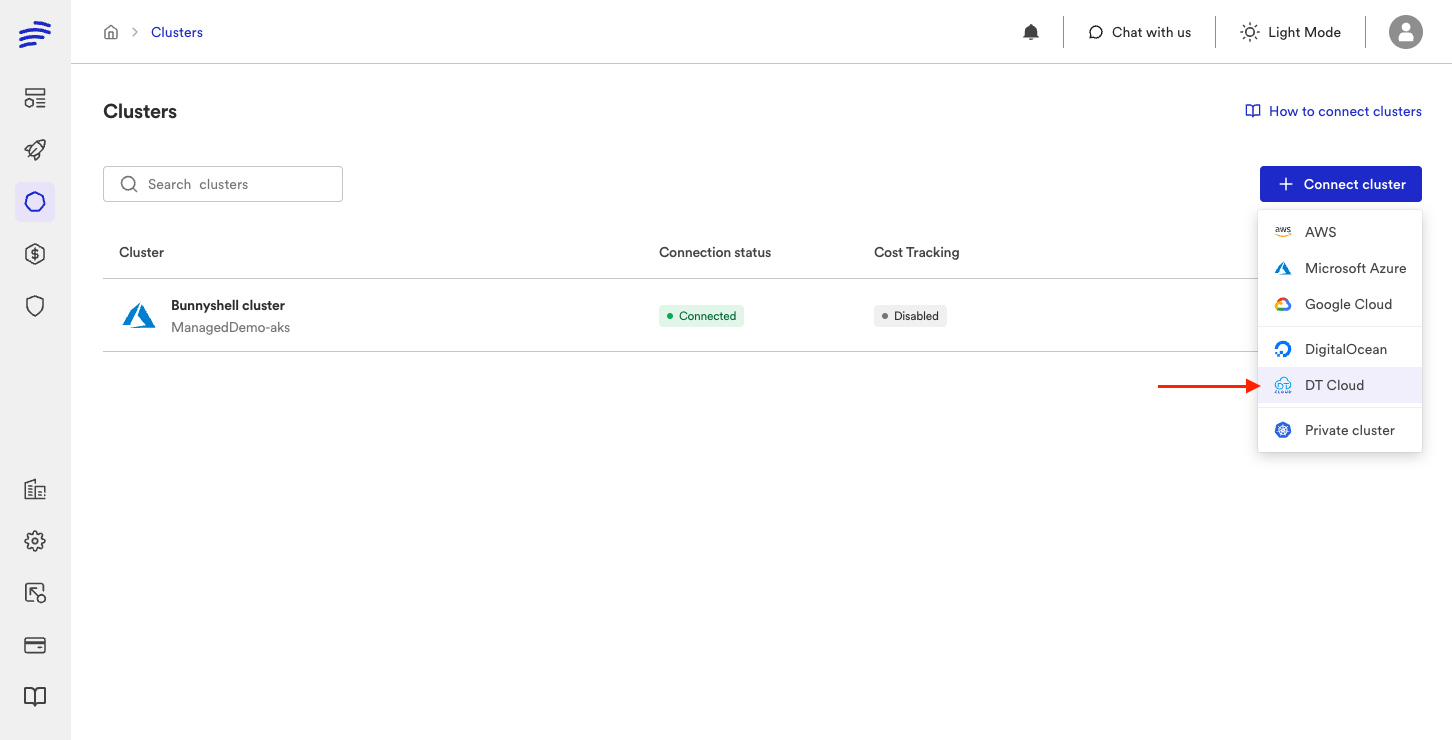
- a. A new drawer should pop-up now. It's time to use the info from the kubeconfig file downloaded earlier. You can simply drag and drop the file:
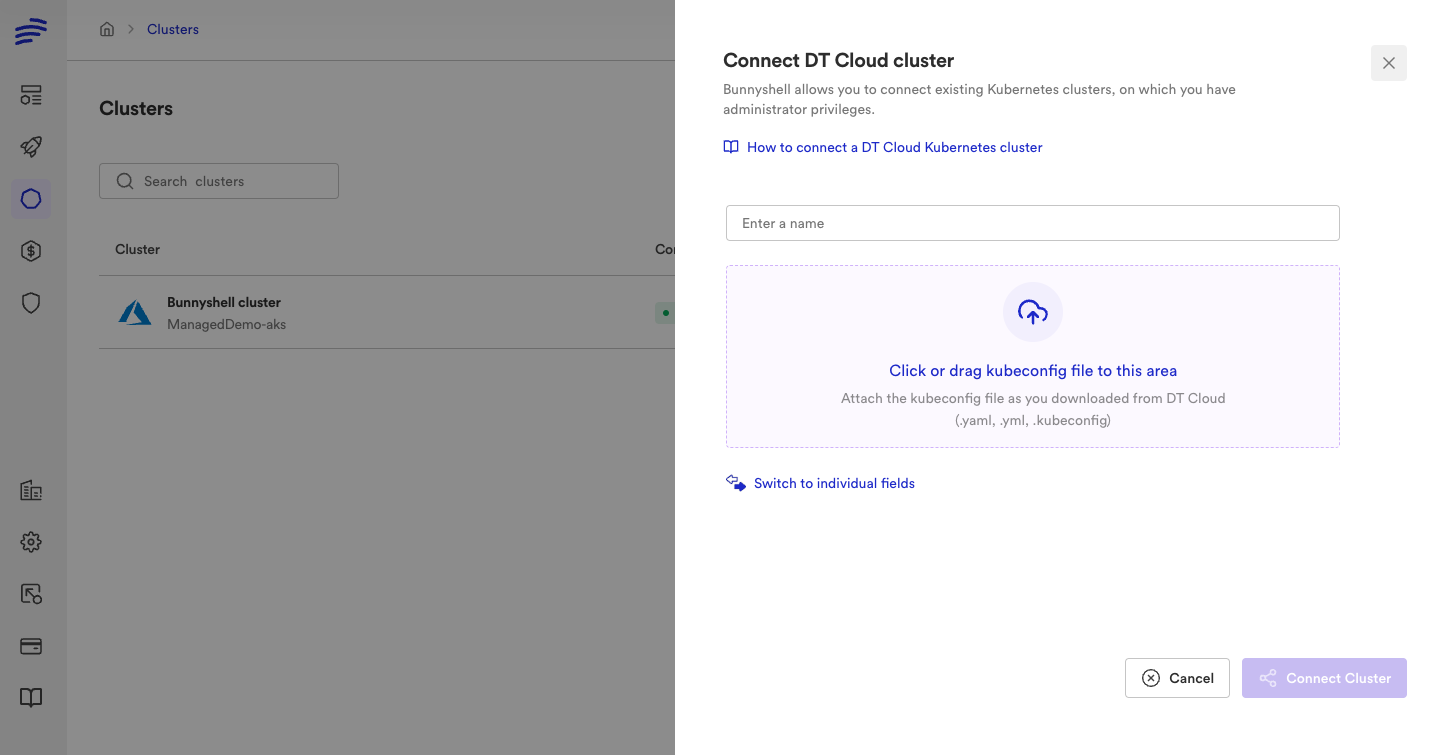
- b. Or you can fill the individual fields:
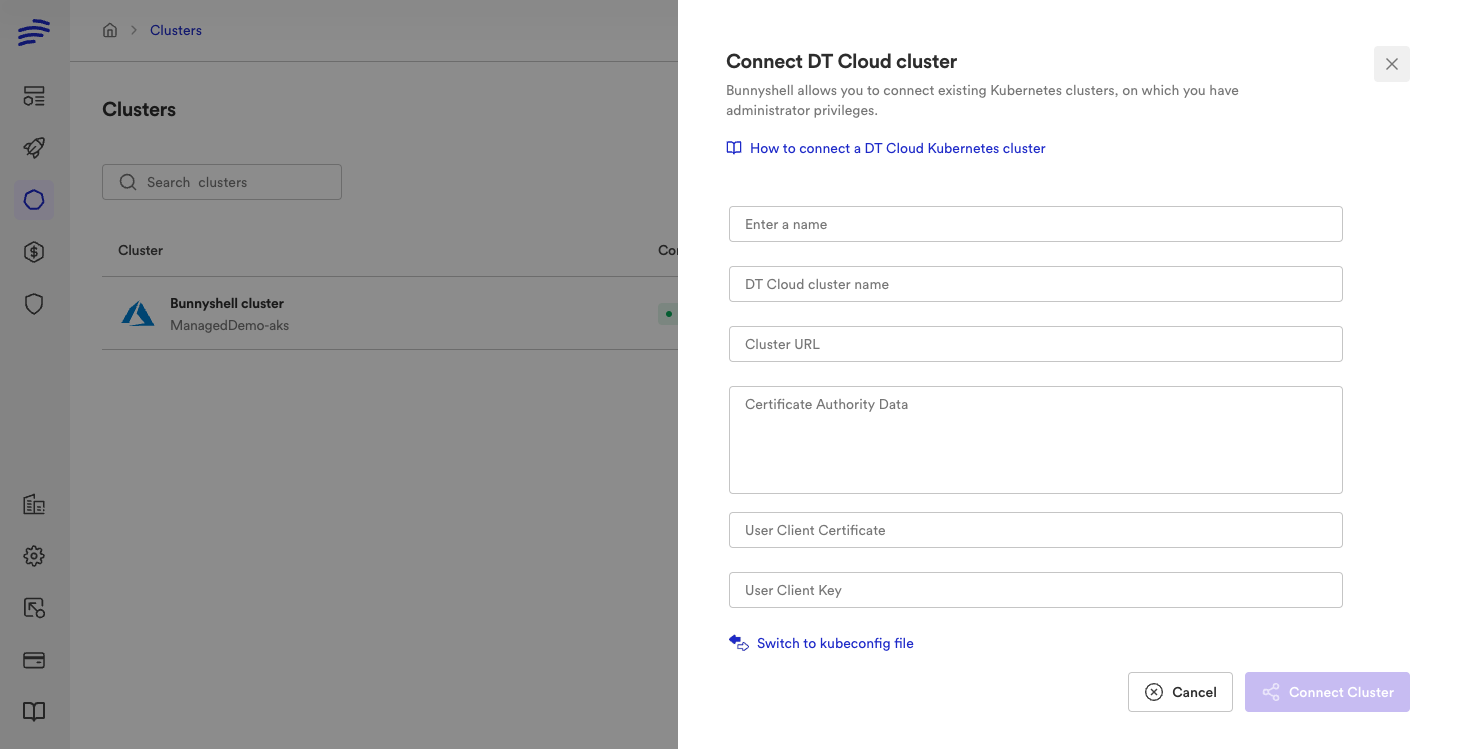
- Name: Choose what name your cluster will have in Bunnyshell.
- DT Cloud cluster name: You can find it in the
kubeconfigfile, inclusters[0].name. - Cluster URL: You can find it in the
kubeconfigfile, inclusters[0].cluster.server. - Certificate Authority Data: You can find it in the
kubeconfigfile, inclusters[0].cluster.certificate-authority-data. - User Client Certificate: You can find it in the
kubeconfigfile, inusers[0].user.client-certificate-data. - User Client Key: You can find it in the
kubeconfigfile, inusers[0].user.client-key-data.
Below is an example kubeconfig file with the info corresponding to each field indicated.
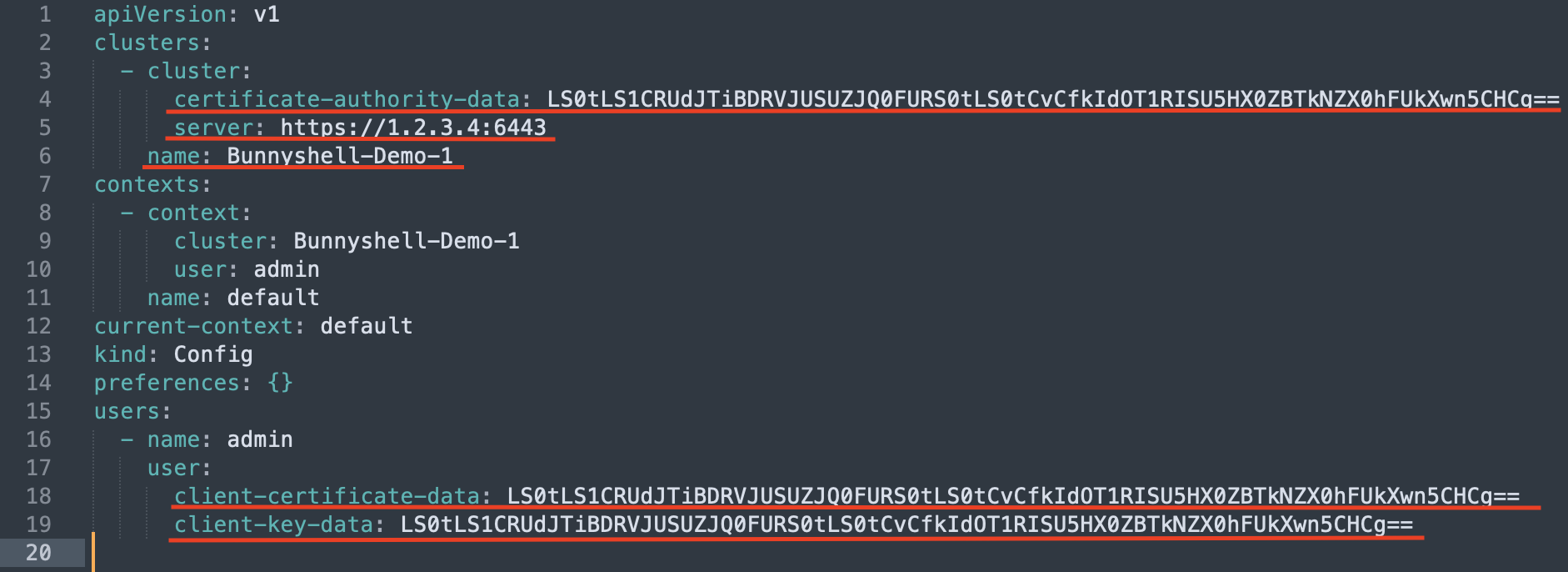
Updated 6 months ago
