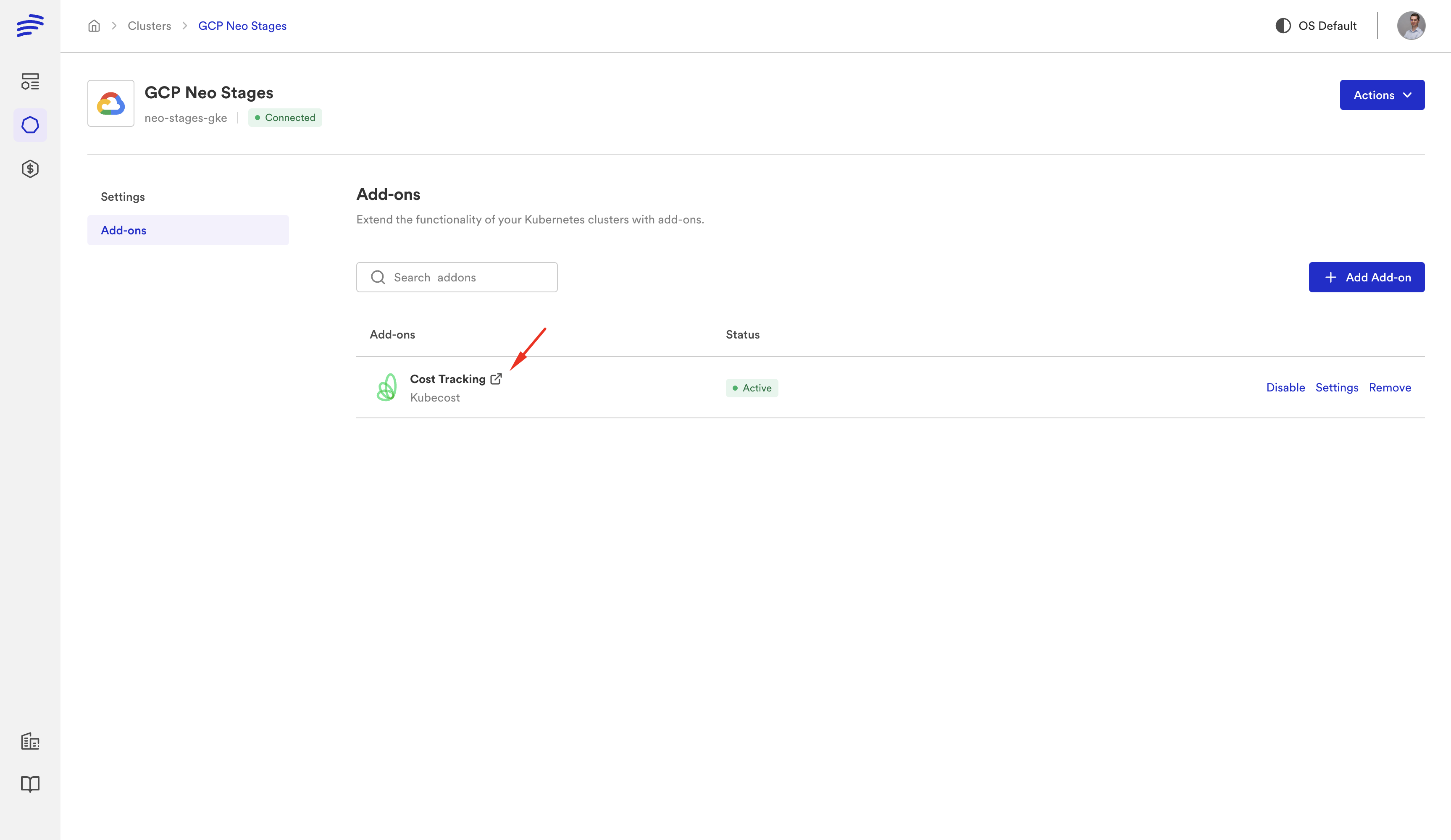Cost Reporting
Bunnyshell's Cost Reporting module covers common use cases when dealing with ephemeral and development environments.
If you need advanced reporting, different models for attributing costs or simply going deep on tracking costs, you should use Kubecost directly.
You can access Kubecost by clicking the External URL icon for the Cost Tracking Add-on on your Cluster.
In order to explore costs for your Bunnyshell environments, you need to go to the Cloud costs section, available in the main navigation menu.
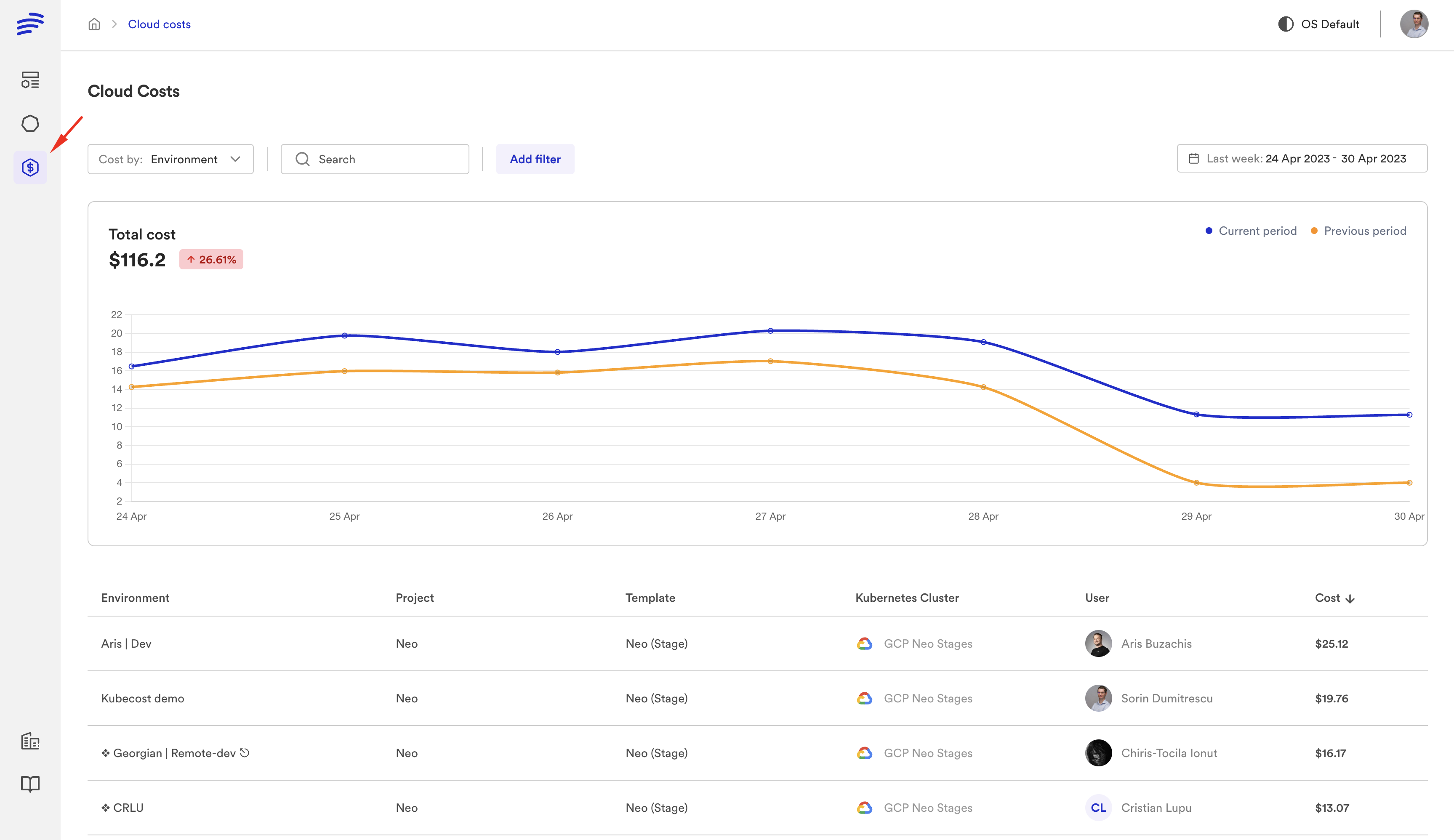
Group costs
You will be able to group costs by:
- Project
- Environment
- Cluster
- Template
- User (who created the environment)
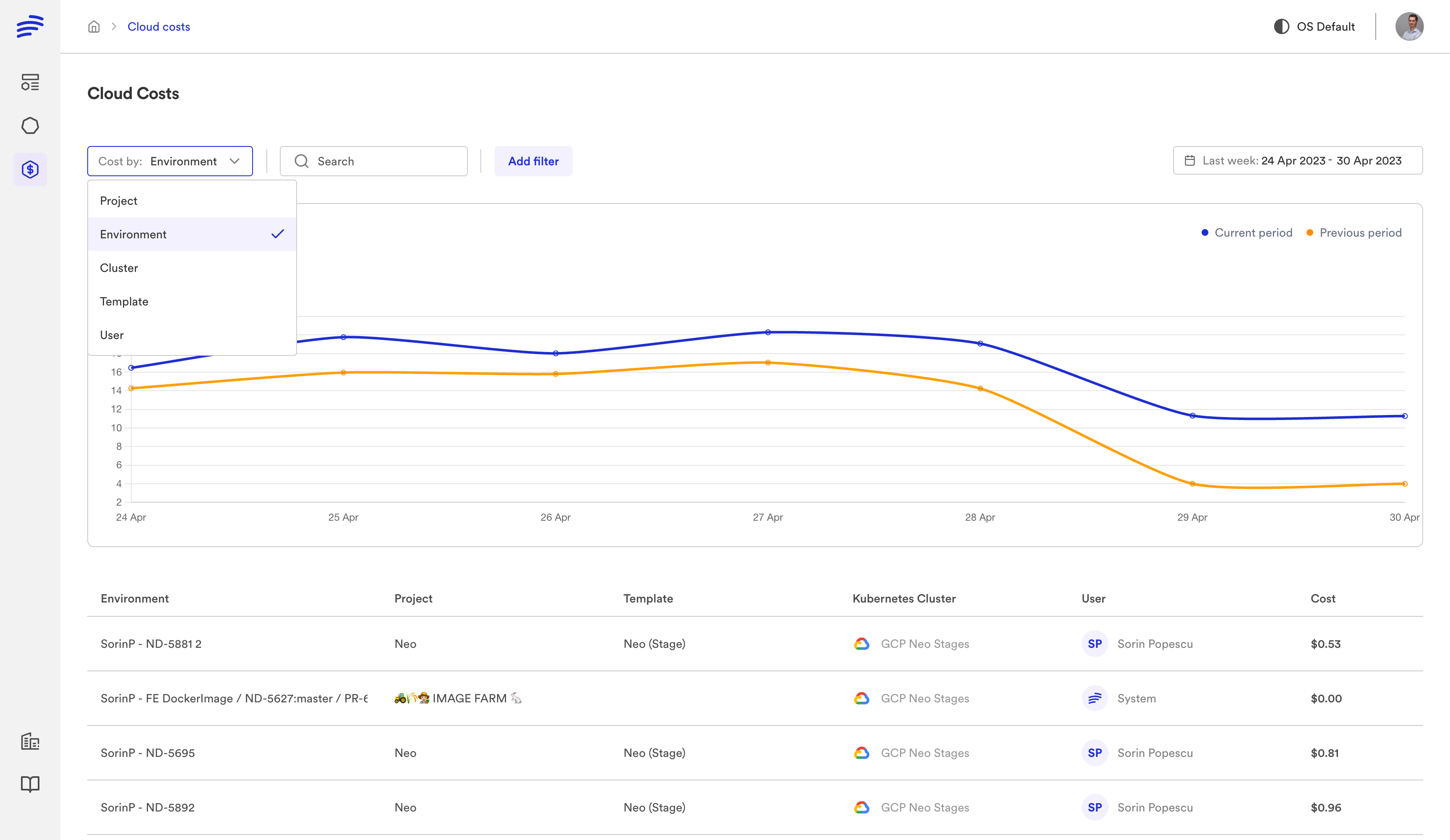
Filter
You will also be able to add filters so you can drill-down on costs, using the same attributes:
- Project
- Environment
- Cluster
- Template
- User (who created the environment)
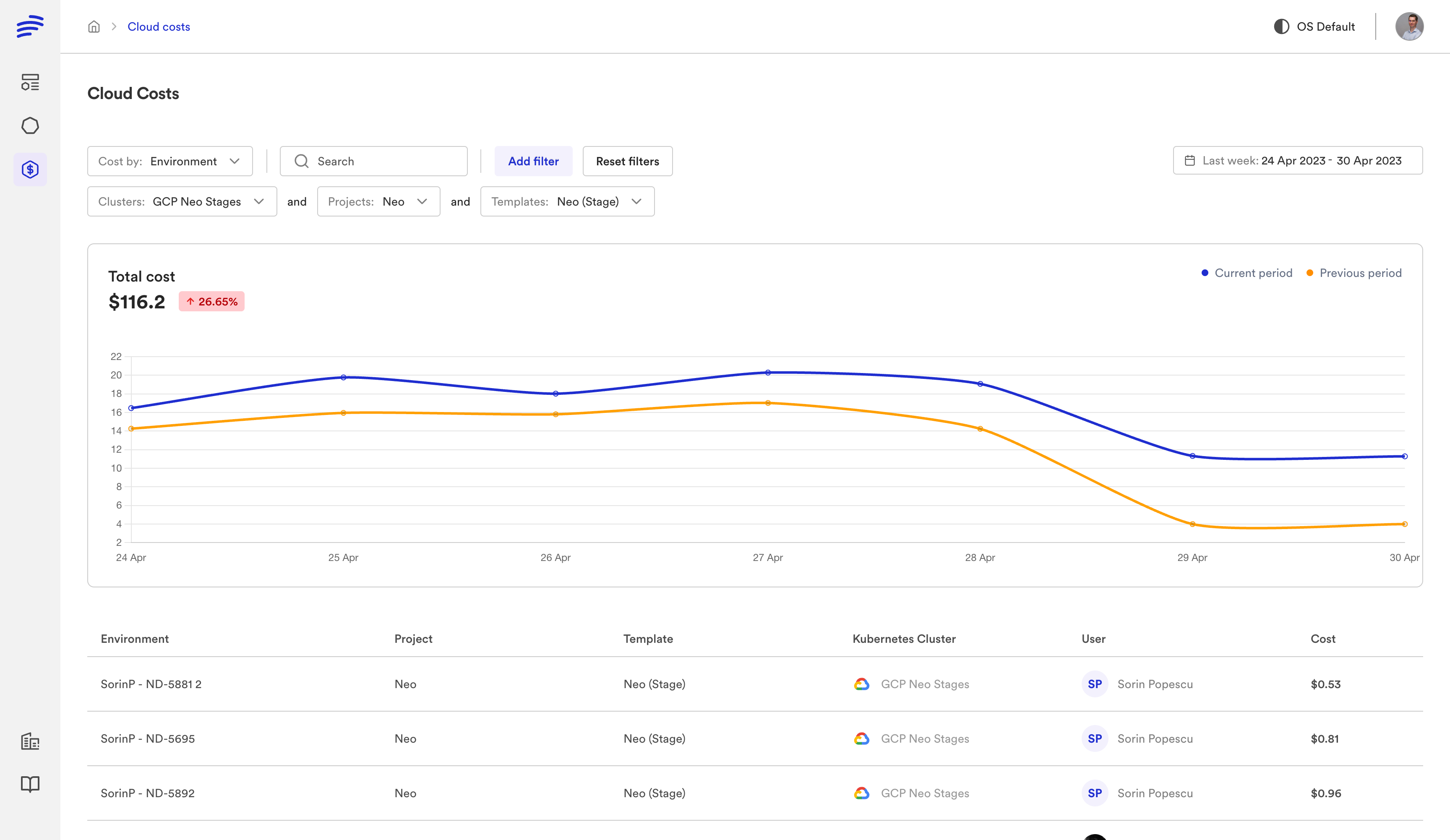
Select period and Chart comparison
The period on which you choose to view costs can be pre-defined or custom.
The chart features two lines, comparing the current period with the similar previous period, eg:
- This month: days from 1-N from this month, with the days from 1-N from the previous month
- Last 7 days with the previous 7 days before the last 7 days started.
- When a custom period is selected, a period with an equal length is taken for comparison, which ends just when the custom period begins.
Search
Search is also available and looks through the same attributes as grouping and filtering.
- Project
- Environment
- Cluster
- Template
- User (who created the environment)
Updated 6 months ago