Limited environment availability
Setting up environment availability rules is an easy way to control the costs of all your primary and ephemeral environments. Such rules allow you to define the timeframes in which these environments will run.
NoteAvailability rules are set based on the time zone of your organization.
To set up an availability rule:
- Select your environment in the Bunnyshell interface.
- Click the Settings button. The settings for the selected environment are displayed.
- In the Availability rules section, click Add timeframe. The available options are displayed.
- The three drop-down menus allow you to select the following:
- The days you want your environments to run
- The start hour
- The stop hour
Finally, click the Save button.
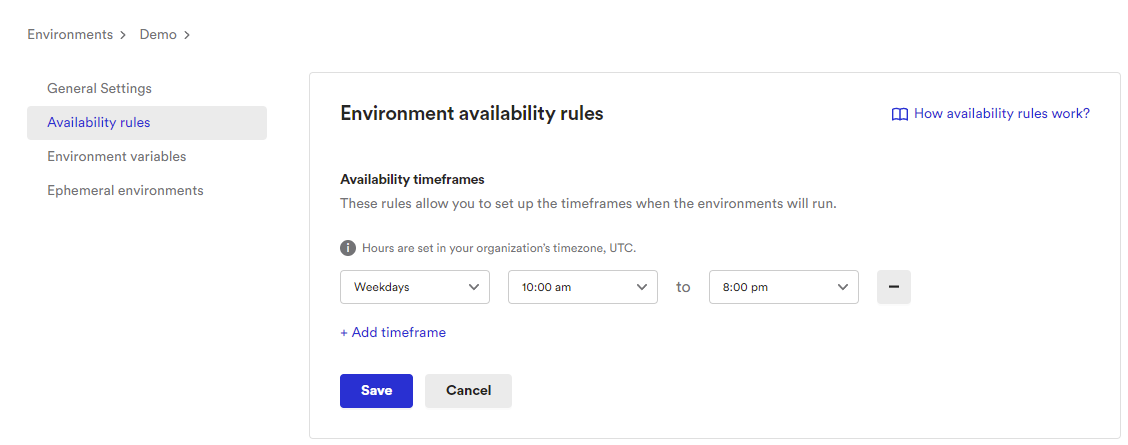
Updated 6 months ago
