GitLab Container Registry
Introduction
Bunnyshell supports connecting GitLab Container Registries to your organisation, allowing you to use those registries to store your container images and deploy them on Kubernetes clusters.
Configure access to the GitLab Container Registry
Bunnyshell can authenticate with a GitLab Container Registry using all the method provided by GitLab and requires the write_registry and the read_registry scopes.
Connect your GitLab Container Registry
-
Access the Bunnyshell interface and click the Integrations button on the left side.
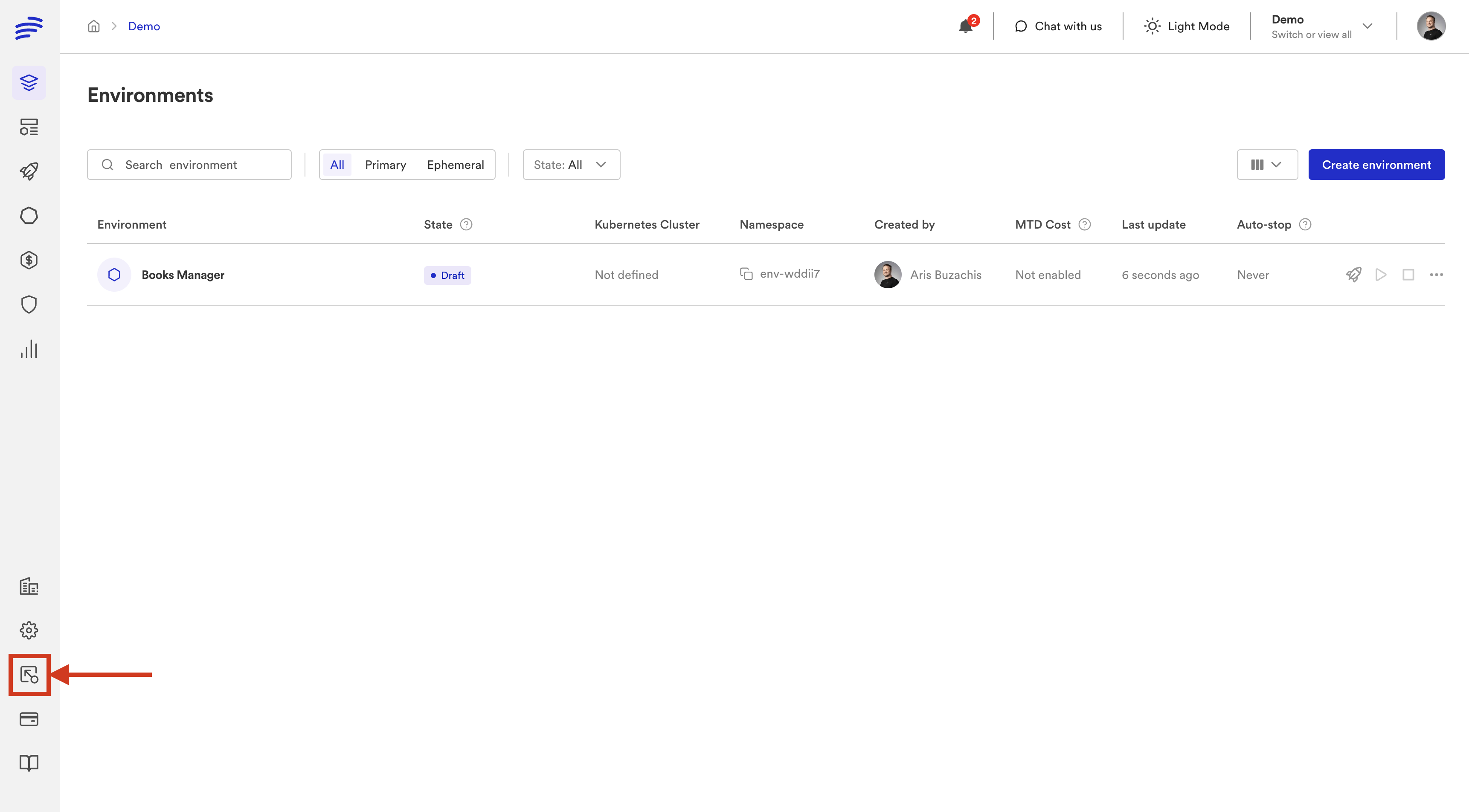
-
Click Container Registries on the left-side menu.
-
Click the Connect container registry button and select GitLab Container Registry.
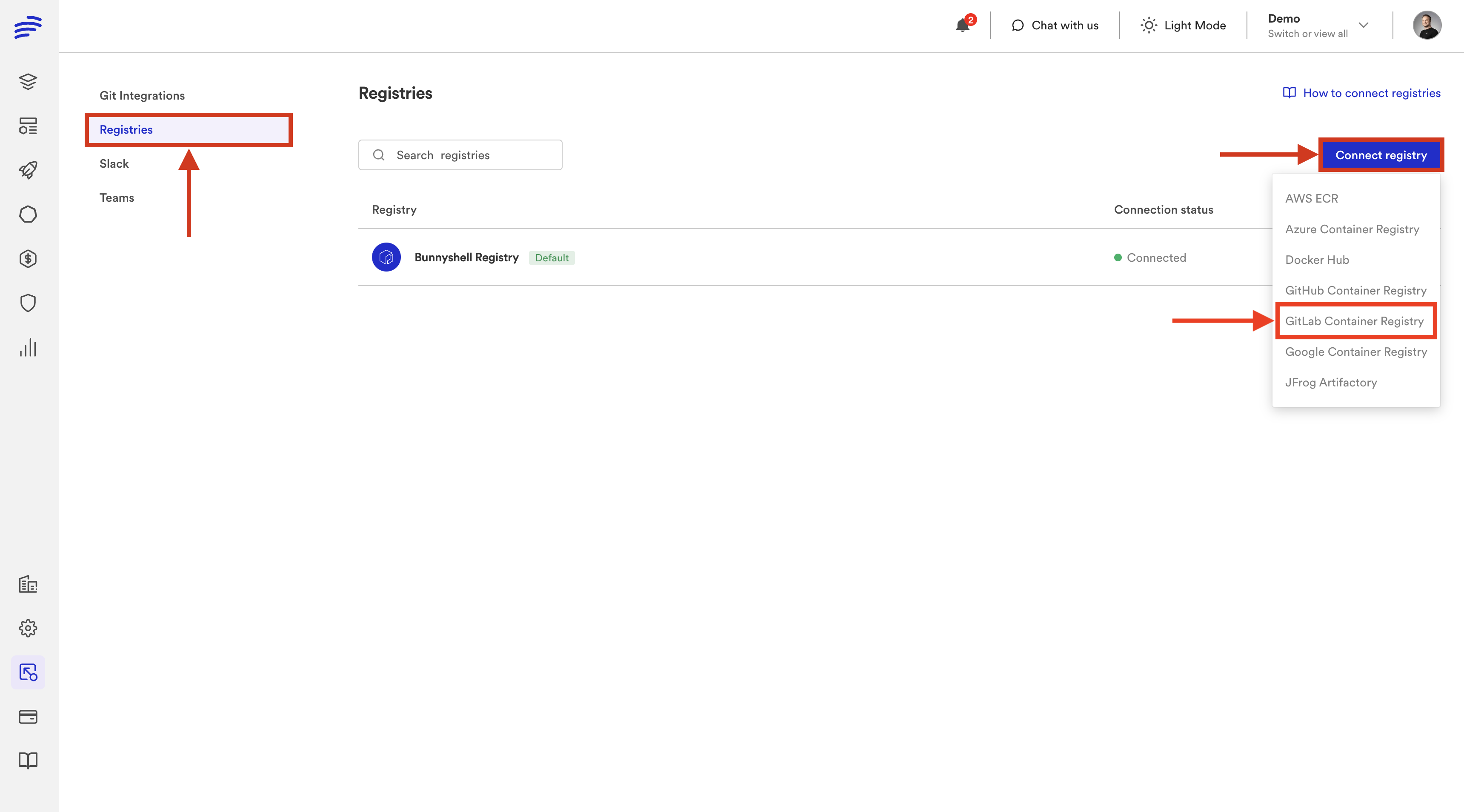
-
A new window will pop-up, where you will have to provide the following information:
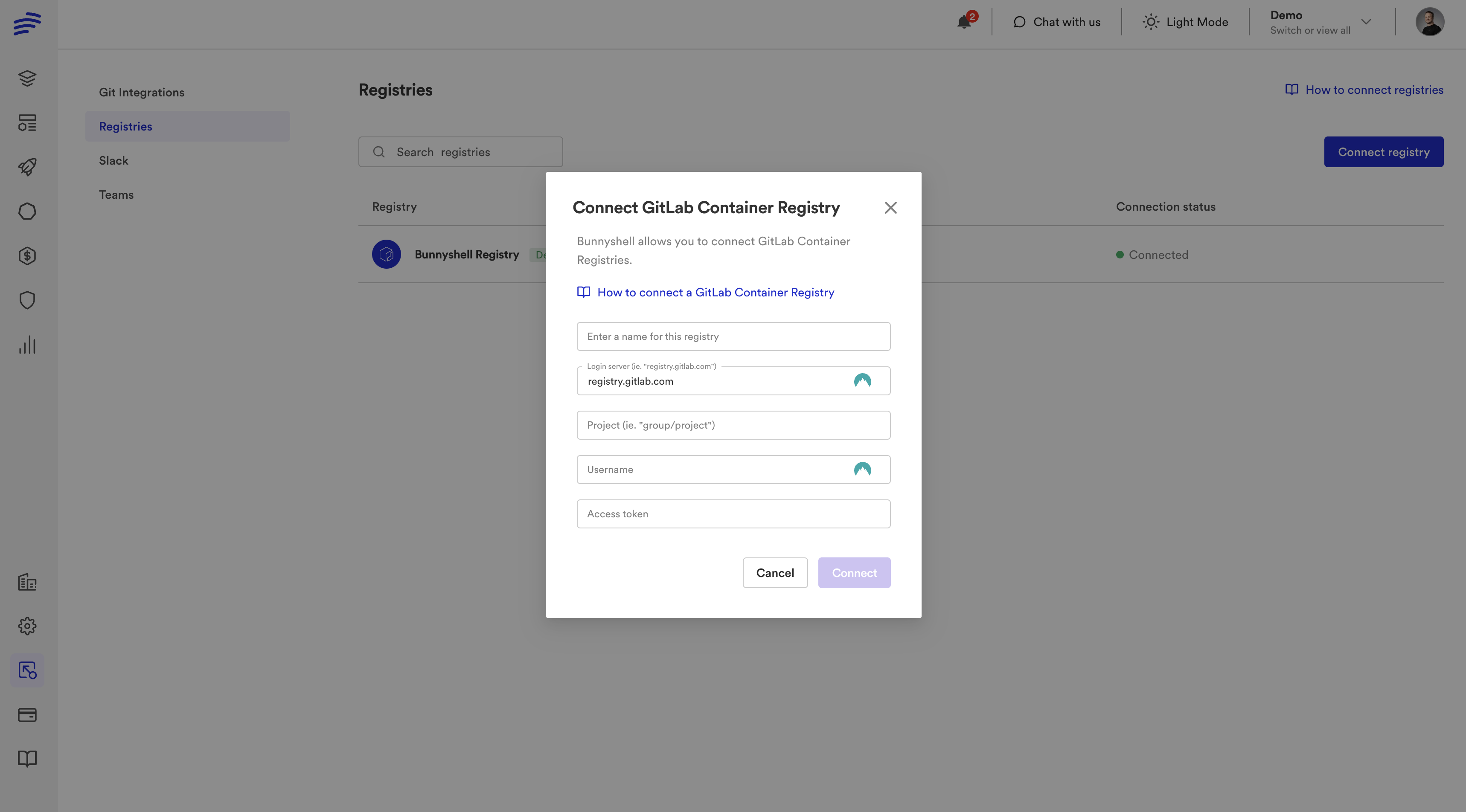
- Registry name: choose what name your registry will have in Bunnyshell
- Login server: the login server to be used for authentication (ie.
registry.gitlab.comfor gitlab.com) - Project : The GitLab project path (ie.
group/project). An optional additional level can be added to the project path (ie.group/project/bunnyshell). - Username : The username to be used for authentication. Depends on the authentication method. For Personal Access Tokens this can have any value.
- Access token: The access token to be used for authentication
Updated 6 months ago
