Projects
Environment grouping mechanism
Projects in Bunnyshell represent groups of environments, where you can test your applications and their individual features.
How projects increase your productivity
Grouping several environments, including their respective applications, databases and services, comes with certain advantages:
- You can define project-level variables, which are then inherited in all environments from a specific project. Read more about them here.
- You can define project-level environment availability rules. These allow you to choose the timeframe when the environments inside this project should run.
NoteAvailability rules defined at the project level (i.e. from the Project Settings) can be overwritten at the environment level (i.e. from the Environment Settings).
Creating your first Bunnyshell project
After successfully creating your Bunnyshell account, you can set up your first project:
- Click the Create project button in the Bunnyshell interface.
- Choose a Name for your project.
- Click Create project. You're all set! You've managed to create your first project
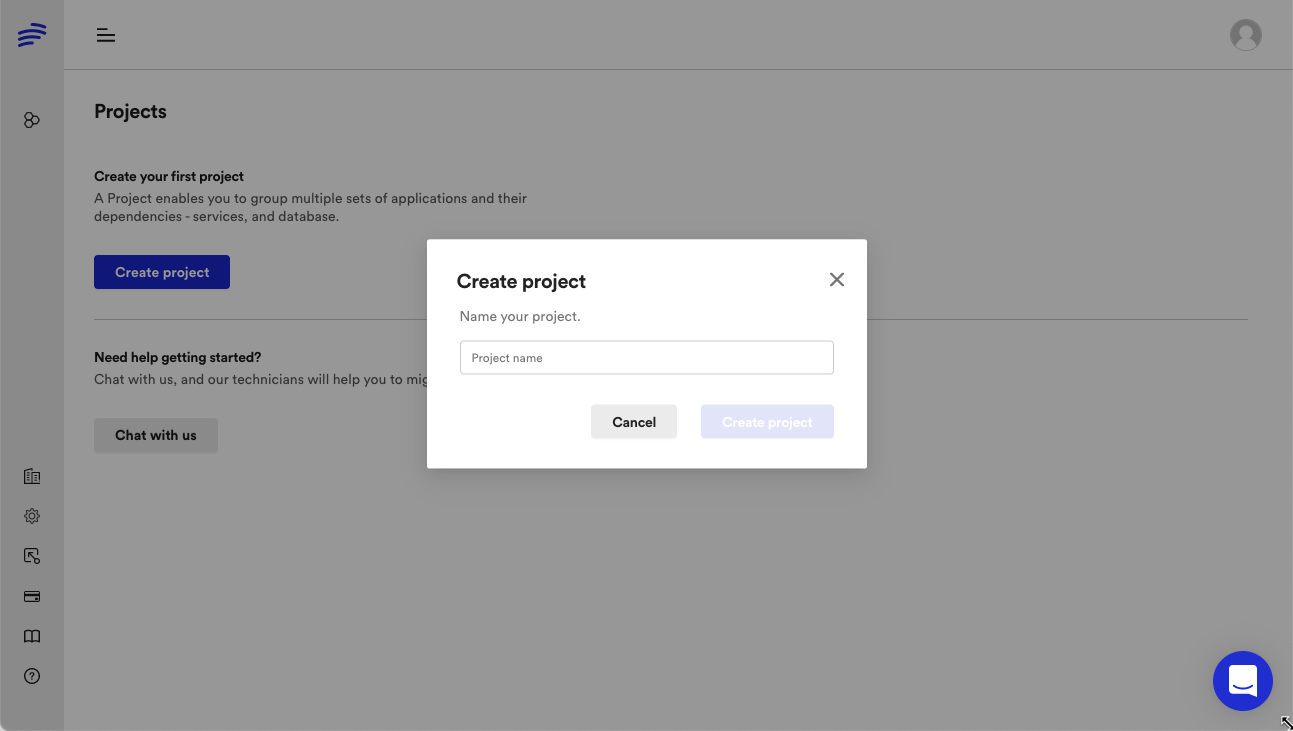
Creating additional projects
When logging in to Bunnyshell, you will always be transported to the project you last used. To create an additional project:
- Click on the project name in the upper-right corner of the Bunnyshell interface.
- Select View all projects.
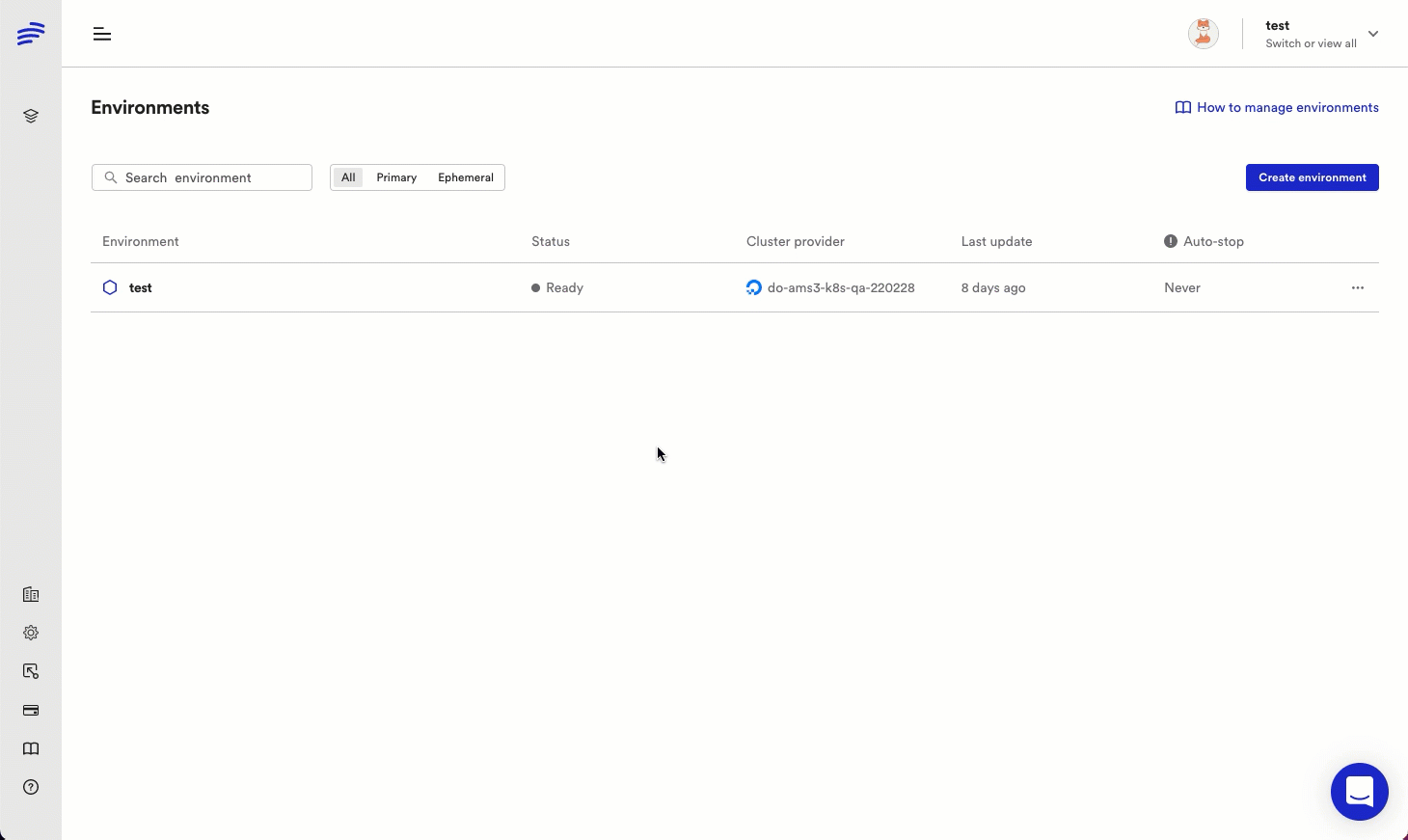
- Click the Create project button.
- Choose a name for your project.
- Finally, click Create project.
Updated 4 months ago
