Destroying Ephemeral Environments
Here's how you can easily delete an Ephemeral Environment:
NoteFor additional information on Ephemeral Environments, you can check our article on Creating and Deploying your first Ephemeral Environment.
- Select your environment in the Bunnyshell interface.
- Click the Settings button. The settings for the selected environment are displayed.
- In the Ephemeral environments section, toggle on the Destroy environment after merge or close pull request option. This option is automatically saved by Bunnyshell.
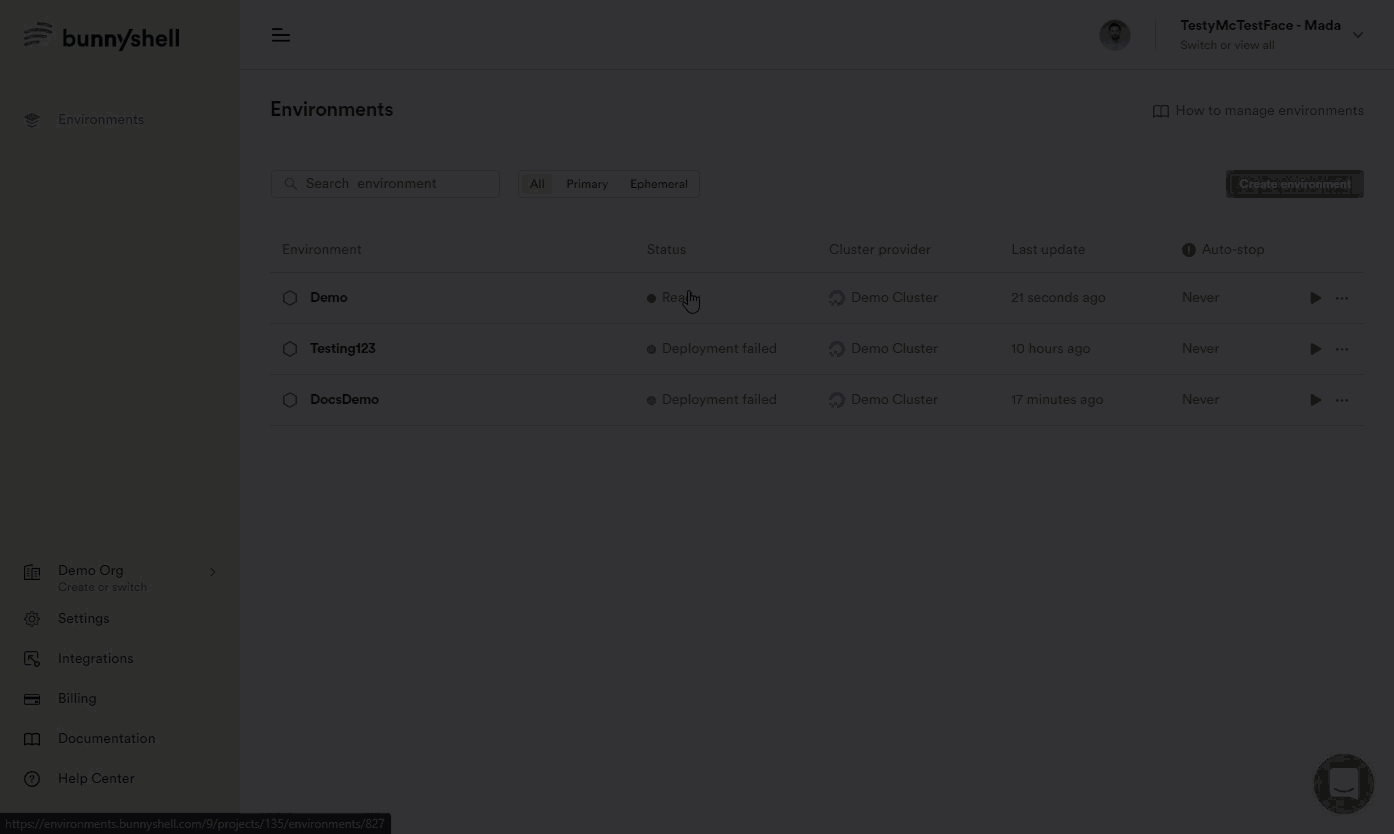
- Go to your Git repository and merge or close the pull request you created for environment in question.
- Congratulations! Your ephemeral environment no longer exists. You can always go back to the Bunnyshell interface to make sure everything went well.
Updated 6 months ago
