Deploy the Environment
Now that everything is set up and your environment components defined, all that is left to do is deploy the Environment.
- On the Environment Detail page, click Deploy. The Select cluster window is displayed.
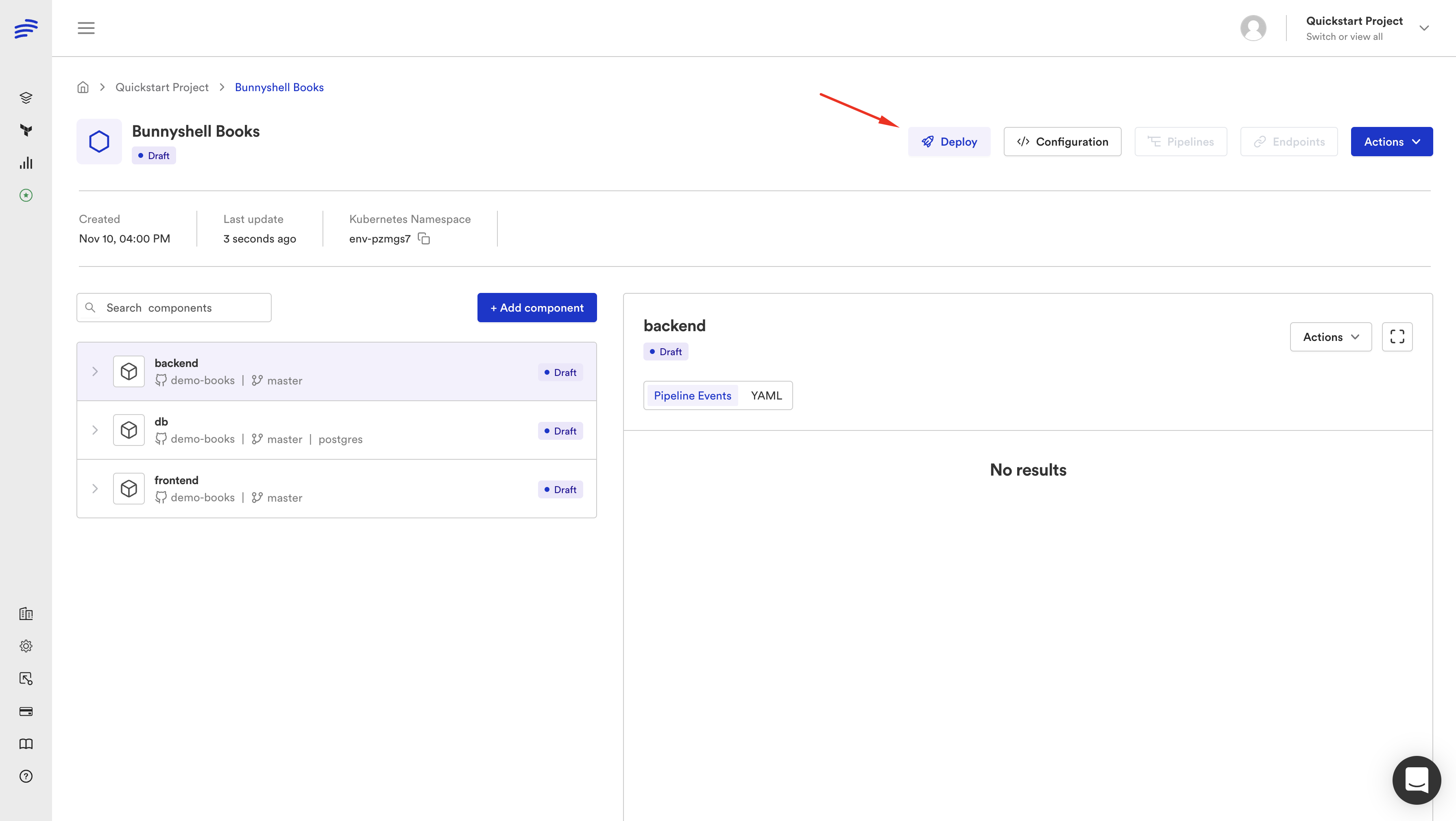
- Select the Bunnyshell Managed Kubernetes cluster and click Deploy Environment.
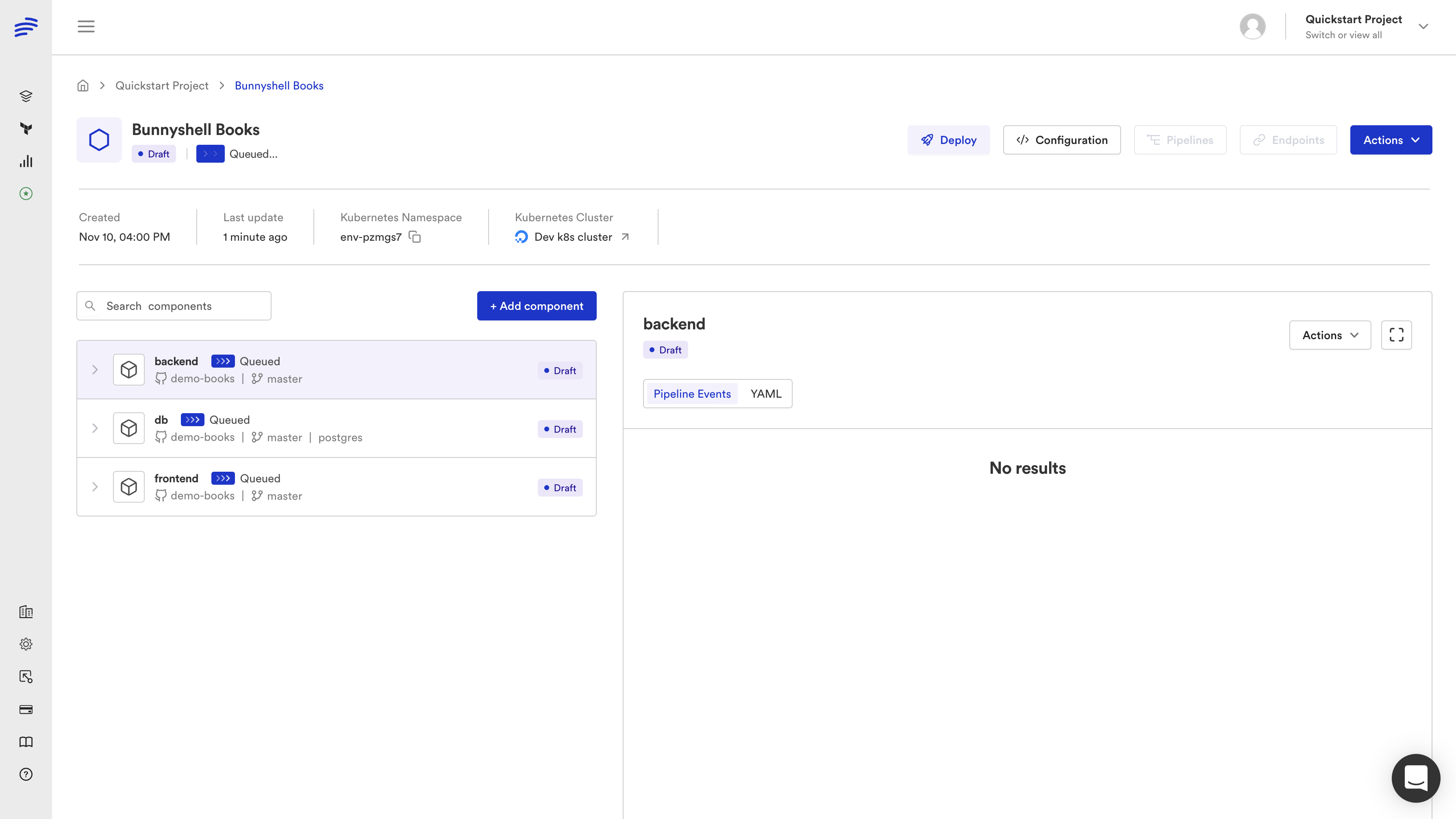
-
Now all you have to do this wait for Bunnyshell to finish the process. The Environment will become Queued initially, waiting for a Bunnyshell worker to free up. As soon as one becomes available, the Build process will begin. The build process might take a few minutes to complete.
-
After the build is complete, the actual Kubernetes deployment will begin.
Once the Kubernetes Deployment is completed, the Environment becomes Deployed and the DNS records are created for your freshly-generated URLs.
After this is completed, the Environment will become Running.
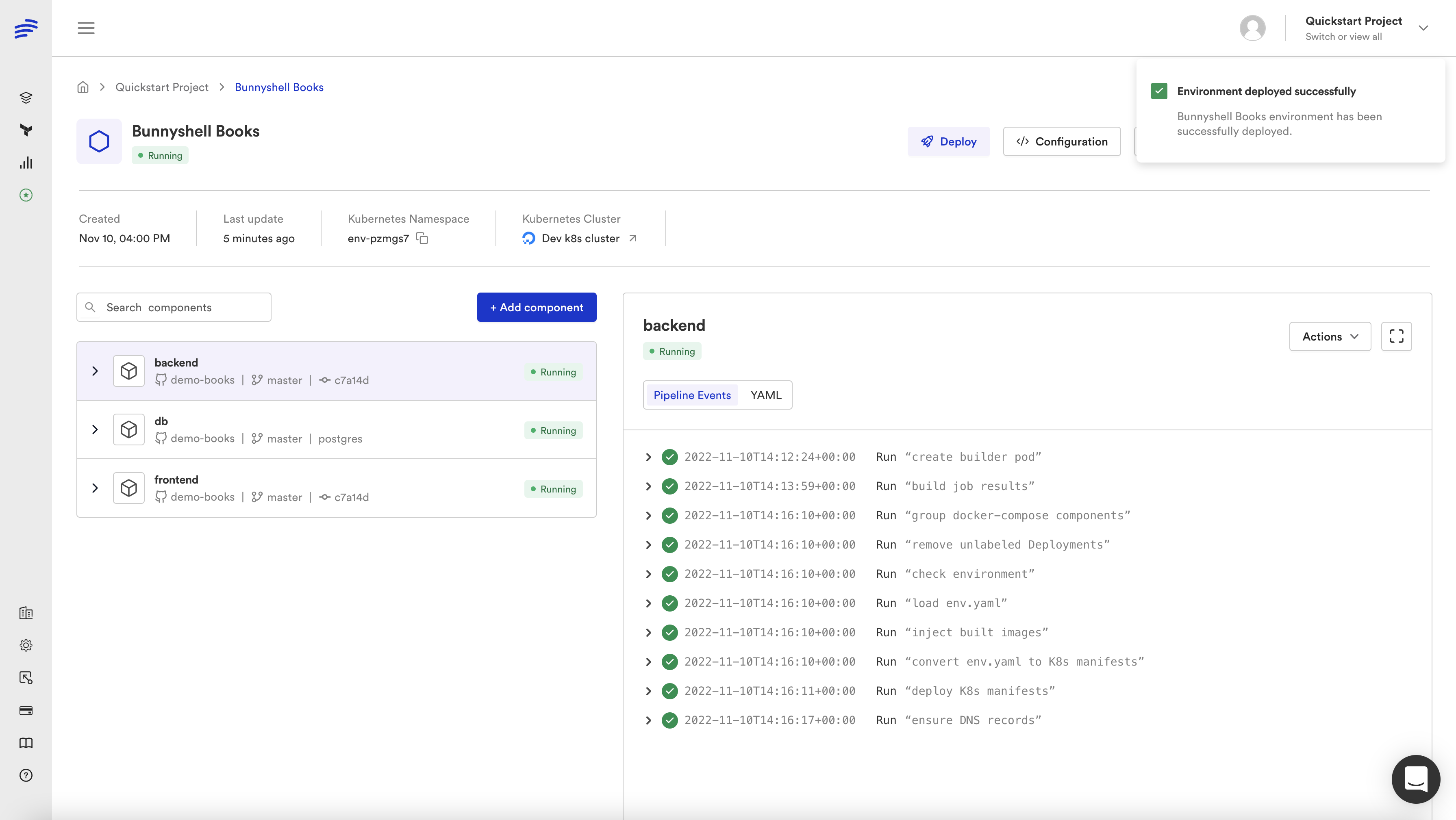
Access the Services
You can access services with existing endpoints by clicking on the Endpoints button in the top part of the page.
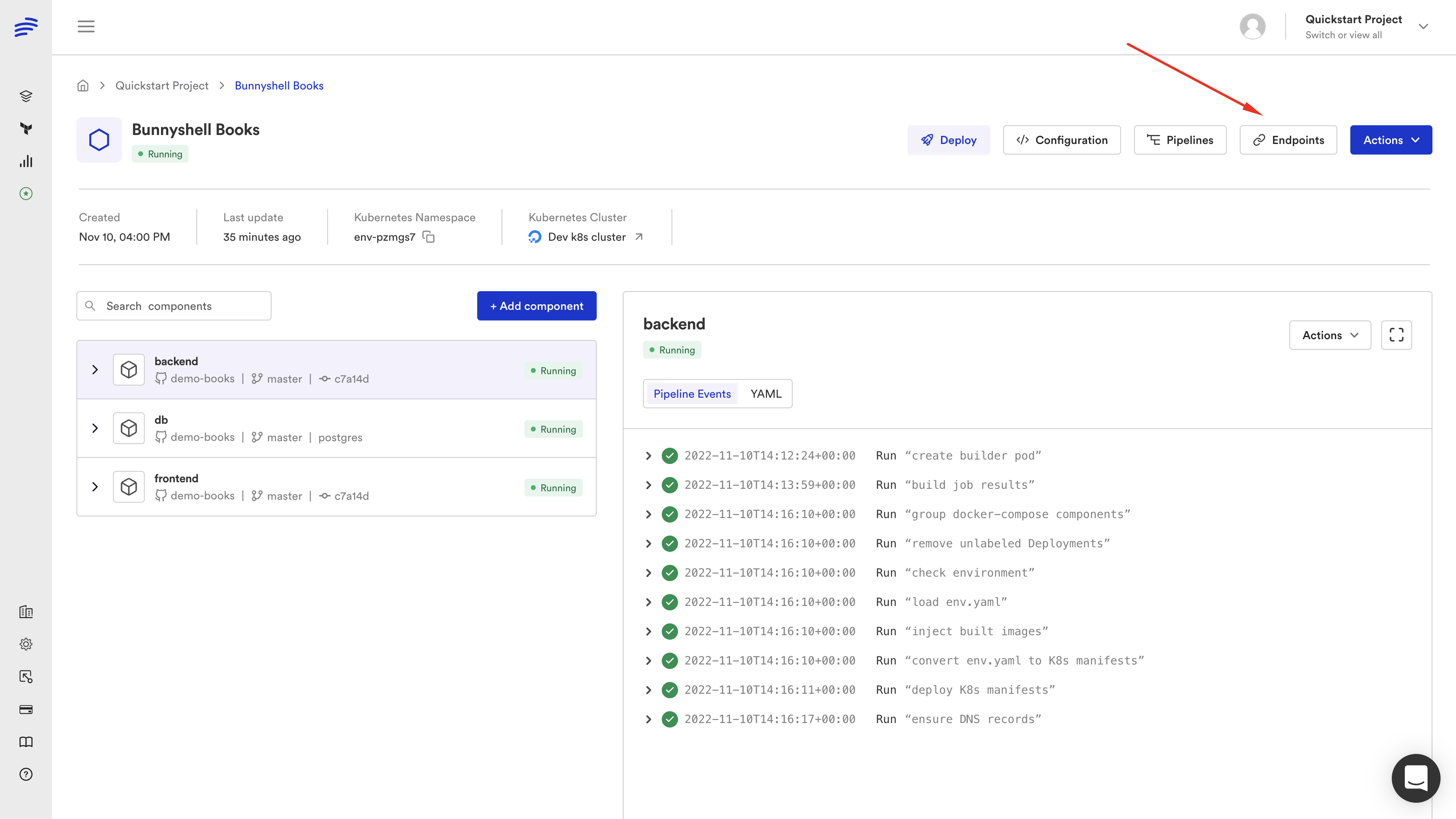
A drawer will open with all your Environment's endpoints listed by Component.
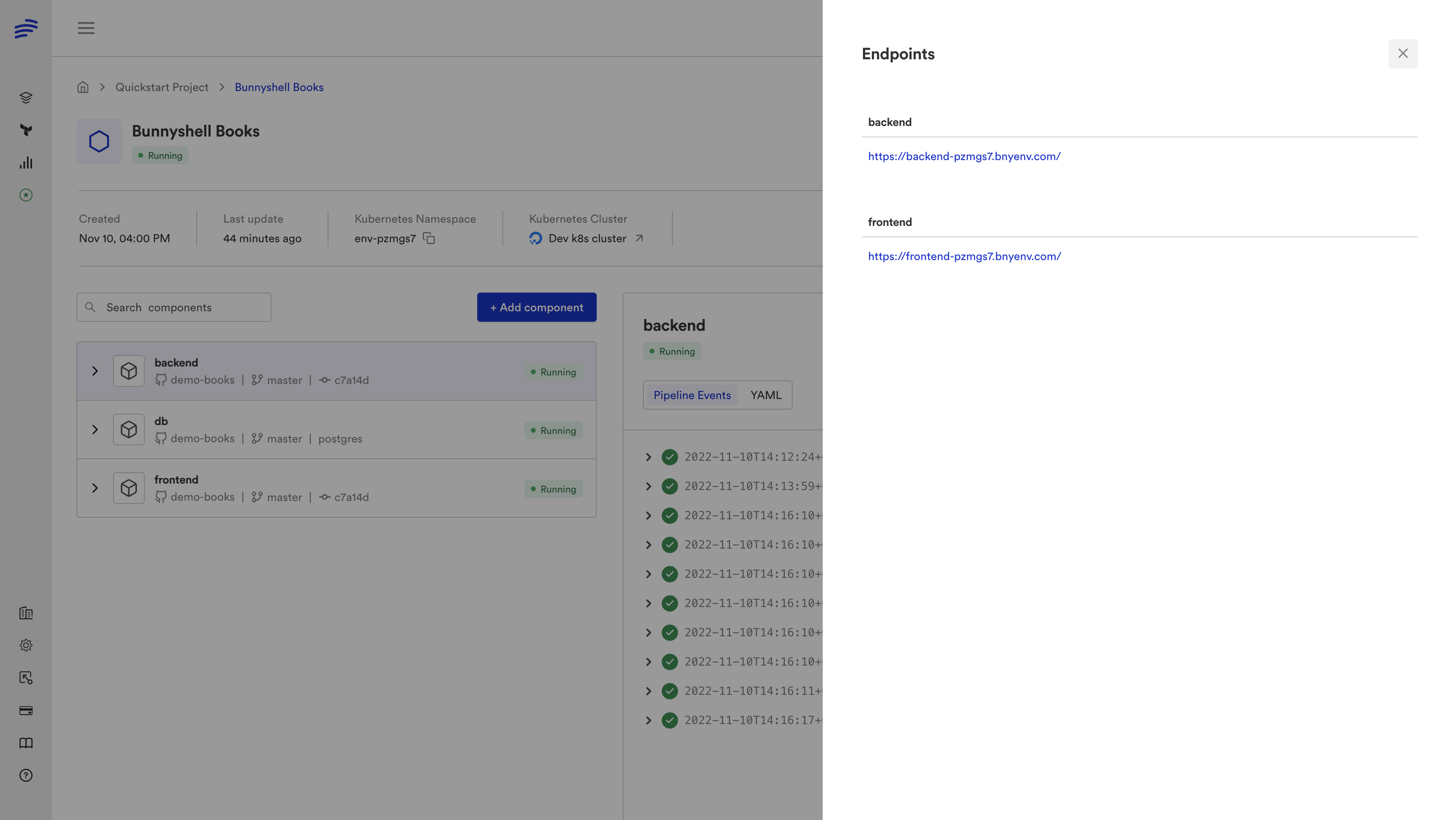
For example, accessing the frontend will open a page similar to the one below:
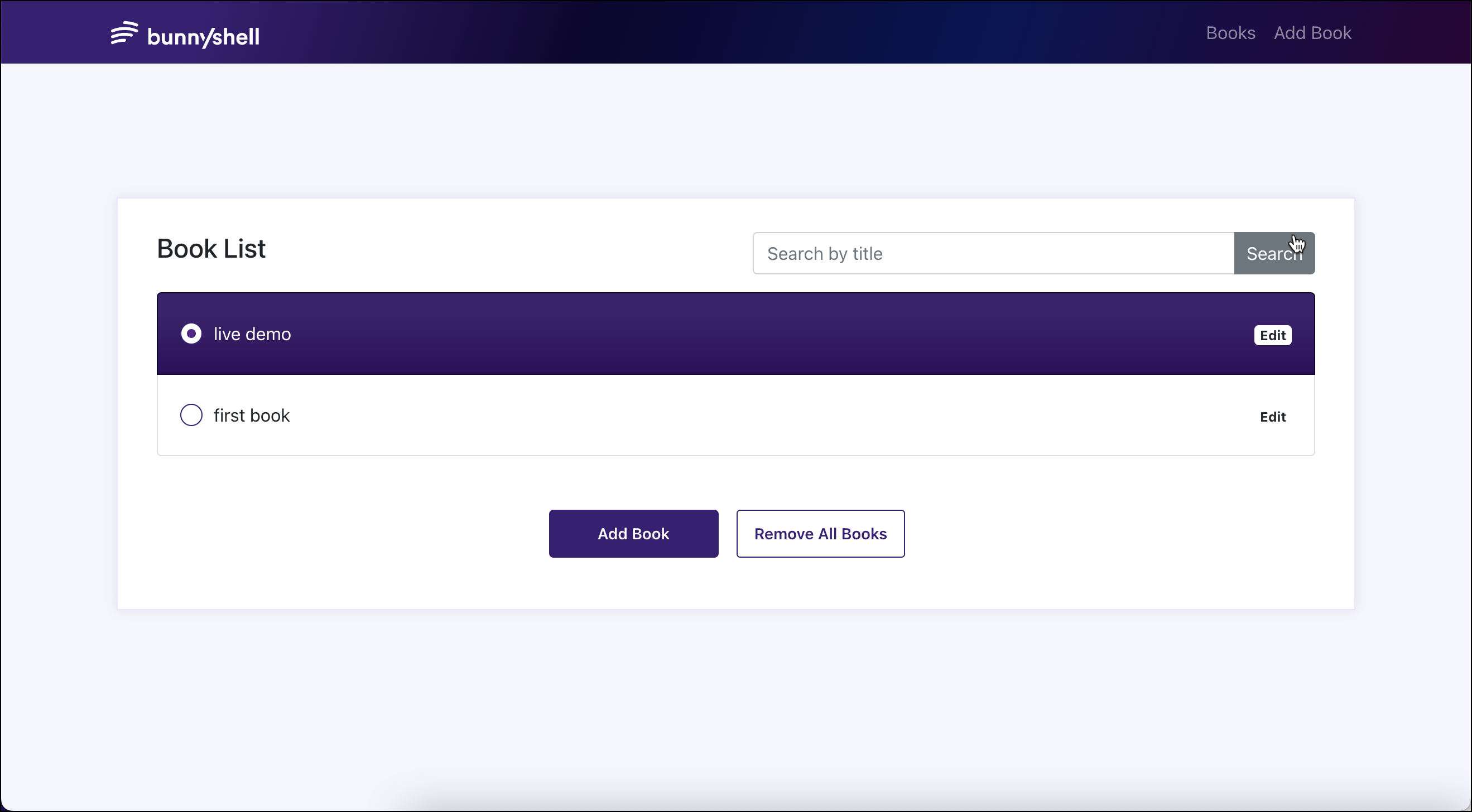
Congratulations!
You have performed your first Kubernetes deployment using Bunnyshell and only a docker-compose.yaml file.
NoteEach Environment has all its Docker-compose Components deployed into its own Kubernetes namespace, isolated from other environments.
NoteBear in mind that in some rare cases, the DNS records might take a few minutes to propagate.
Updated 6 months ago
