Debug node.js
Once the connection is established, we can proceed to setting up debugging.
Steps
- Start listening for incoming debug connections. This will vary depending on the language and framework.
In this case, for node, go topackage.jsonand you will see a Debug button hovering over the code.
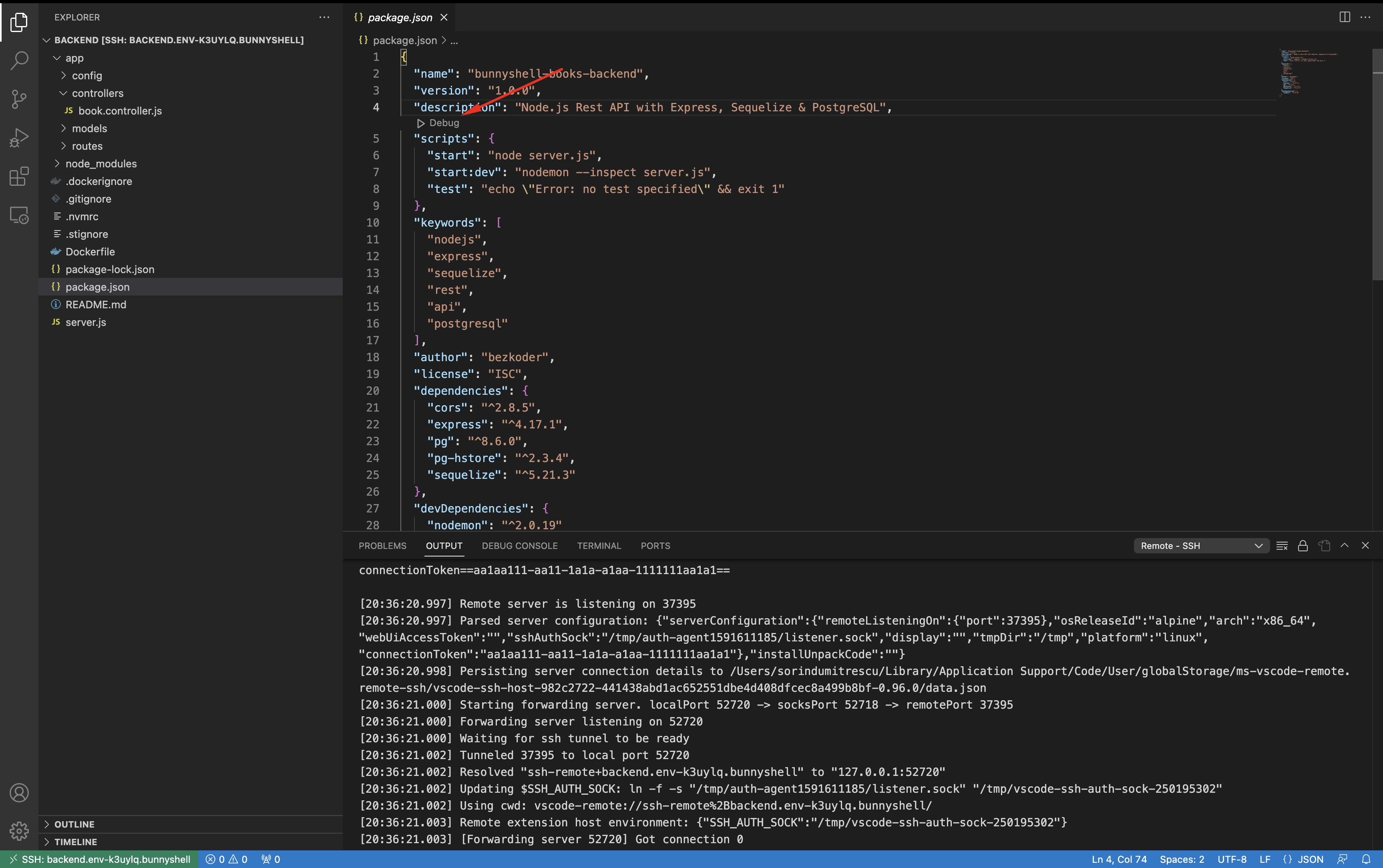
- Click it and choose
start:devfrom the list.
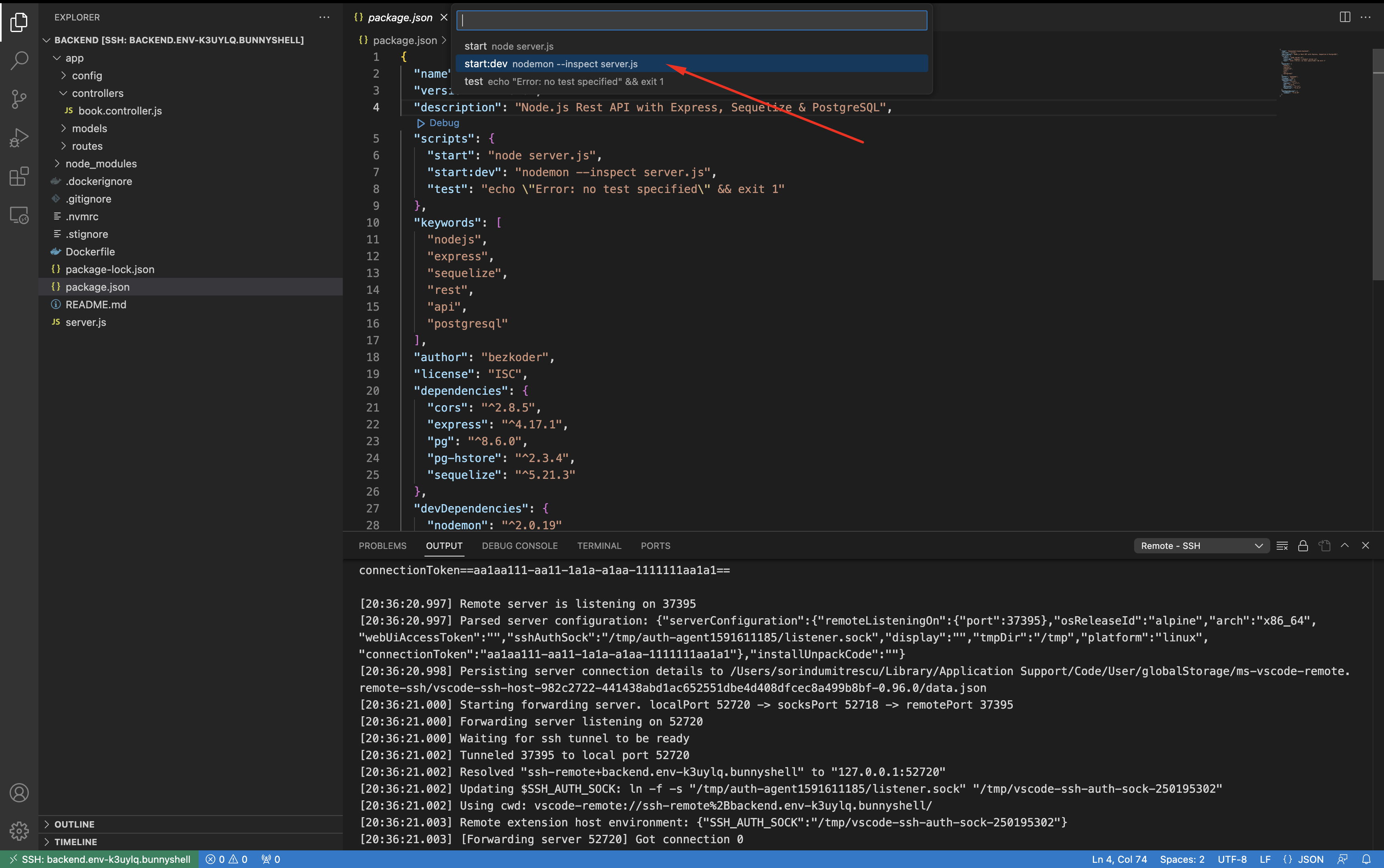
- You will notice the layout of VS Code changing for debugging.
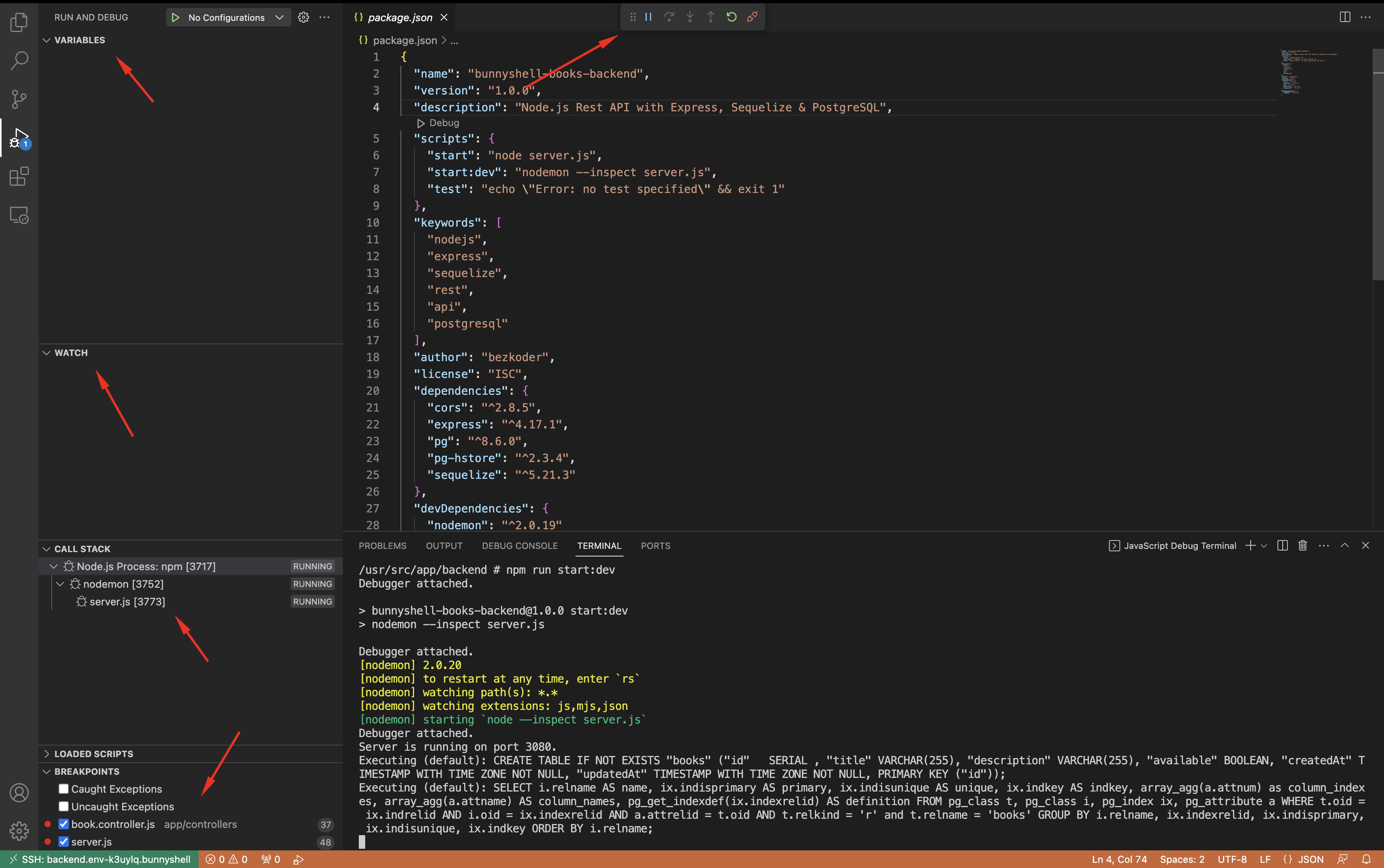
- Add a breakpoint.
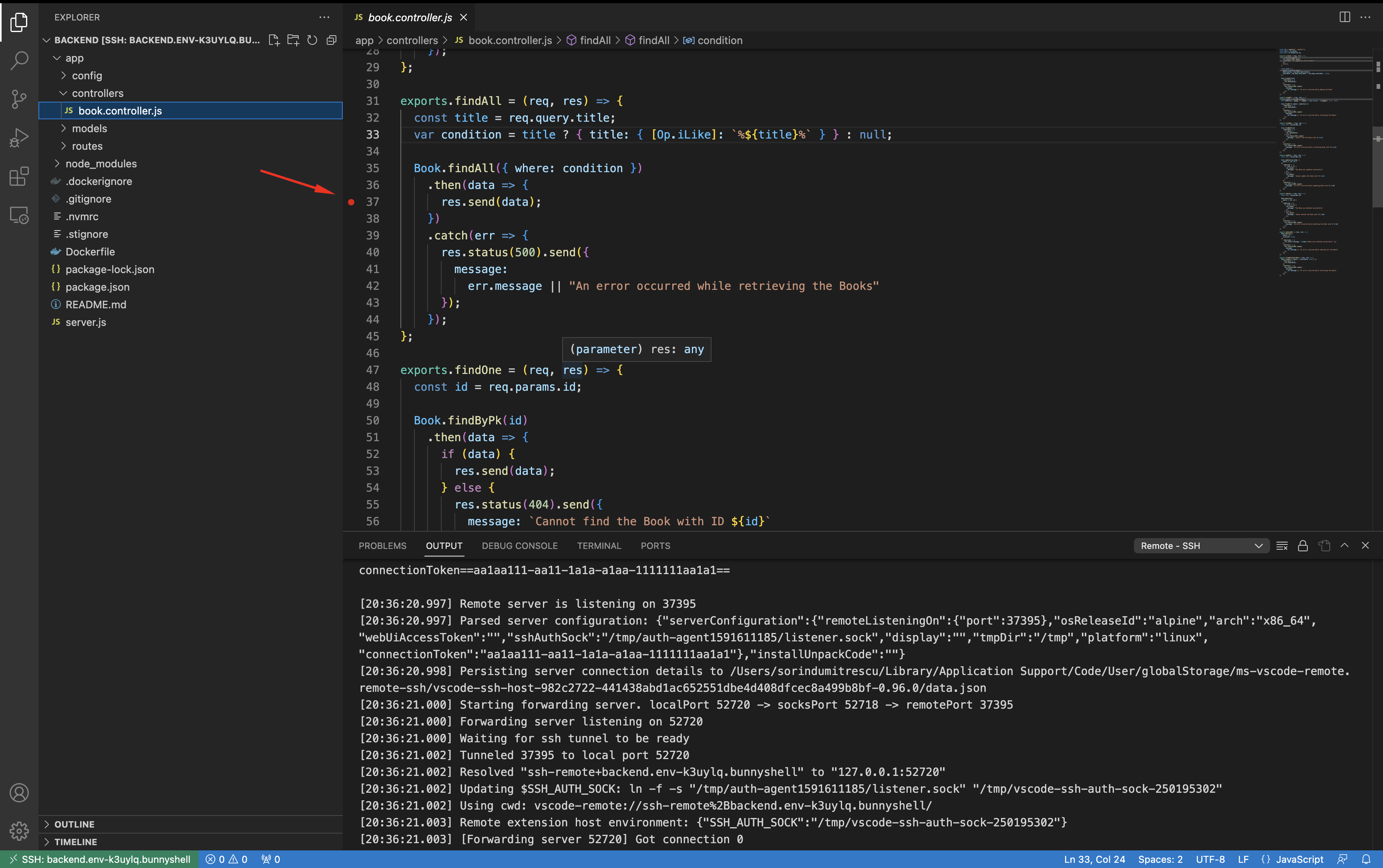
- Access the frontend of the application to generate a request, and you will notice the breakpoint being hit.
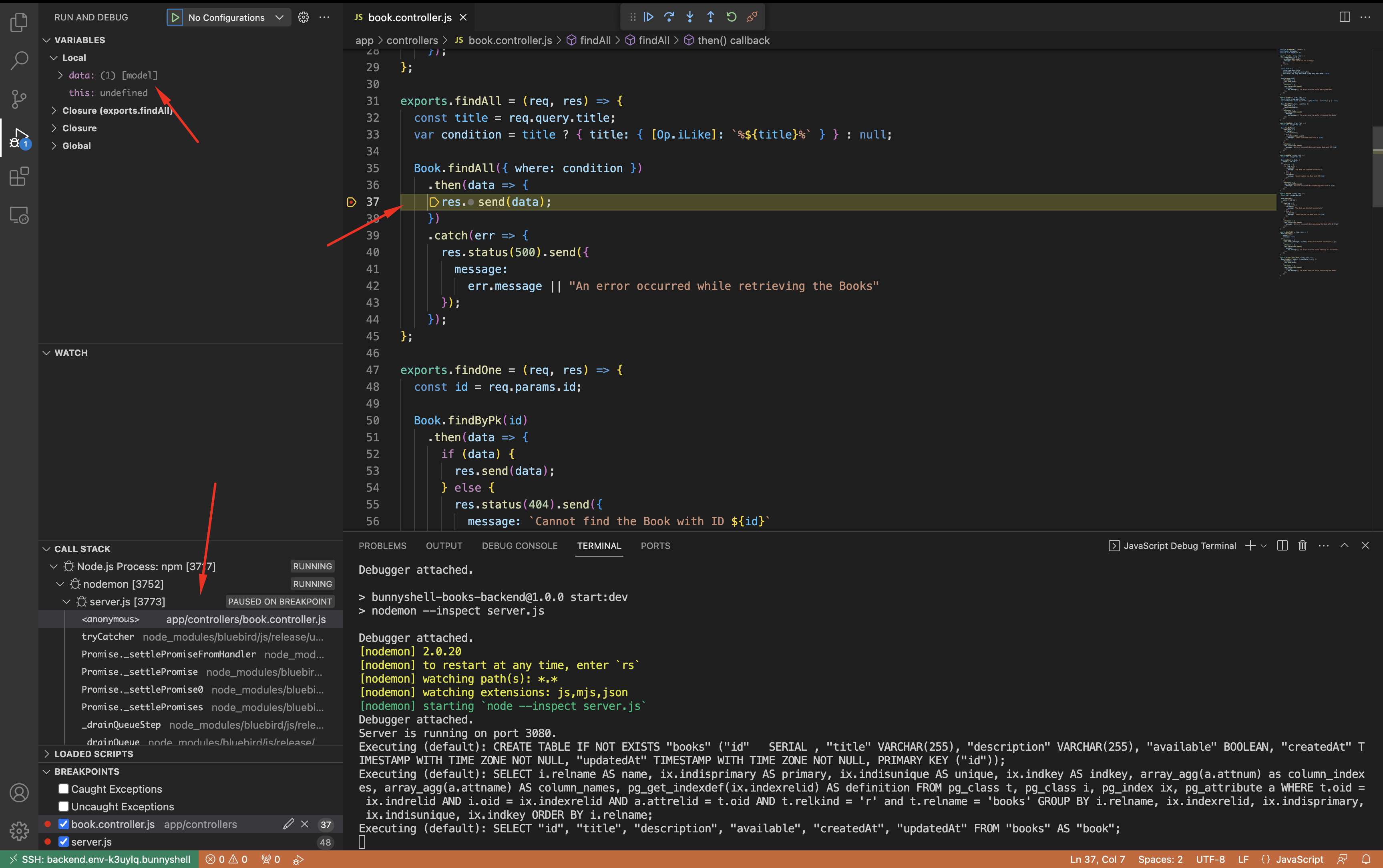
Congratulations! You have now got a completely working environment for Remote Development in the cloud.
Updated 6 months ago
