Customizing URLs
Introduction
In order to have easy to remember URLs for your Environment Components, you can customize the URLs of your endpoints.
At an Environment level, you can set the URL Handle, which is like a suffix for your Environment's URLs. The application part (or service part) of the URL will be placed in the beginning of the URL, with the Environment URL Handle following. These two combined with a hyphen (-) in between, form the subdomain of your endpoint. For the moment, the domain cannot be changed.
NoteThe URL Handle must be unique across Bunnyshell, so you may not be able to use a particular handle even if your Organization hasn't used it already.
The URL Handle can be set either from the UI or from the bunnyshell.yaml Configuration.
Setting the URL Handle from the UI
You must go into the Environment Settings, and select the URL Handle tab on the left side.
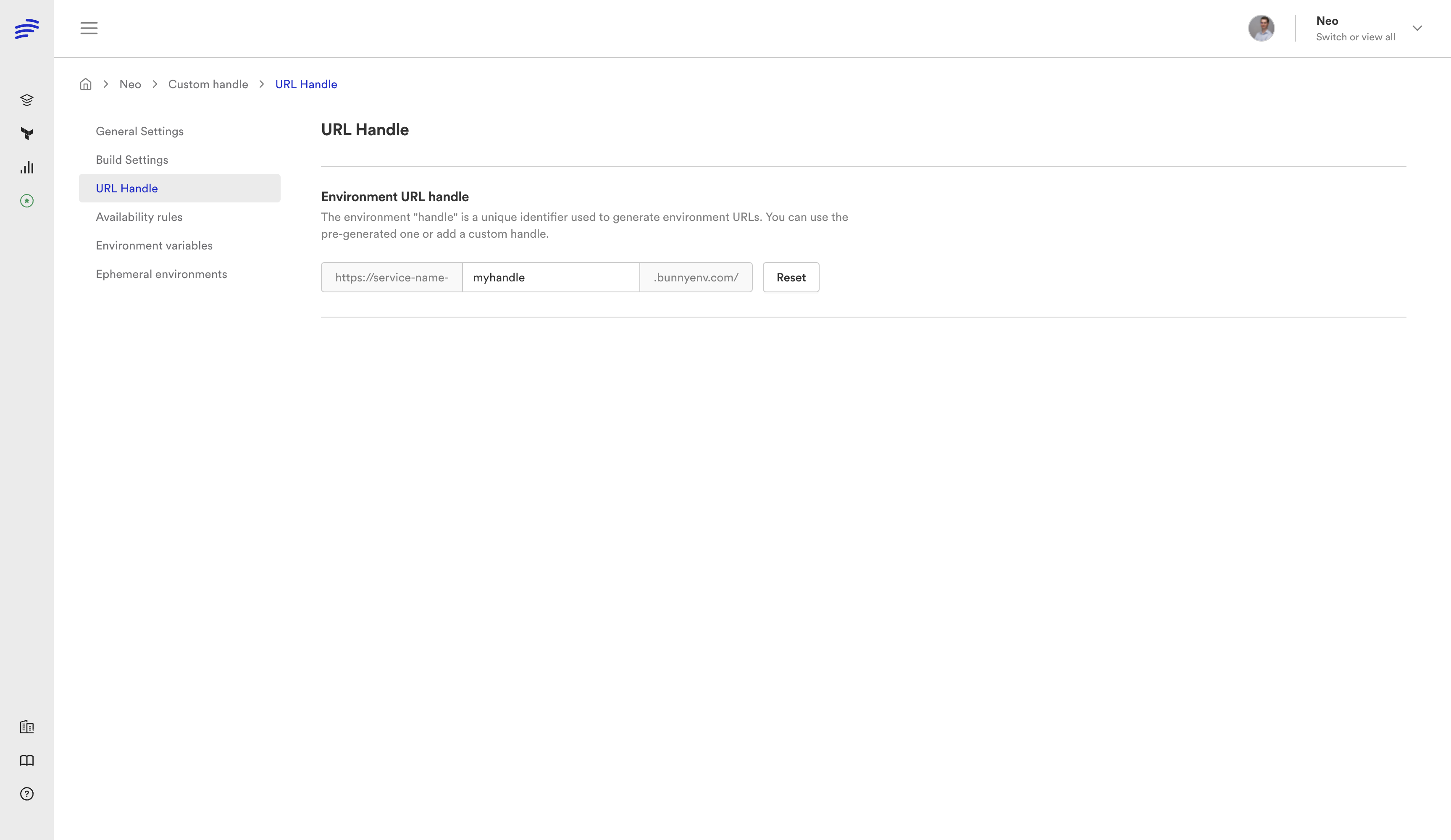
Setting the URL Handle from the Environment configuration
From the Environment Configuration, you need to add / edit the urlHandle property.
kind: Environment
name: 'Custom URLs envrionemnt'
type: primary
urlHandle: myhandle
environmentVariables:
MY_VAR: "and value"
components:
....
Handle reservation
Once a handle has been used in an Organization, it cannot be claimed by another Organization, unless 30 days have passed since last used in an Environment.
This mechanism was implemented to prevent losing handles during Environment re-creation.
Updated 6 months ago
