Creating and Deploying your first Ephemeral Environment
Ephemeral environments are environments meant to be used for a limited amount of time, and then discarded. The use of ephemeral environments can help companies cut down on development costs, since they can replace or reduce the time spent in staging environments.
With Bunnyshell, you automatically create ephemeral environments very simply, with a pull request, with a pull request comment, or via API integration with your current CI/CD solution.
- Select your environment in the Bunnyshell interface.
- Click the Settings button. The settings for the selected environment are displayed.
- In the Ephemeral environments section, toggle on the Create ephemeral environments on pull request option. This option is automatically saved by Bunnyshell.
- Select the cluster where you ephemeral environment will be deployed by clicking the button located under Destination Kubernetes cluster and choosing an option from the drop-down menu.
NoteYou can also deploy your ephemeral environment in a separate cluster from the one where your main one is deployed.
Ephemeral environments will be automatically created only if the main environment is already deployed (its status is either Running or Stopped).
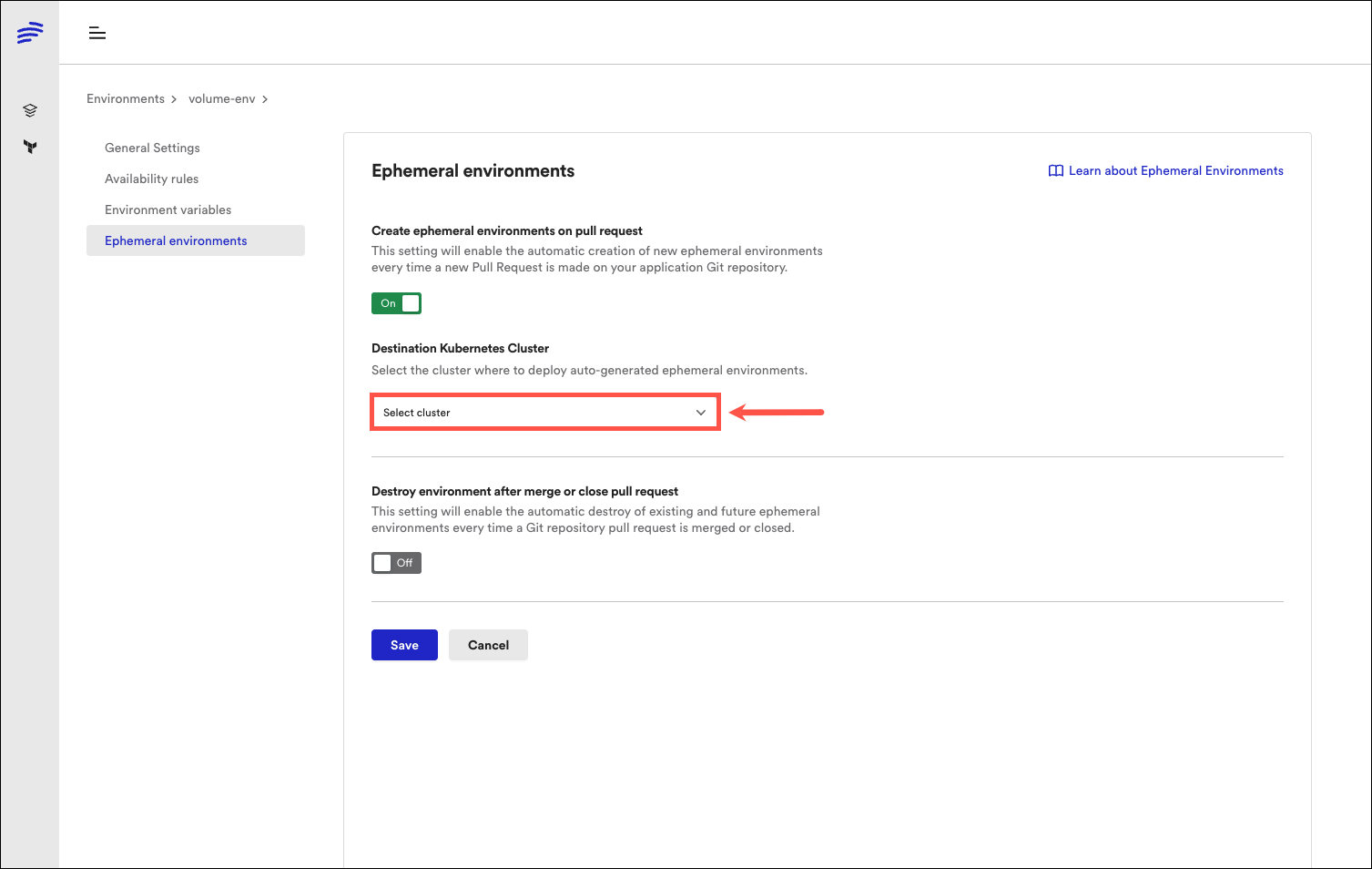
NoteEphemeral environments can later be converted to primary environments:
- Select the ephemeral environment in question.
- Click the Settings button.
- Click Convert to Primary.
You can define the triggers to create ephemeral environments at a specific primary environment level. The primary environment will be used as a blueprint for generating the primary environment.
As these ephemeral environments are meant to be destroyed when they are no longer needed, you can also define the triggers to destroy them.
Updated 6 months ago
