Troubleshooting components
Debugging deployed applications and services
Sometimes, the issues which lay ahead happen only after a successful deployment, so Bunnyshell allows you to view the container output logs as well as Kubernetes events for all Kubernetes resources.
In order to see what's happening inside the cluster, choose a Component. This will load the Kubernetes resources created by the respective Component just beneath it. Select the desired resource, and the right side of the screen will switch context to the resource view. In the resource view:
- K8s Logs will display container output logs
- K8s Evenets will display Kubernetes events for the respective resource
- K8s Manifest will display the YAML manifest for the respective resource
All these allow complete transparency of what's deployed in the Kubernetes cluster, as well as over what's happening in the cluster.
Kubernetes container logs
In case you encounter errors in your application, you can check the container output logs, by selecting the Component and looking at K8s Logs.
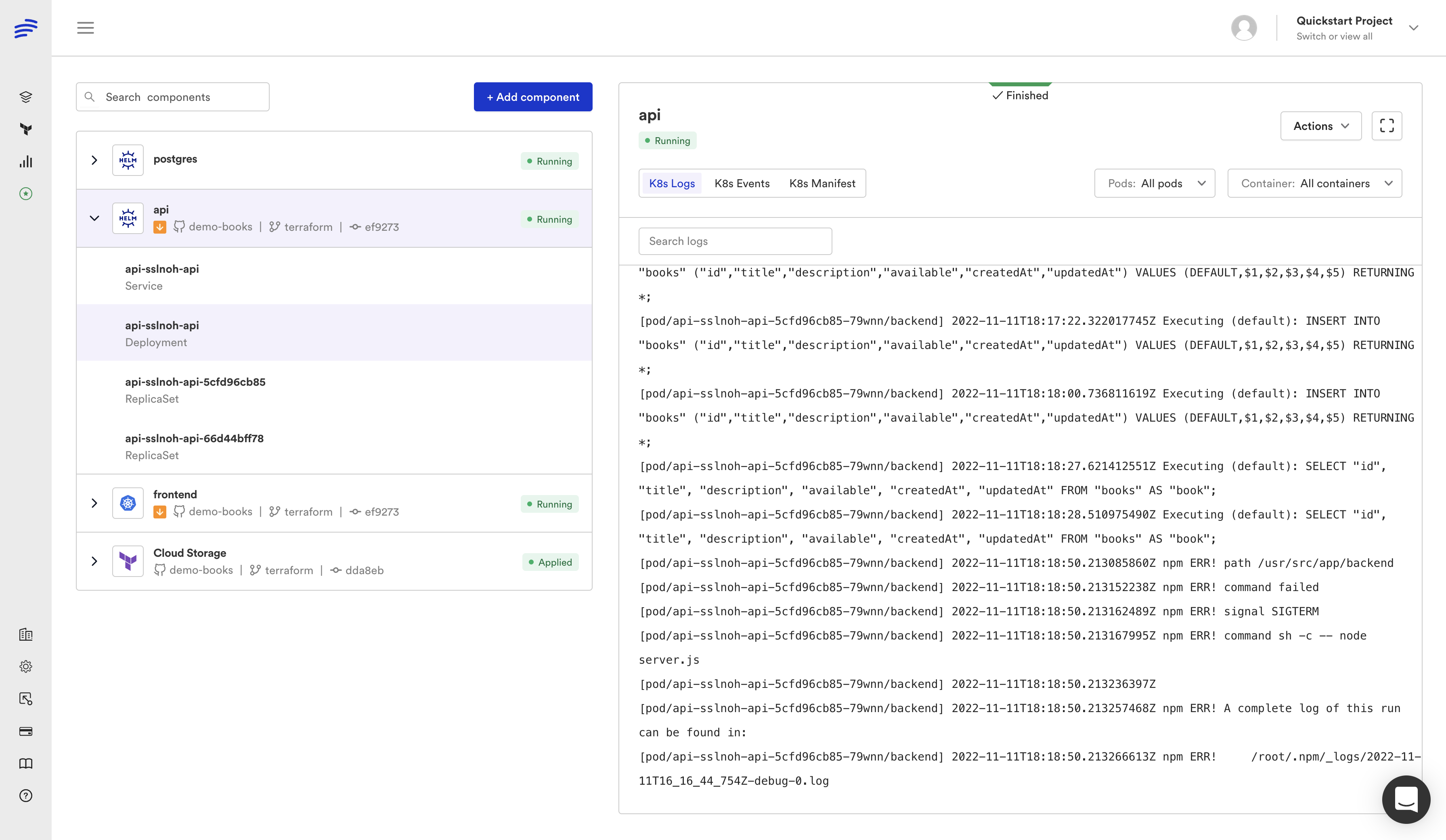
Provided that the error logging is good in your application, you will be able to identify the issue using this feature.
Kubernetes events
Similarly, you can take a look at Kubernetes events for more context into what happened. By using the search feature you can narrow down the output.
In our case, the database container was stopped on purpose directly from the cluster, in order to cause the outage.
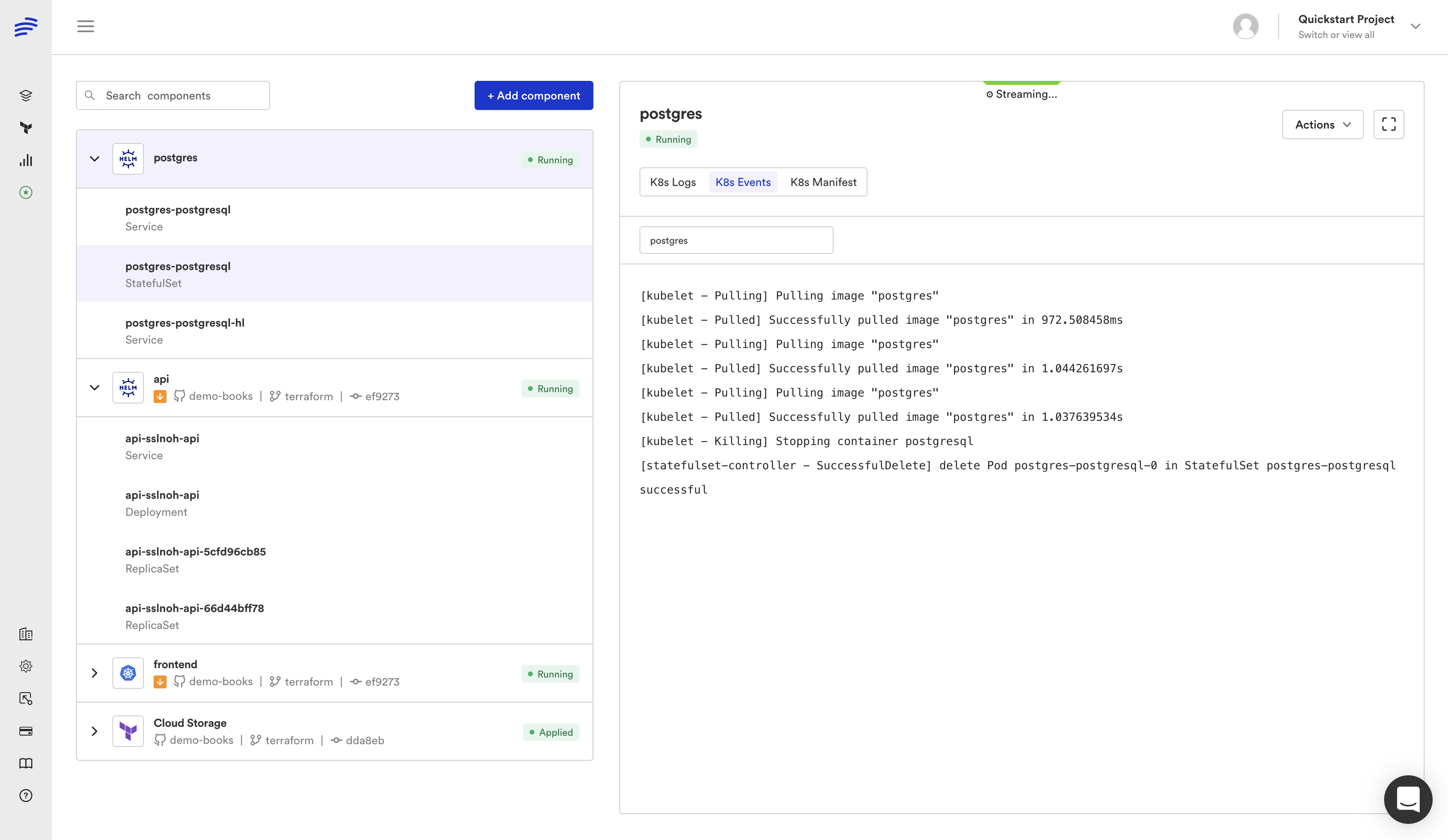
Updated 5 months ago
