Create & Destroy an Ephemeral Environment
Pre-requisites
- Setting Create ephemeral environments on pull request is set to ON
- Setting Destroy environment after merge or close pull request is set to ON.
NoteMake sure these settings are set to ON, as they are OFF by default.
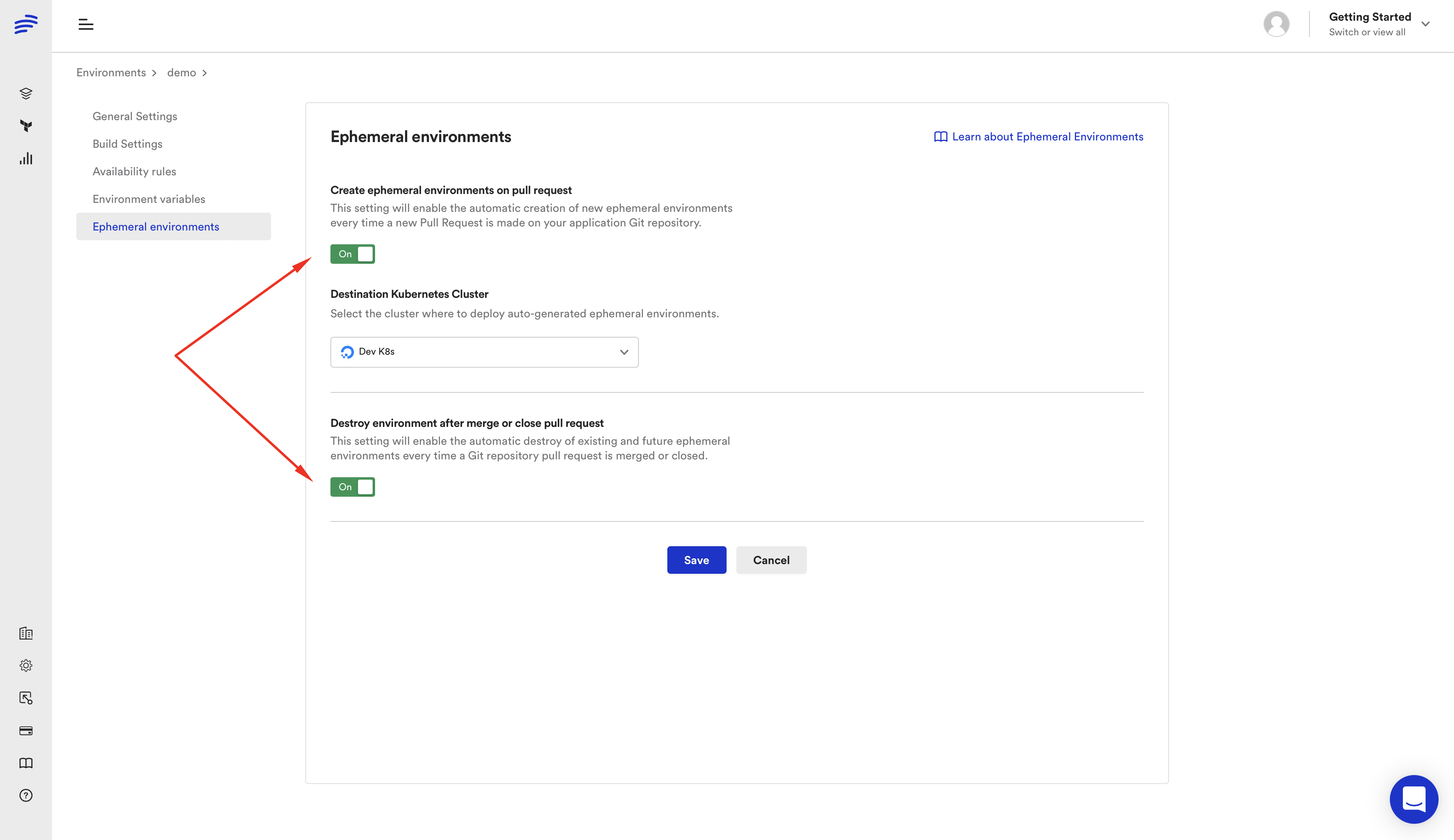
Creating your first Ephemeral Environment
- Make a change in the code. Let's take a simple change for the frontend, changing the navbar background. For this, you can edit the
frontend/src/App.cssfile. Find the.navbar-darkselector and change the background colour. - Create a Pull Request.
- The Bunnyshell Ephemeral Environment will now be automatically created.
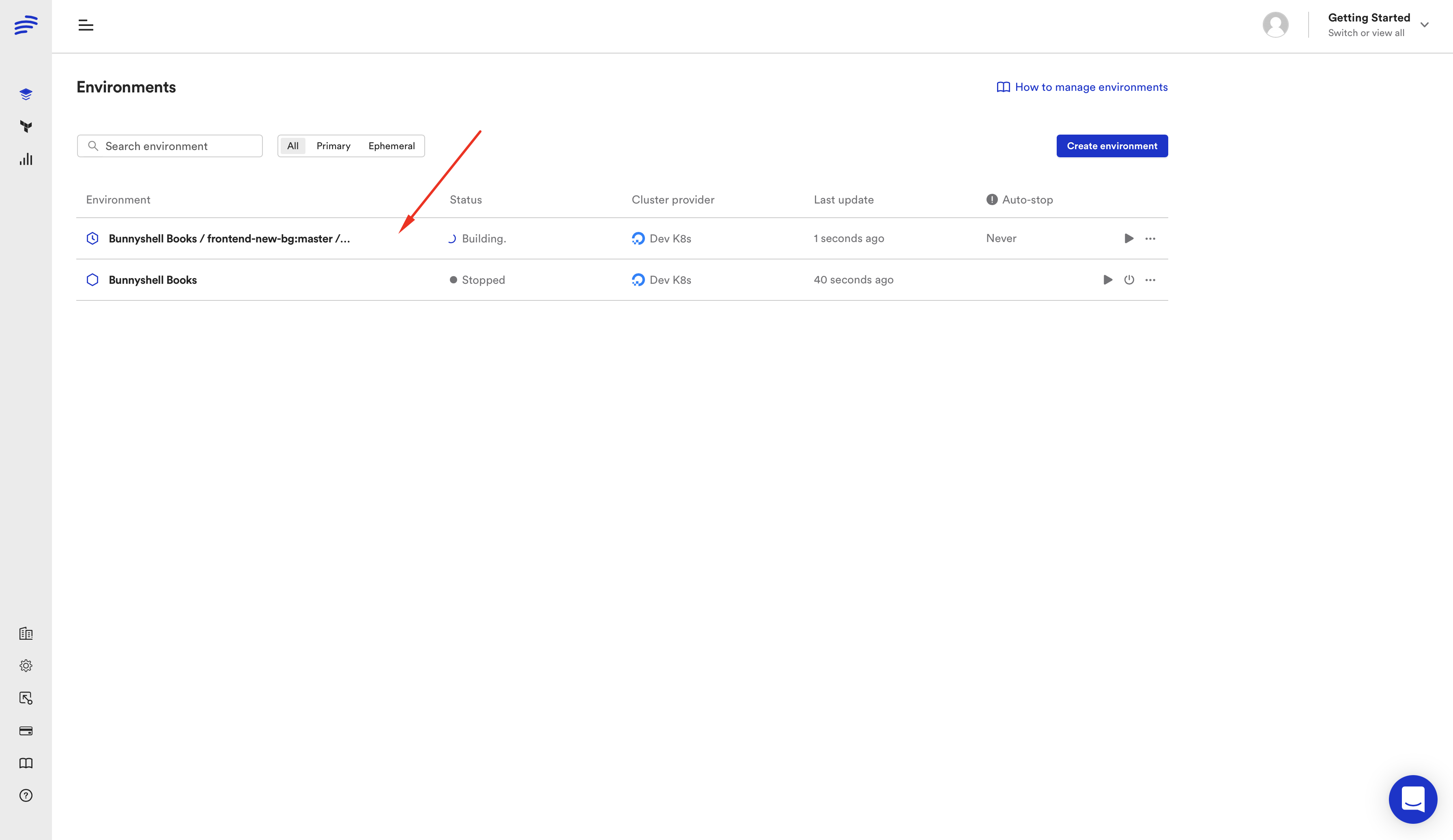
- Open the
frontendApplication from the Github Pull Request comment added by Bunnyshell.
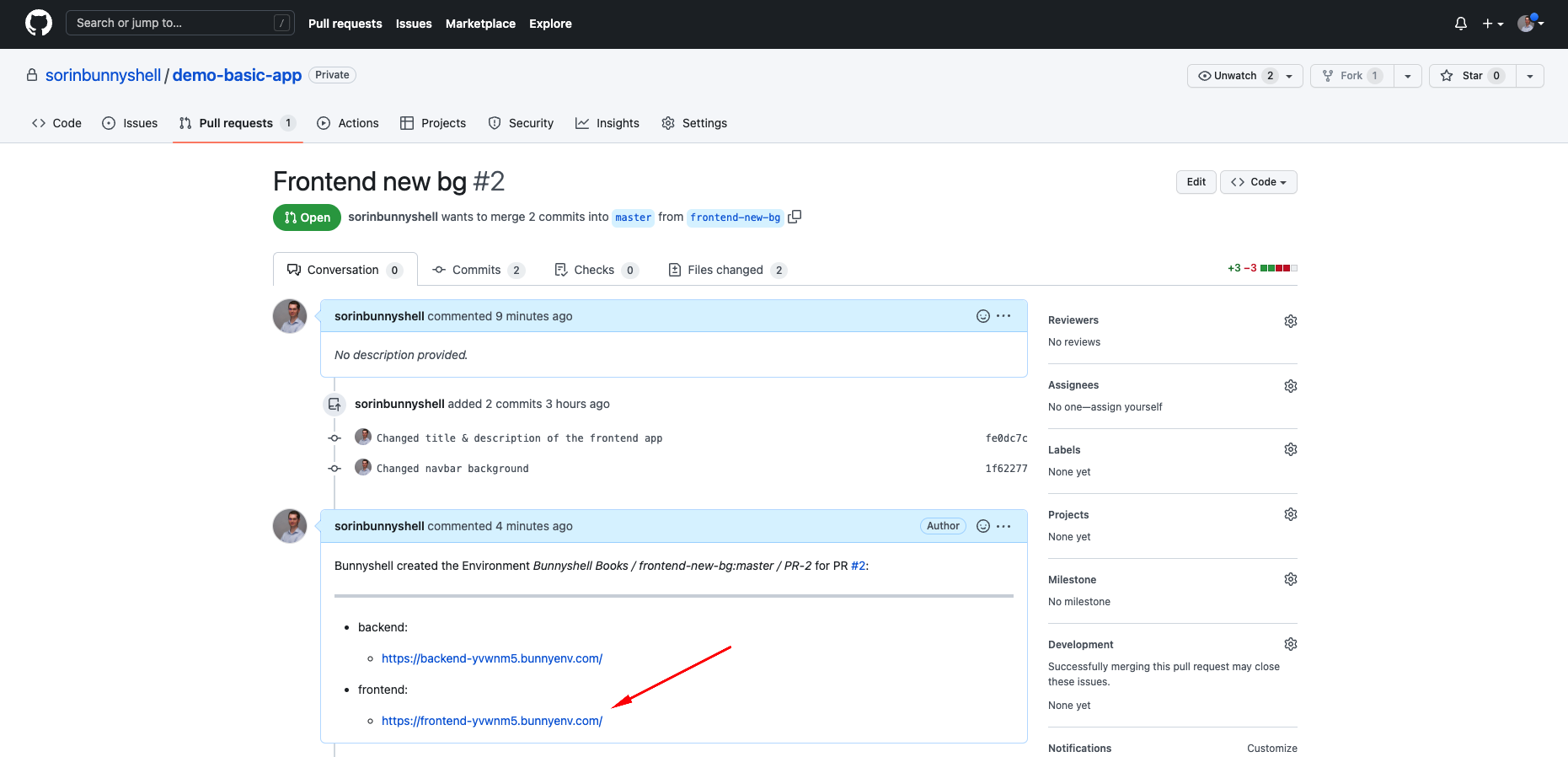
- Open the
frontendApplication from the UI by clicking the icon. - Observe the changes made. In our case, we removed the navbar gradient and made it blue.
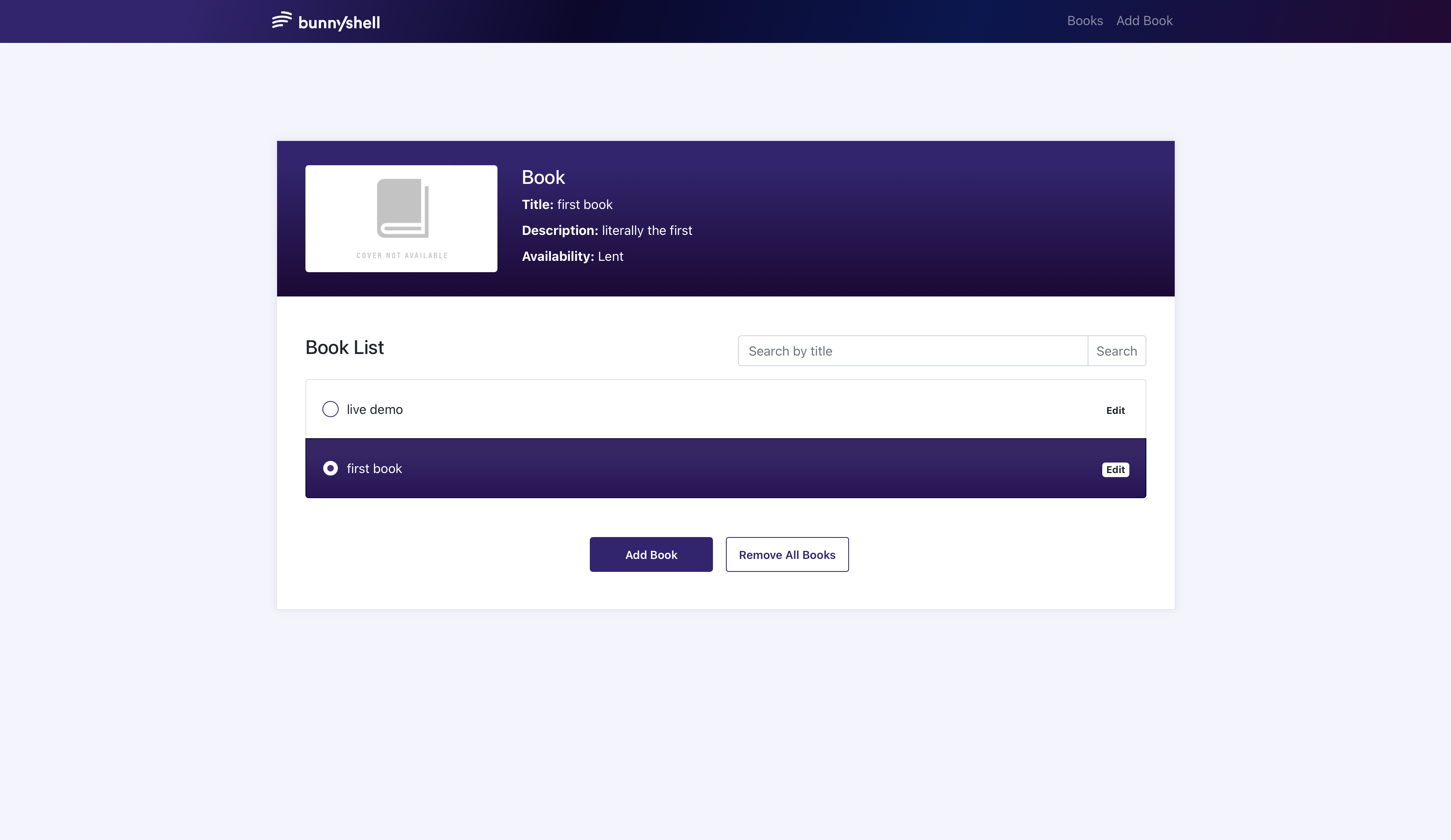
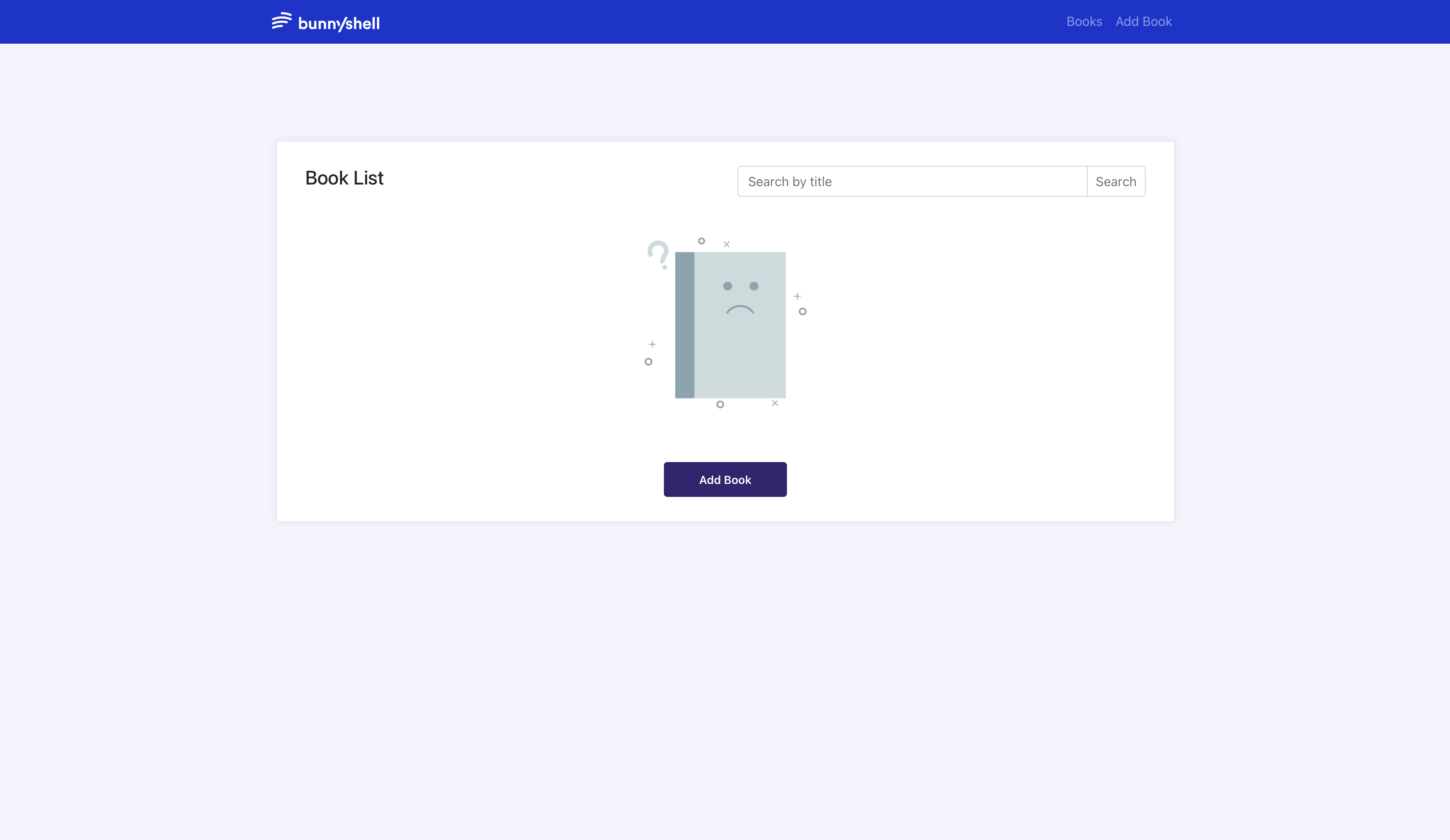
Automatically deleting your first Ephemeral
- Close the Pull Request from Github.
- Observe the Environment being deleted.
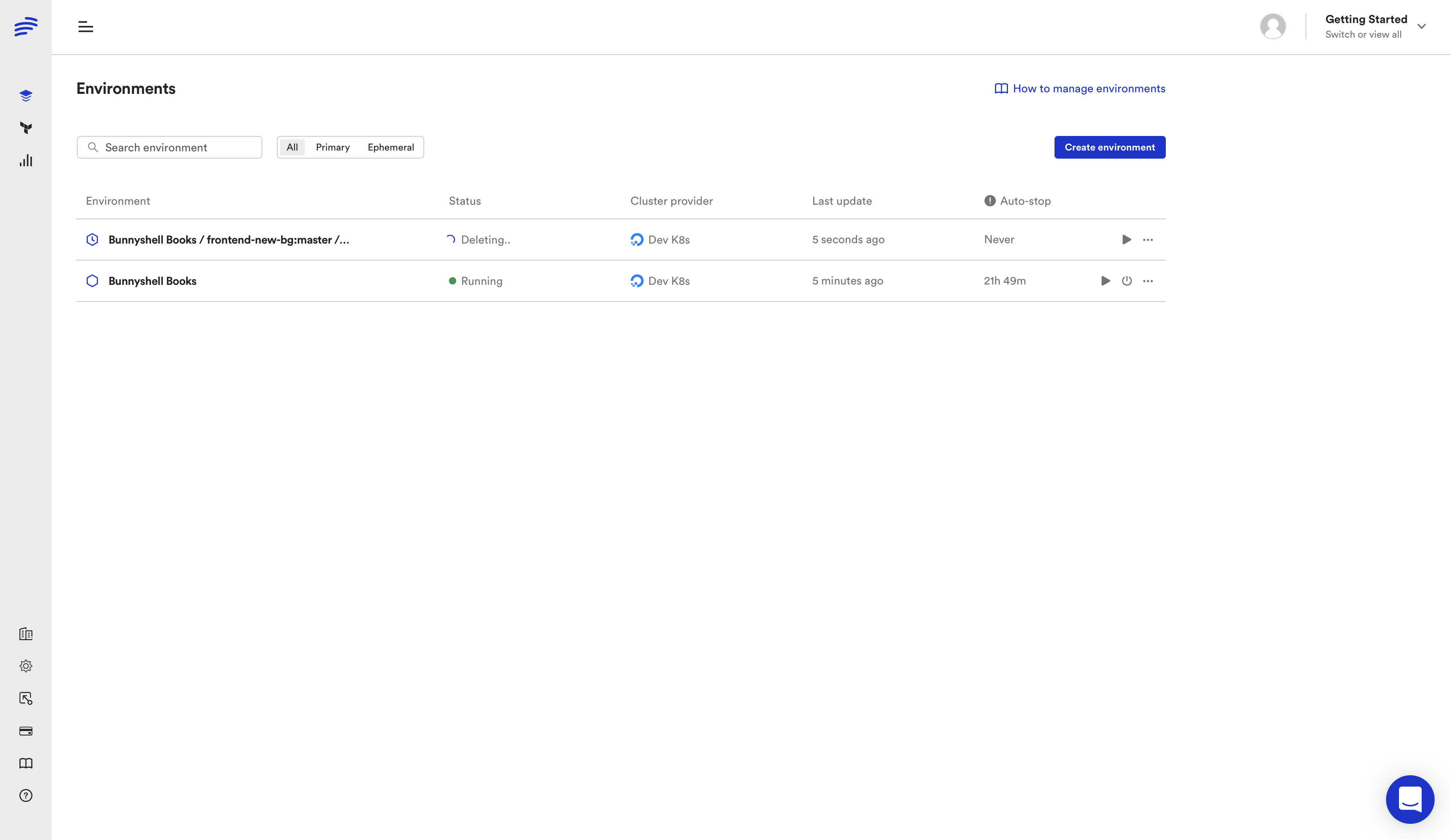
NoteIf the Pull Request would have been merged, the result would have been the same.
On top of terminating the Ephemeral Environment, if the Primary Environment's Auto-Update setting was set to ON, this would have gotten auto-updated too.
Updated 6 months ago
