Obtain the Component ID
The fastest way you can start remote development is to run a CLI command targeting the Component. You can specify the component as a command option.
$ bns remote-development up --component bLzVRA1z61You can retrieve the exact command from the Bunnyshell UI, or by using the listing within the CLI.
If the ID of the Component is not at hand, you can run the wizard to target it.
Get Component ID from CLI
- You can list the Environments.
$ bns environments list
EnvironmentID | ProjectID | Name | Namespace | Type | OperationStatus
b1Xa3Ydx8Y | E2grgMmXM9 | Demo App | xj4k92 | primary | stopped
z7XPb41xQ6 | E2grgMmXM9 | Bunnyshell Books | f4cf24 | primary | running- Then list the components for a given environment.
$ bns components list --environment z7XPb41xQ6
ComponentID | EnvironmentID | Name | OperationStatus | ClusterStatus
bLzVRA1z61 | adXkM96x6b | backend | running | running_ok
D80BE5WmBl | adXkM96x6b | db | running | running_ok
RZmMR530kV | adXkM96x6b | frontend | running | running_ok- The
ComponentIdis the one you should use in the Remote Development command, eg:
$ bns remote-development up --component bLzVRA1z61Get Component ID from UI
- Click the Actions menu for a Component and selecting Remote Development.
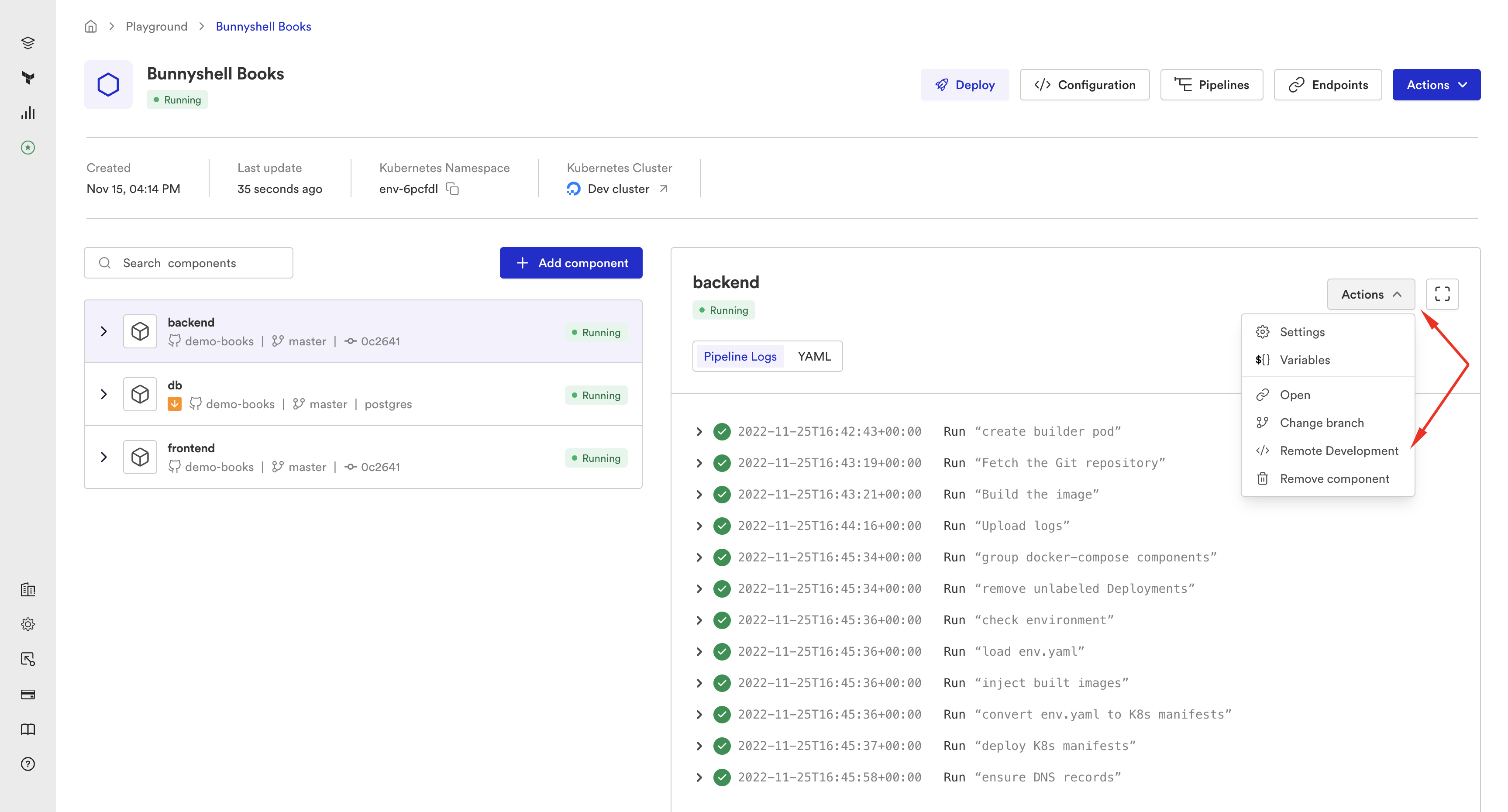
- Copy the command.
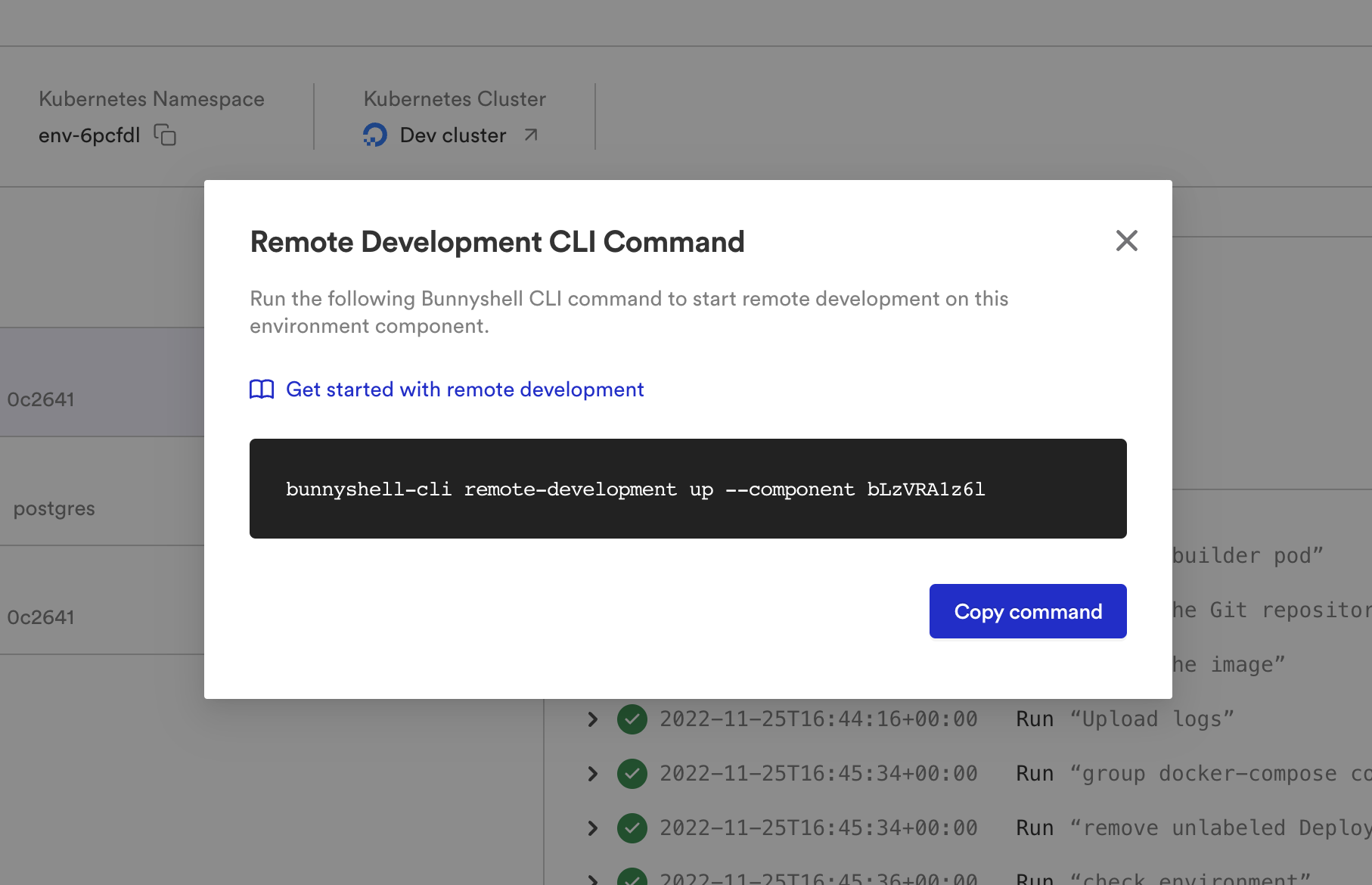
- Run it from the terminal.
$ bns remote-development up --component bLzVRA1z61Use the wizard to select the Component
In case you don't have the Component ID at hand, you can always run the wizard to narrow down the options.
- Run the Bunnyshell CLI with no additional parameters.
$ bns remote-development up- Select the project that contains the environment.
$ bns remote-development up
? Select project [Use arrows to move, type to filter]
> Playground
Other Project- Select the environment that contains the
Podfor which you want to open a remote development session:
$ bns remote-development up
? Select project Playground
? Select environment [Use arrows to move, type to filter]
> Bunnyshell Books
Environment example
Other environment example- Select the component:
$ bns remote-development up
? Select project Playground
? Select environment Bunnyshell Books
? Select component [Use arrows to move, type to filter]
> api
database
proxyOnce you have the Component ID, you can proceed to actually running the command:
- Use the Sync files from local mode
- Use the Exclusive remote files mode
Updated 6 months ago
