Azure Container Registry
Introduction
Bunnyshell supports connecting Azure Container Registries to your organisation, allowing you to use those registries to store your container images and deploy them on Kubernetes clusters.
Configure access to the Azure Container Registry
There are two supported authentication methods for an Azure Container Registry:
- Service Principal with the
AcrPushrole to the Container Registry using the SP application ID and a SP secret - Tokens with repository-scoped permissions with the predefined
_repositories_pushscope map with the Token name and the token value
Connect your Azure Container Registry
- Access the Bunnyshell interface and click the Integrations button on the left side.
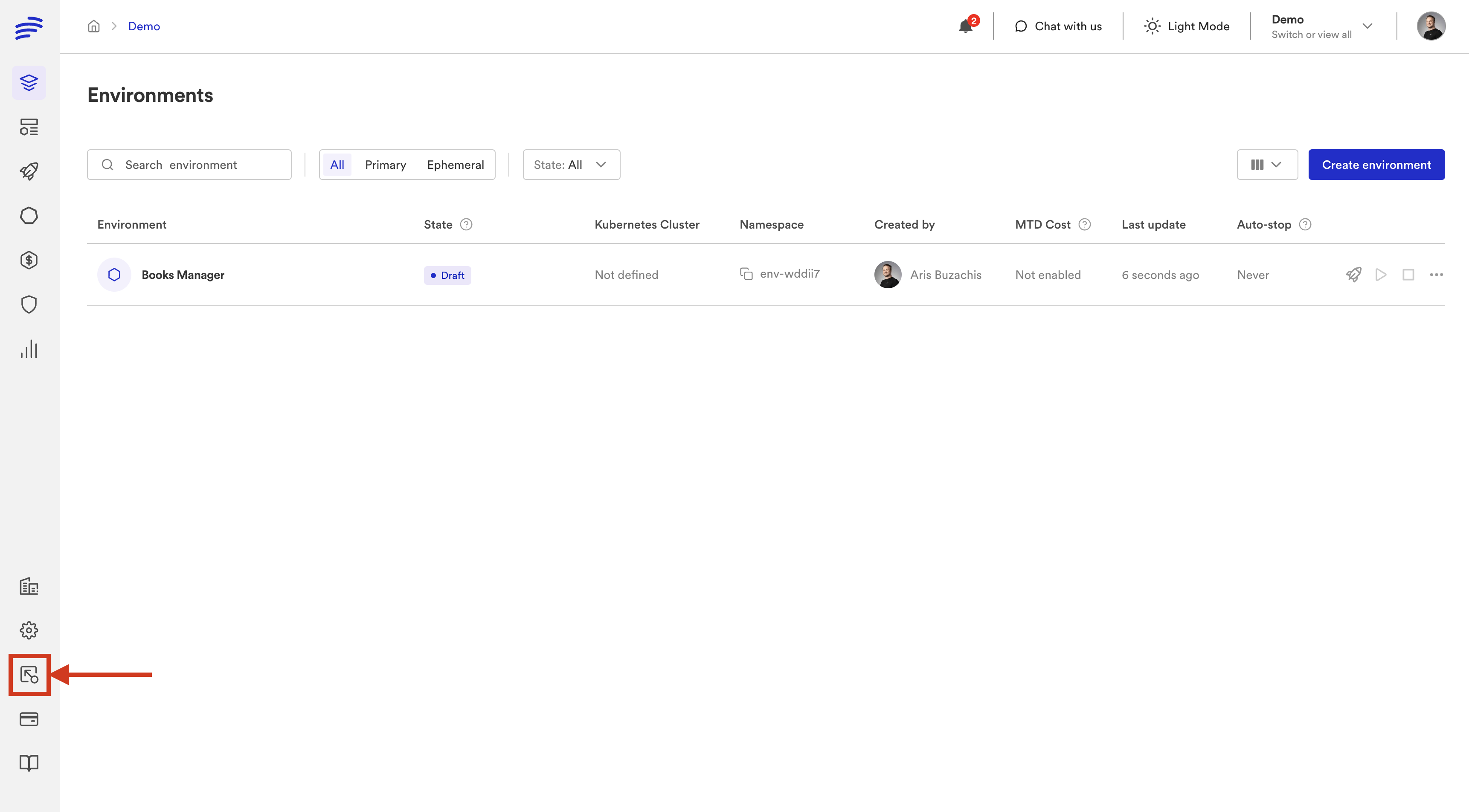
- Click Container Registries on the left-side menu.
- Click the Connect container registry button and select Azure Container Registry.
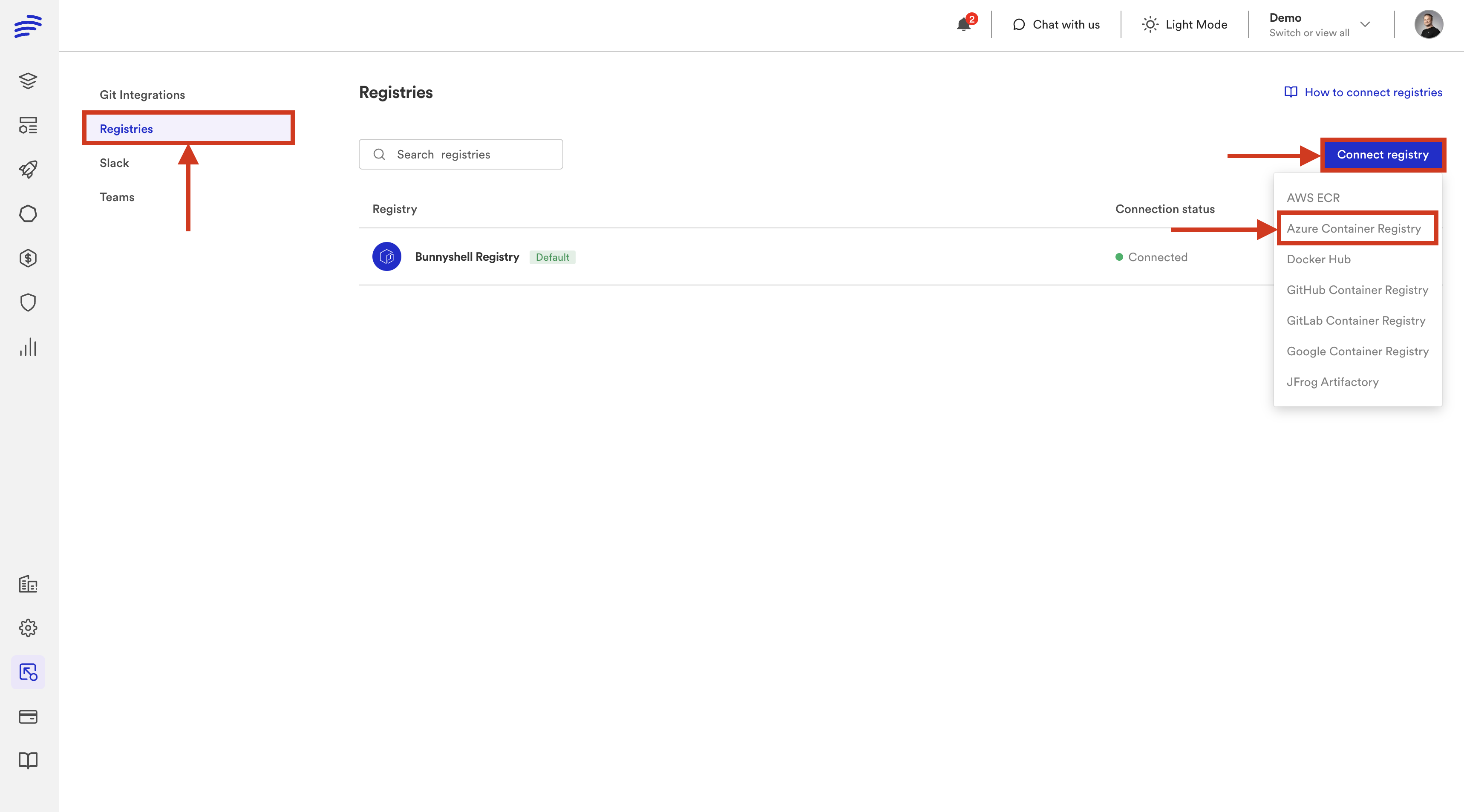
- A new window will pop-up, where you will have to provide the following information:
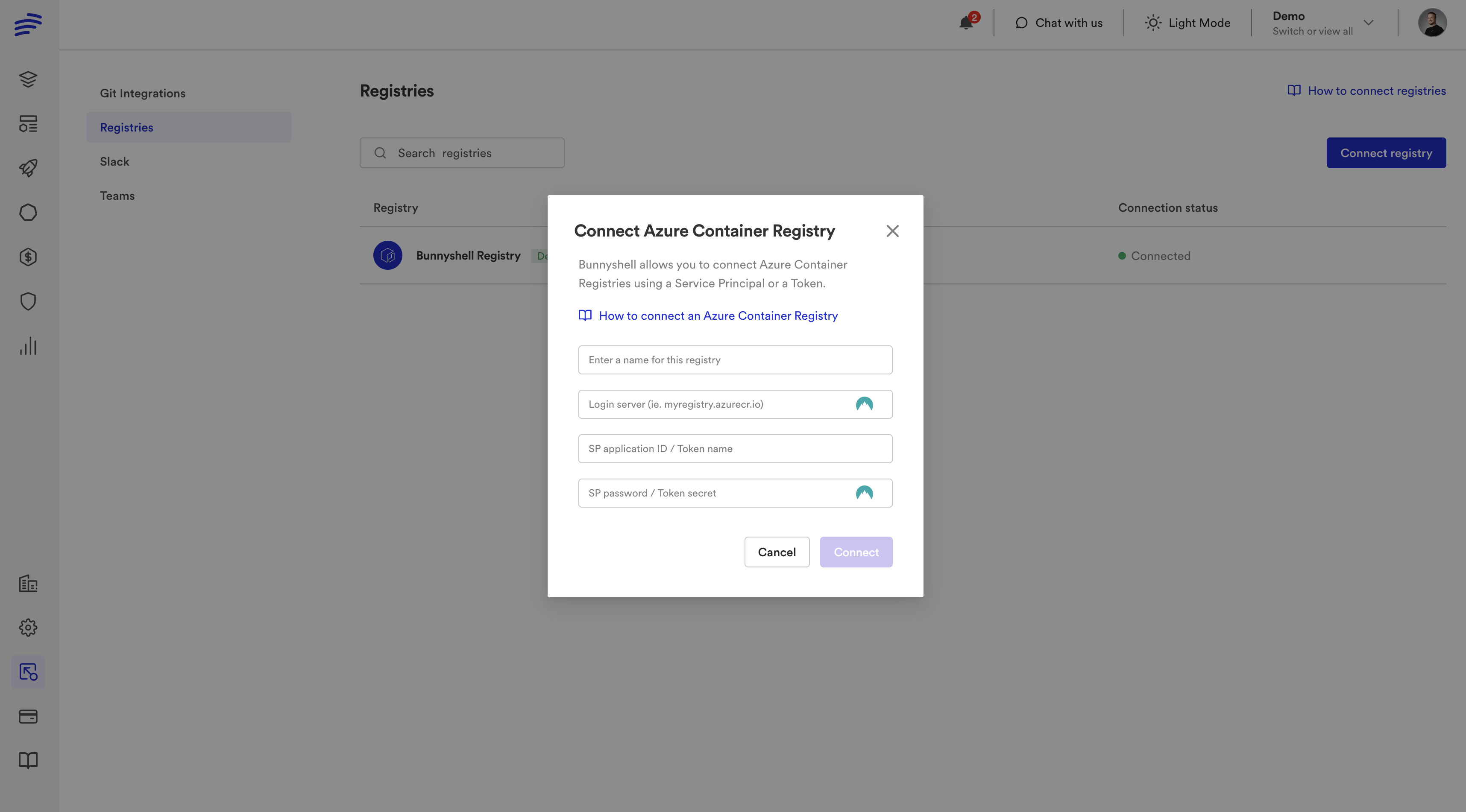
- Registry name: choose what name your registry will have in Bunnyshell
- Login server: the login server to be used for authentication (ie.
myregistry.azurecr.io) - SP application ID / Token name: The Service Principal application ID or the Token name
- SP password / Token secret: A Service Principal password or secret, or the Token value.
Updated 6 months ago
