Private Kubernetes Cluster
Introduction
With Bunnyshell you can easily connect a private Kubernetes cluster to your Organization. Make sure you meet the prerequisites, then follow the steps described in this guide.
If you are running a private (firewalled or restricted) cluster, see the following guide for prerequisites:
Connect a Private Kubernetes Cluster to Bunnyshell
Prerequisites for connecting the cluster
- You have a Bunnyshell account
- You have created an Organization.
- You have a private Kubernetes Cluster already configured.
Before connecting the cluster to Bunnyshell, make sure you have access to the
.kube/configfile.
How to connect the cluster
- Go to the Bunnyshell platform and click Clusters on the left-side menu.
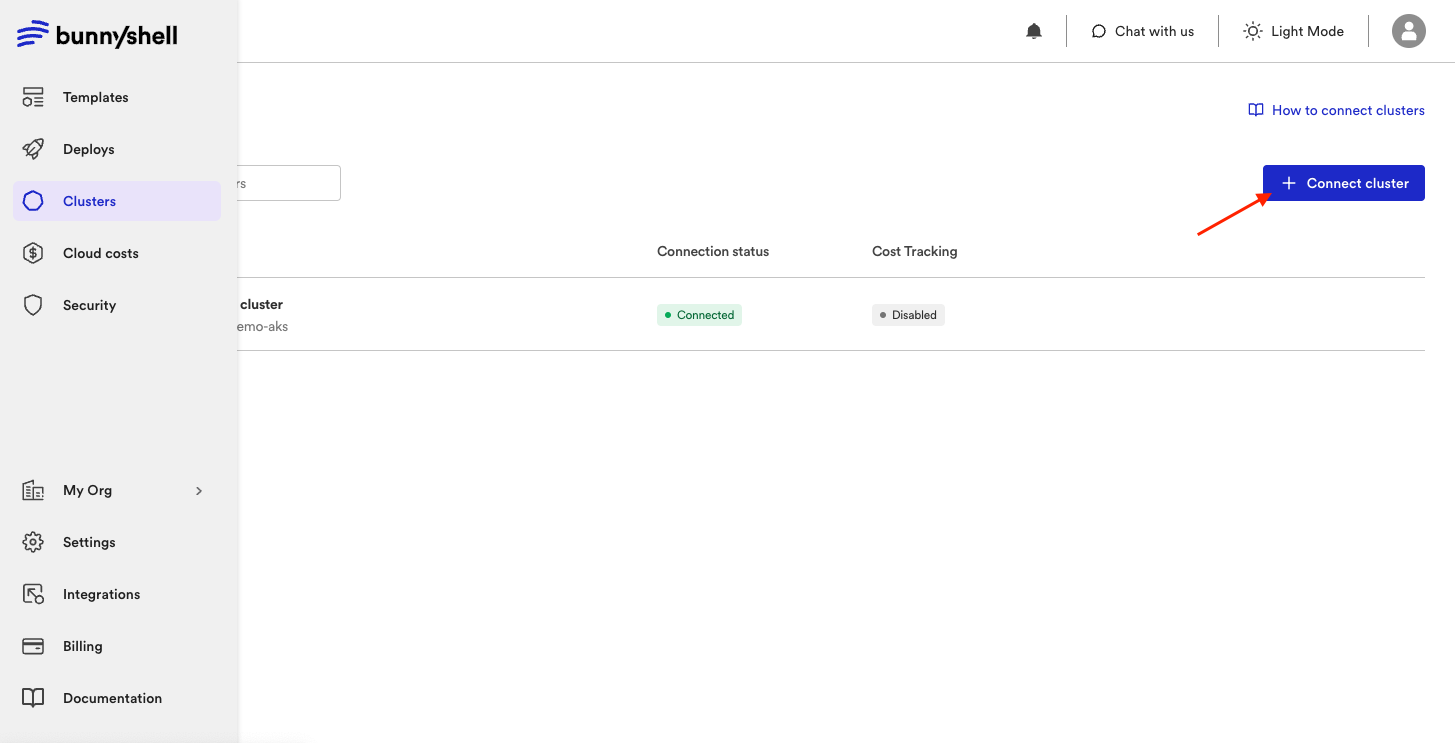
- Click Connect cluster and choose Private Cluster
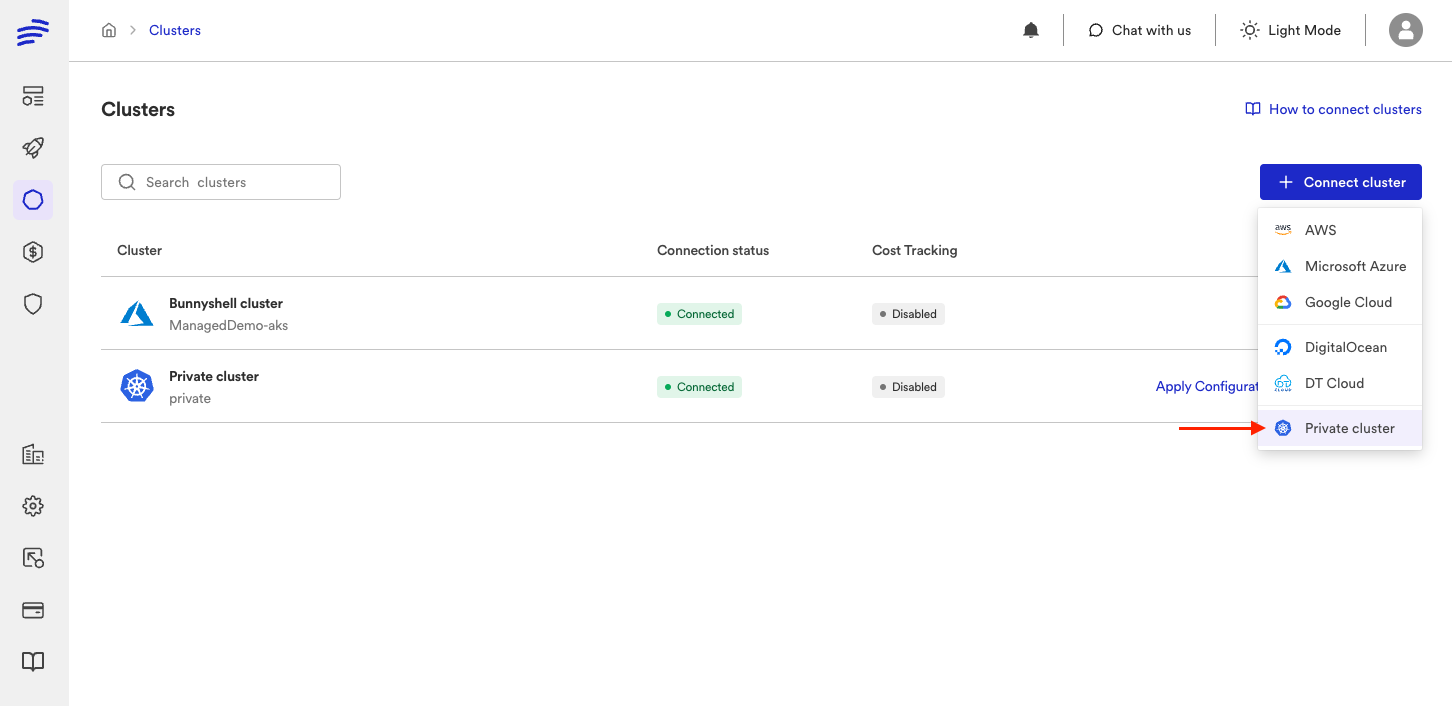
- For a Private Cluster, you need to provide:
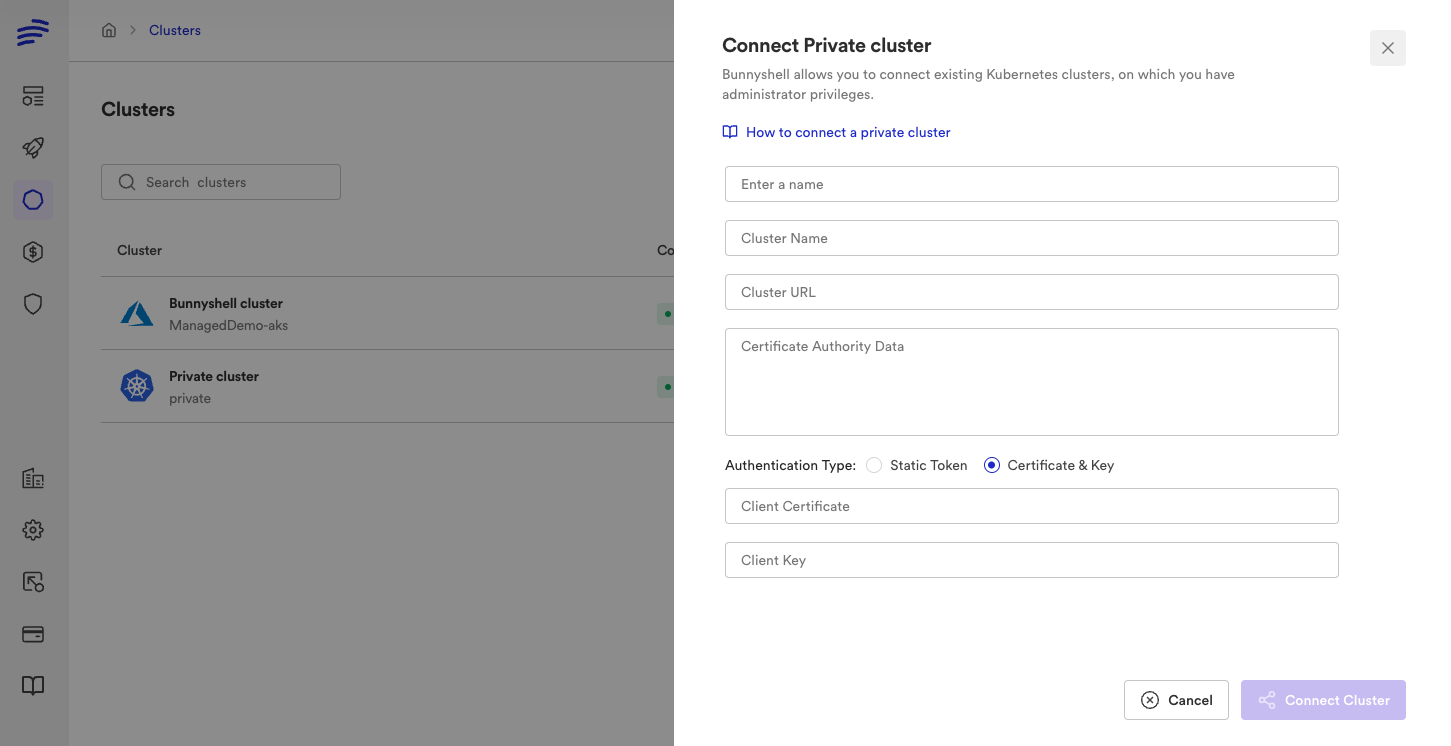
- Name
Choose what name your cluster will have in Bunnyshell. - Cluster name
You can find it in thekubeconfigfile, inclusters[*].name. - Cluster URL
You can find it in thekubeconfigfile, inclusters[*].cluster.server. - CA Certificate
You can find it in thekubeconfigfile, inclusters[*].cluster.certificate-authority-data.
- Then for authentication you have two options
- Certificate & Key with:
- User Certificate
You can find it in thekubeconfigfile, inusers[*].user.client-certificate-data, for the user corresponding to the cluster. - User Certificate Private Key
You can find it in thekubeconfigfile, inusers[*].user.client-key-data, for the user corresponding to the cluster.
- User Certificate
- Static token with:
- Token
You can find it in thekubeconfigfile, inusers[*].user.token, for the user corresponding to the cluster.
- Token
Updated 6 months ago
