Develop (Edit Files)
Now you can edit files just as if they were located on your local machine.
Steps
- Click File Explorer in the main menu, then Open Folder.
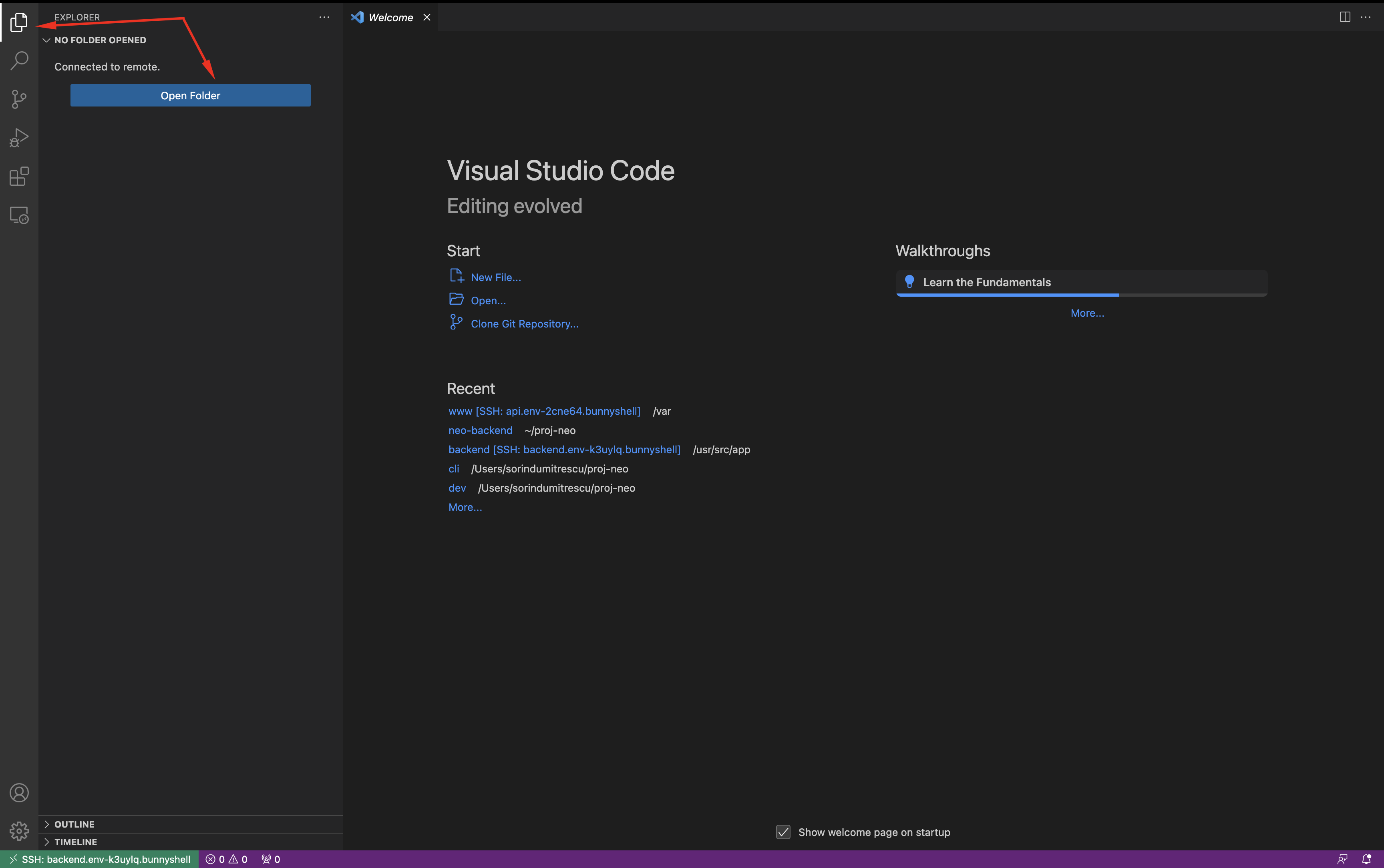
- You are now browsing remote files from the container.
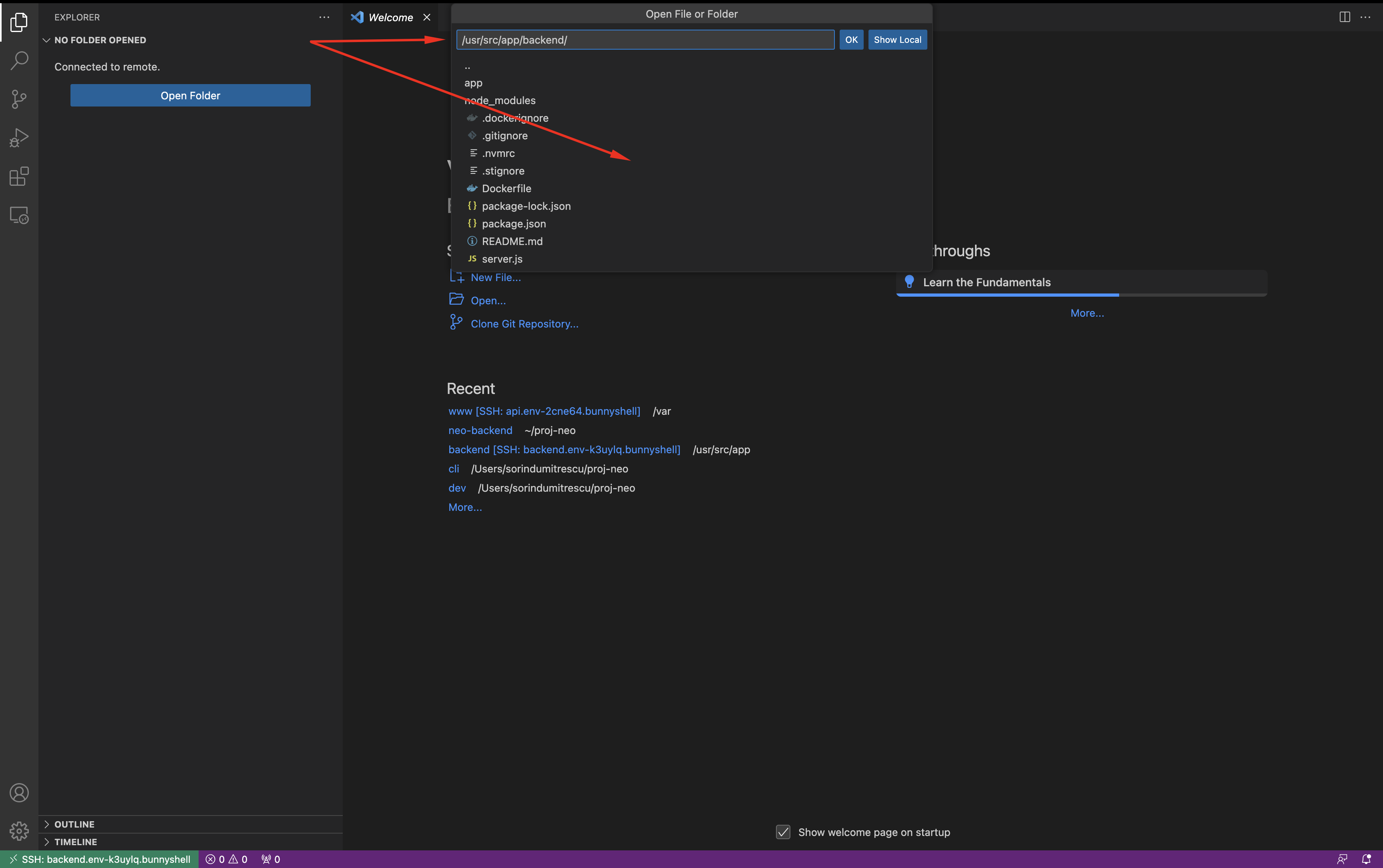
- And are able to see the project files, once you open the folder.
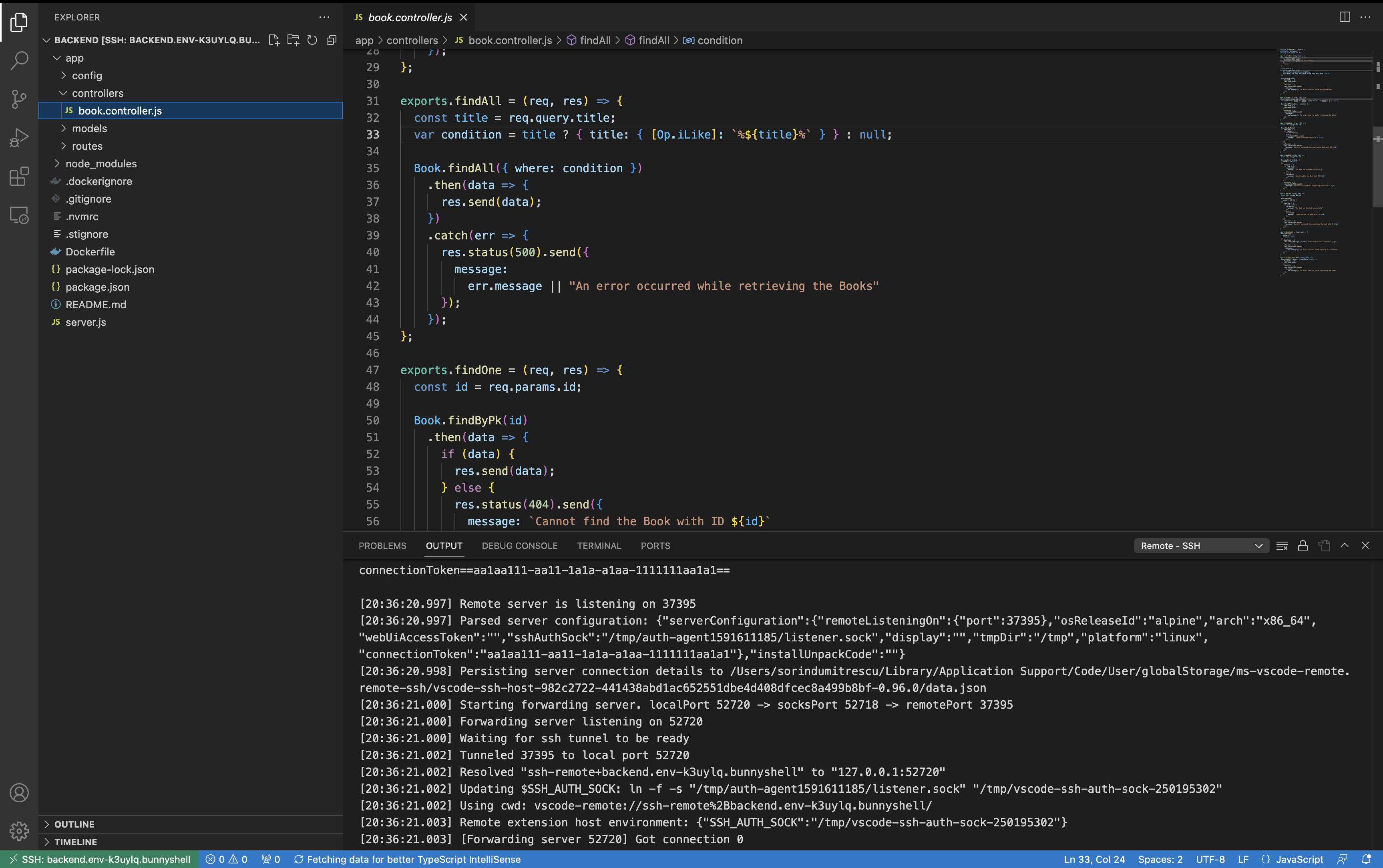
Congratulations! Any change you make will instantly be reflected into the container.
Depending on your configuration, if you don't have a hot-reload mechanism, you may need to restart some services or manually recompile after you perform any changes.
Updated 6 months ago
