Sync Environment with Template
Overview
Whenever the Template is updated you may want to update your Environment. Regardless if the update needs to be performed or not on your Environments, you need to be aware of the changes and the drift in configuration of your Environment compared to the Template.
This is why Bunnyshell notifies you of the version update of the Template.
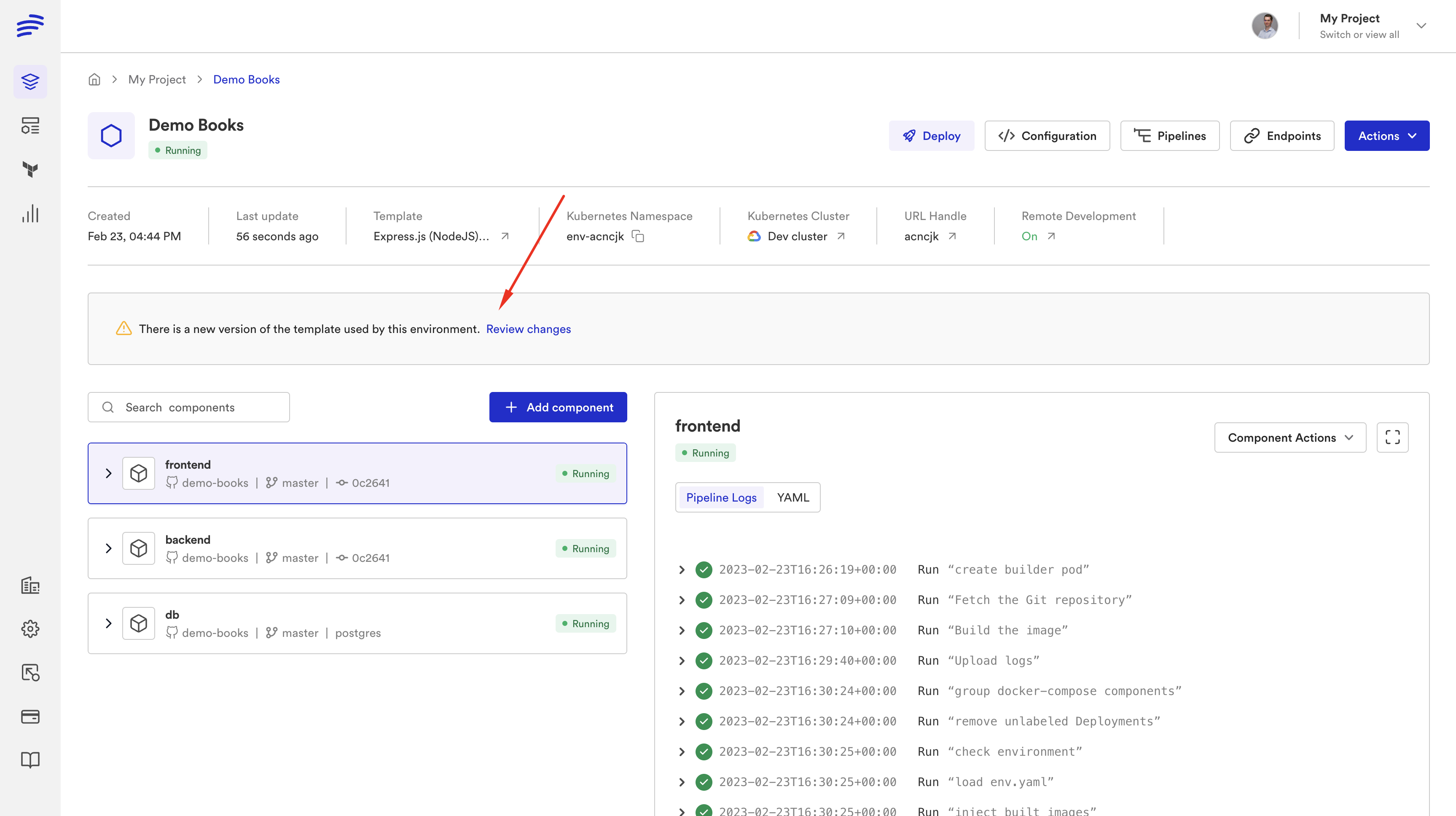
Review the changes
You can review the changes in a diff-editor. You can edit your Environment's configuration (the right side), or choose not to change anything, and just acknowledge the changes.
- Changes reviewed appears when nothing is changed, and clicking it represents an acknowledgement of the changes - essentially, you say that you are aware of the changes, but wish to keep your Environment unchanged
- Save changes and Revert changes appear when you make changes in your Environment's configuration
After either of the actions is completed, the warning disappears.
Example
Below, an example diff is presented for a situation in which FRONTEND_URL was moved from the environment variables to the build arguments for the backend Component.
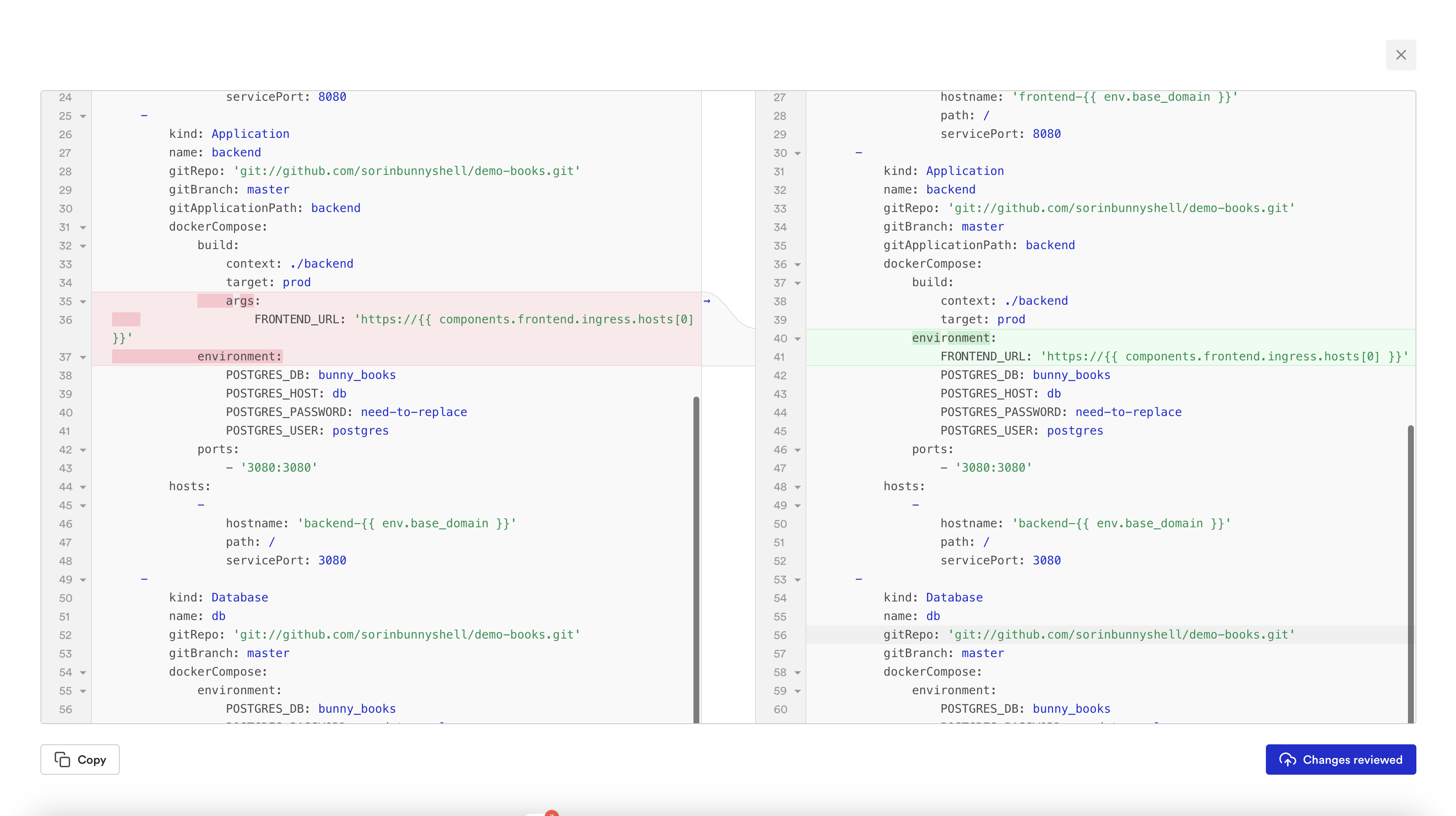
Updated 6 months ago
