Organizations
Top-most environment grouping mechanism
Introduction
An organization is a shared account where teammates can collaborate across many projects at once. Owners and admins can manage:
- Integrations:
- Git Providers
- Kubernetes clusters
- Image Registries
- and others
- Billing
- Users and Roles
Creating an Organization
When creating your Bunnyshell account, you will be asked to enter a company name. The company provided at this stage will act as your organization, once your account is set up.
To create another organization:
- Click Organizations on the left-side menu.
- Click Create organization.
- Choose a name for your Organization, then select its size from the drop-down menu.
- Finally, click Create Organization.
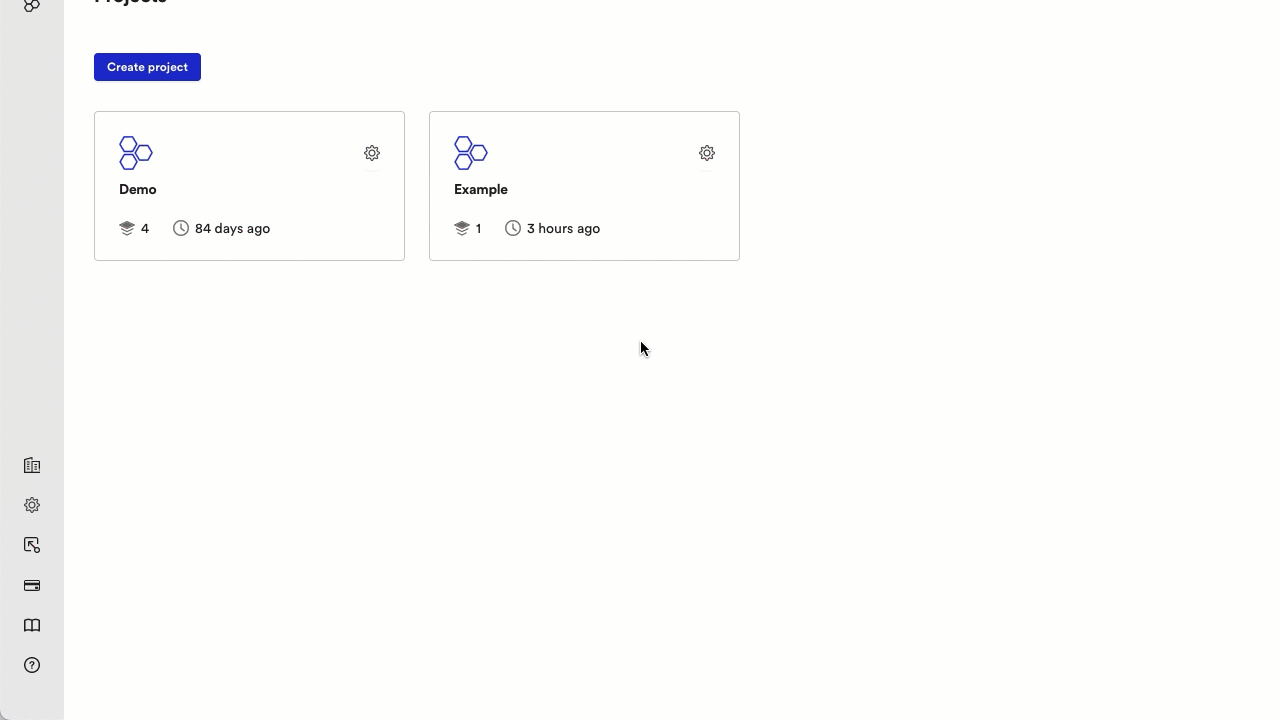
Managing Users
With your organization successfully created, you can go ahead and invite your teammates to join via email:
- Click the Settings button on the left-side menu.
- Select Users.
- Click Add user.
- Type the email of the person you wish to add and click Send invitation.
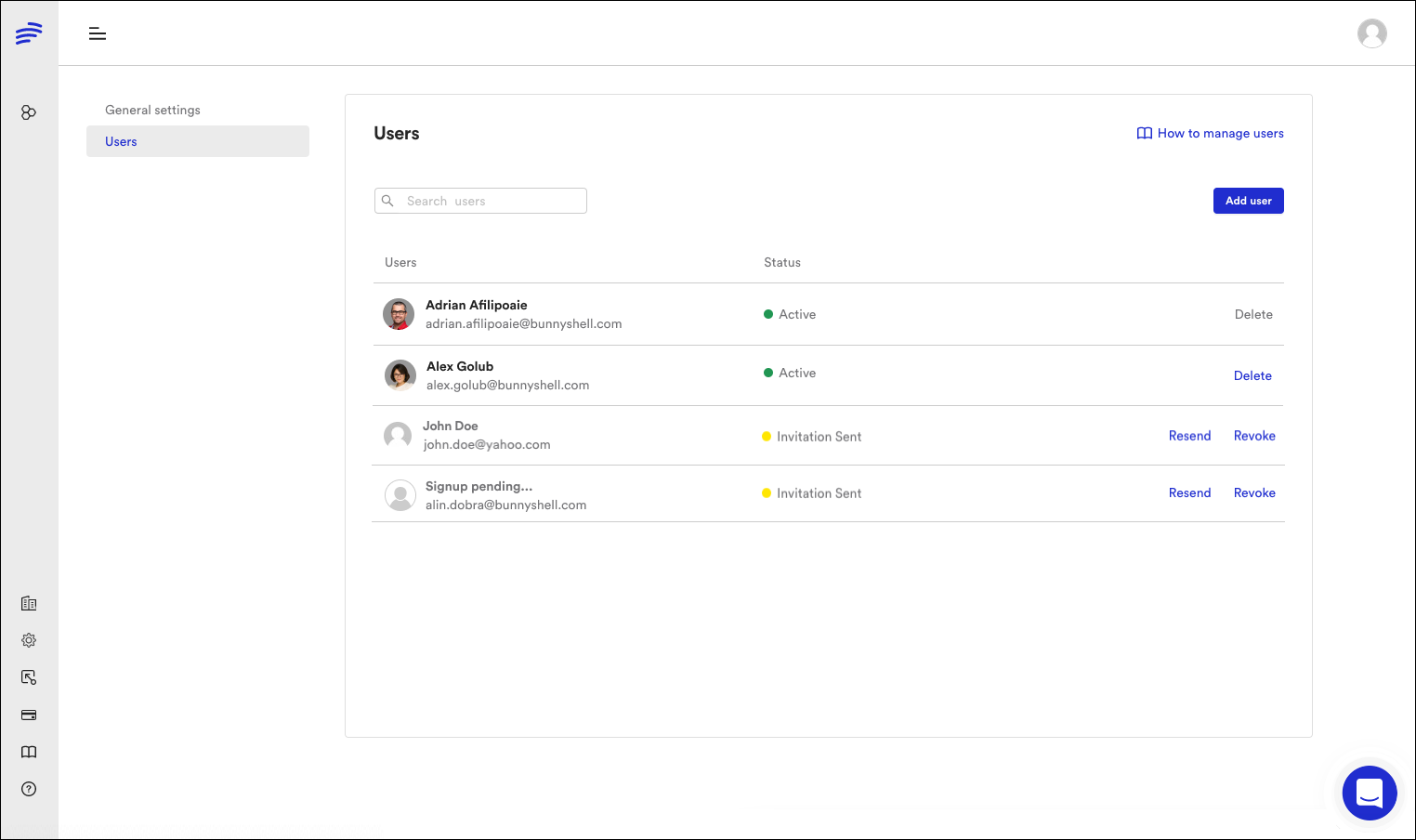
NoteYou can revoke an invitation immediately after sending it by clicking on the Revoke button in the Users screen.
Likewise, if the invitation was not received, simply click the Resend button and Bunnyshell will send a new invitation.
You can remove someone from the team by clicking on the user's corresponding Delete button.
NoteThe owner of the Bunnyshell account cannot be deleted.
Updated 6 months ago
