Keeping your environment up-to-date
We've previously shown you how easy it is to automatically create and automatically destroy ephemeral environments. Now let's see how you can keep your primary up to date when changes are merged in your main Git branch:
- Select your environment in the Bunnyshell interface.
- Click the Settings button. The settings for the selected environment are displayed.
- In the General Settings section, toggle on the Auto-update option. This option is automatically saved by Bunnyshell.
- Click Save changes.
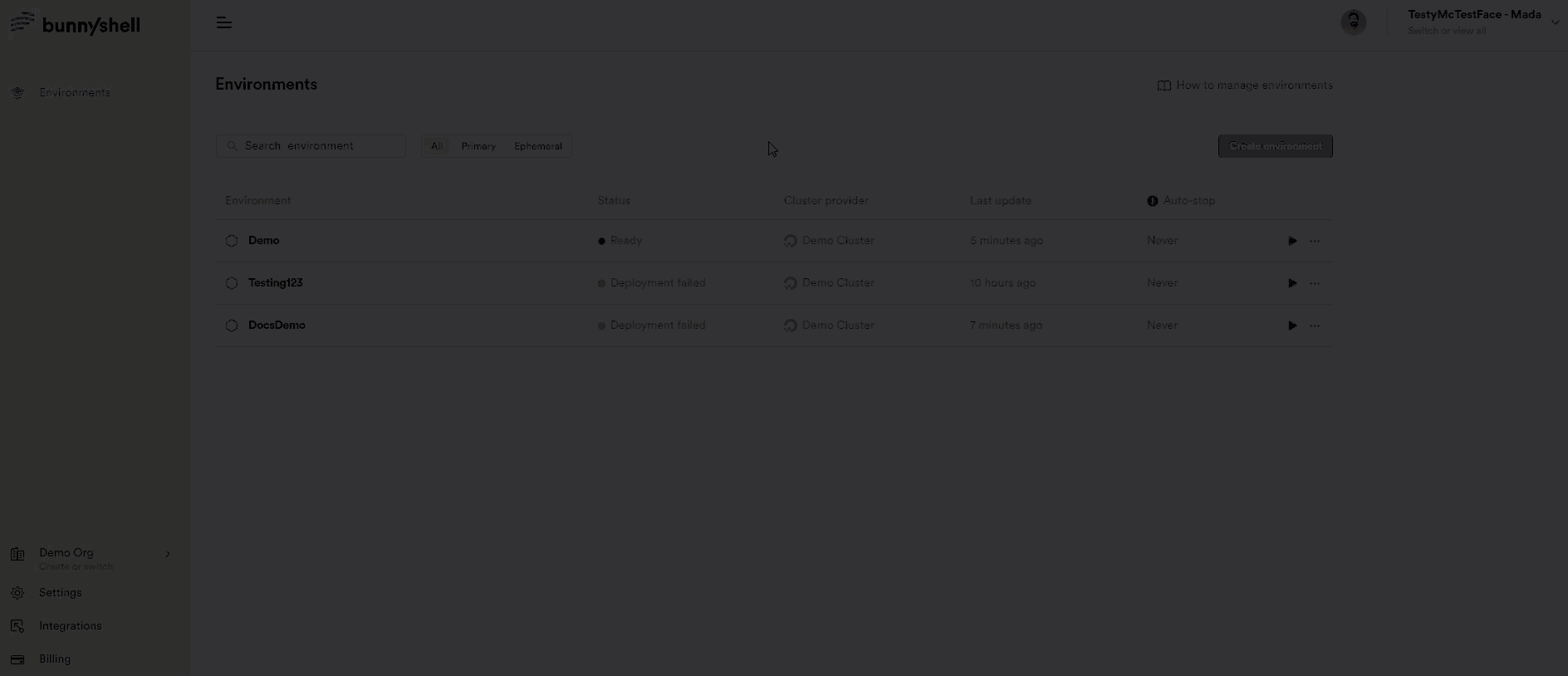
- Go to your Git repository and merge a PR in the branch linked as primary in Bunnyshell.
NoteEnvironments are automatically updated only if they were deployed in the past and and are not currently stopped. If an environment is stopped when a git webhook is received, it will be redeployed the next time it is started.
- Go back to the Bunnyshell interface. Congratulations! Your environment was automatically updated.
Updated 6 months ago
