Docker Hub
Introduction
Bunnyshell supports connecting Docker Hub registries to your organization, allowing you to use those registries to store your container images and deploy them on Kubernetes clusters.
Before you proceed, make sure you have administrator privileges on your Docker Hub registry.
Configure access to Docker Hub
- In Docker Hub platform click on your username in top right corner, then click Account Settings
- Click Security from the left side menu
- Create New Access Token and choose at least Read & Write permissions
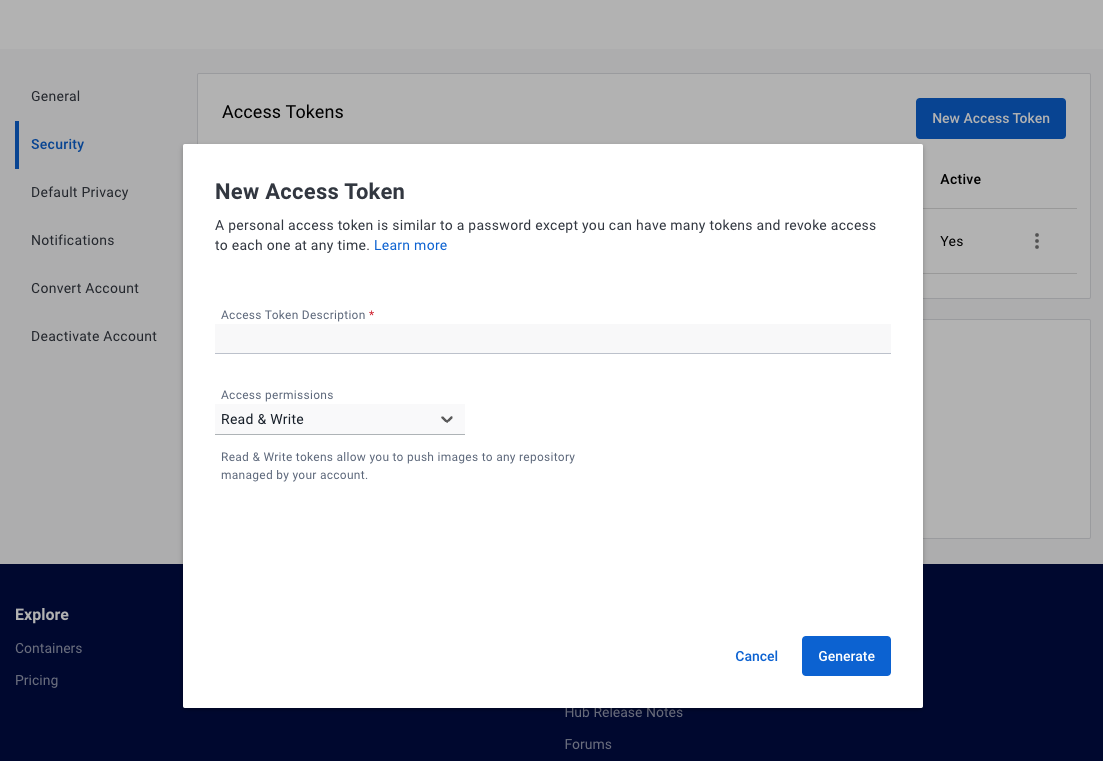
Connect your Docker Hub registry
- Access the Bunnyshell interface and click the Integrations button on the left side.
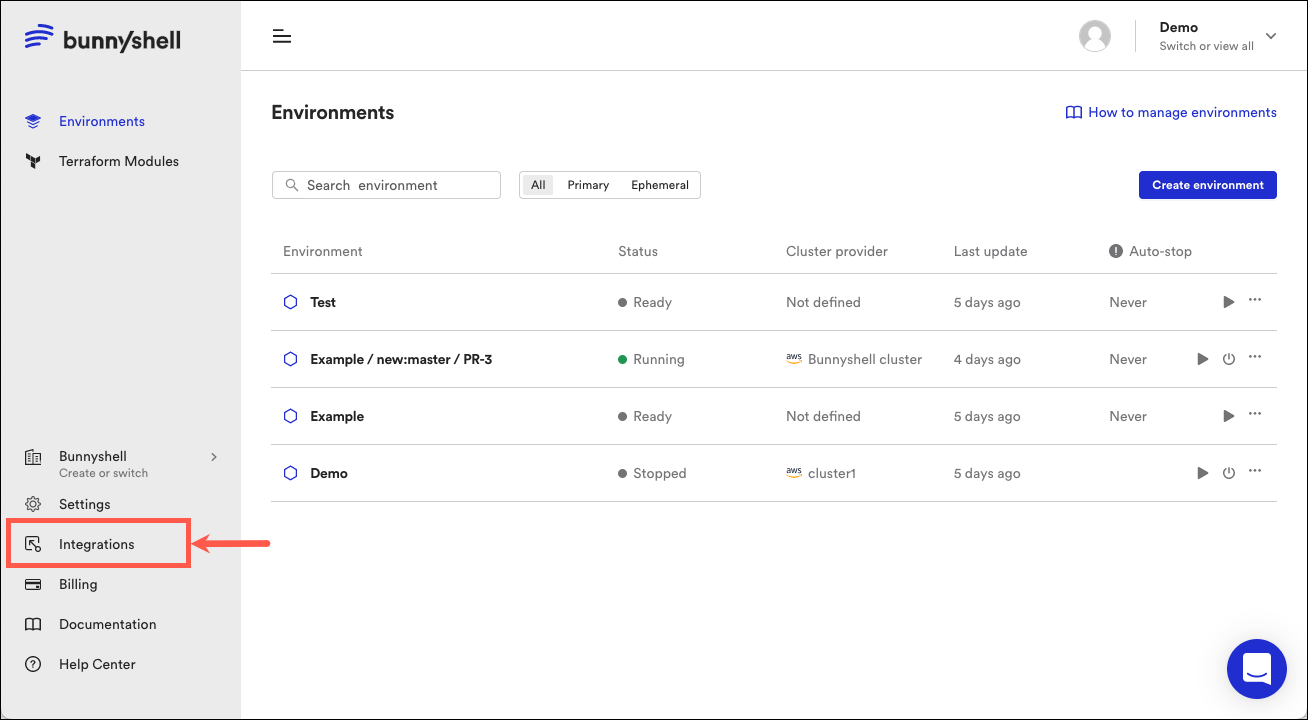
-
Click Container Registries on the left-side menu.
-
Click the Connect container registry button and select Docker Hub.
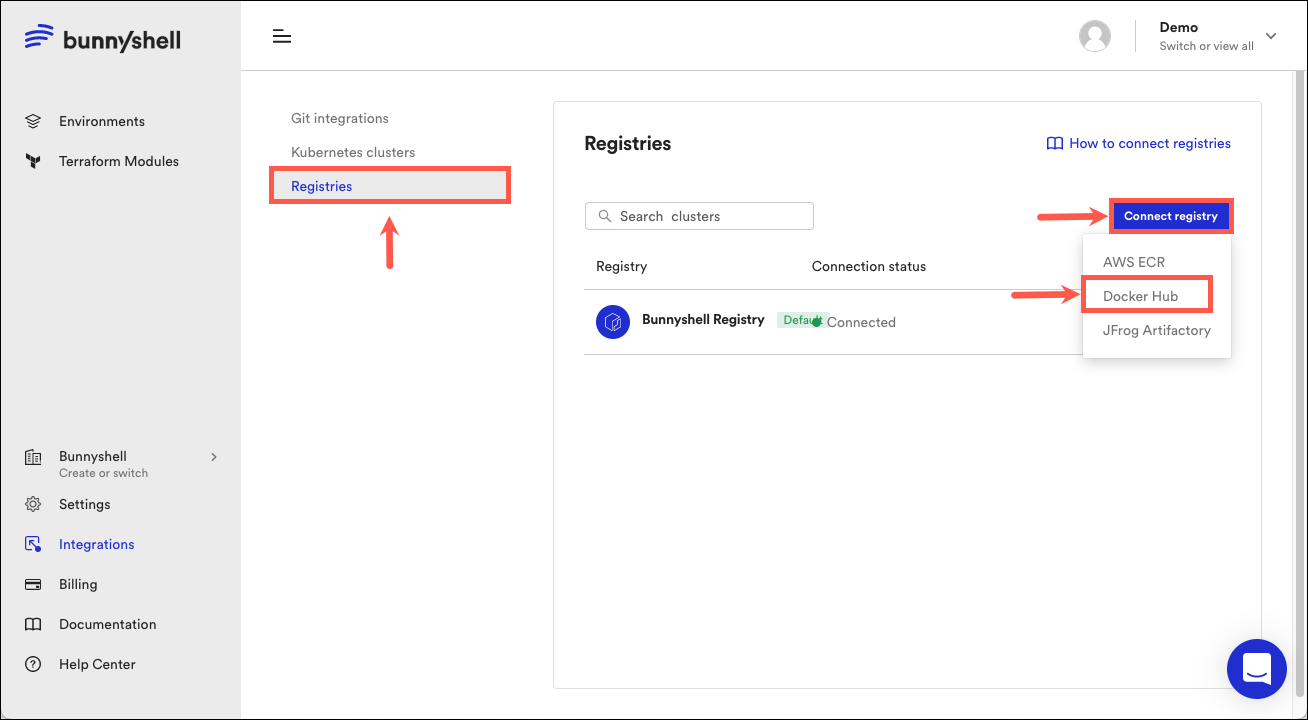
- A new window will pop-up, where you will have to provide the following information:
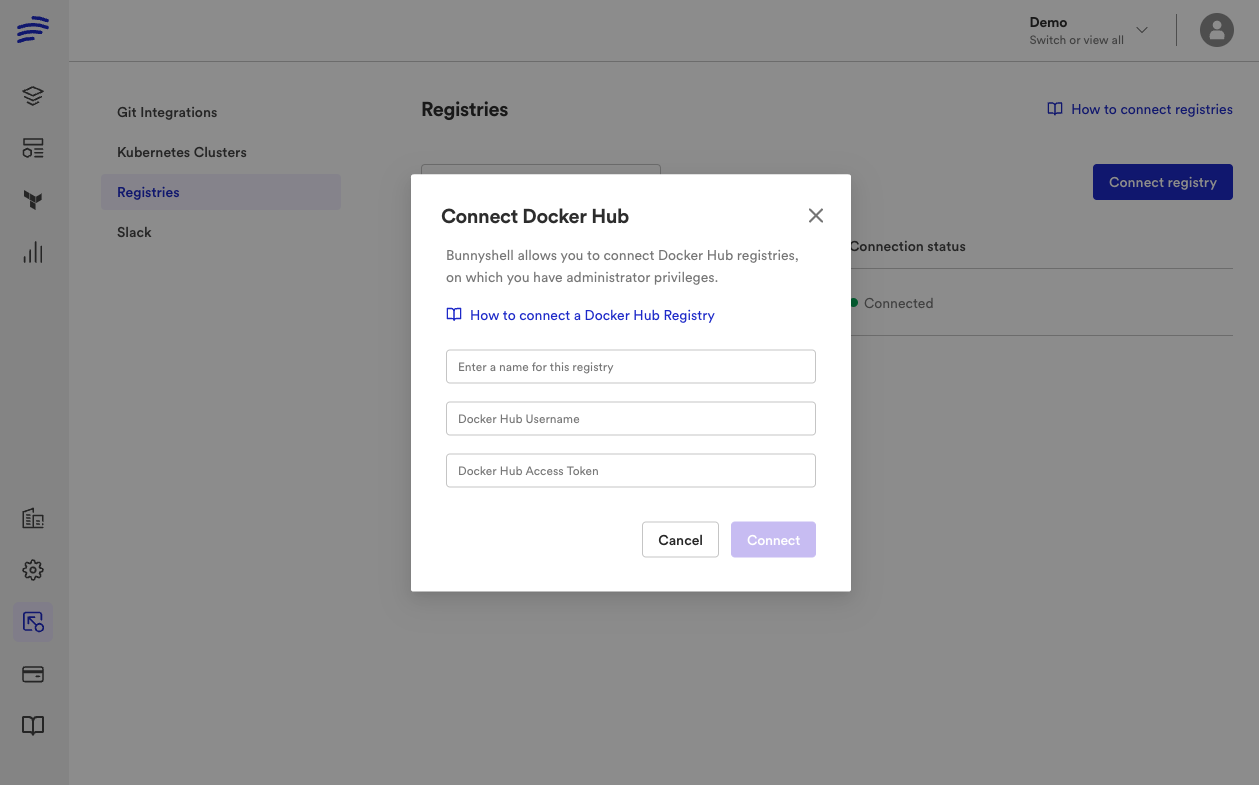
- Registry name: pick a name for your registry when you connect it to Bunnyshell.
- Docker Hub Username: The username you chose when you created your Docker Hub account.
- Docker Hub Access Token: An Access Token you created in your Docker Hub account.
Updated 6 months ago
